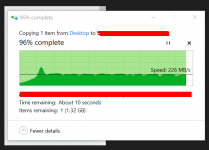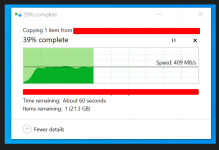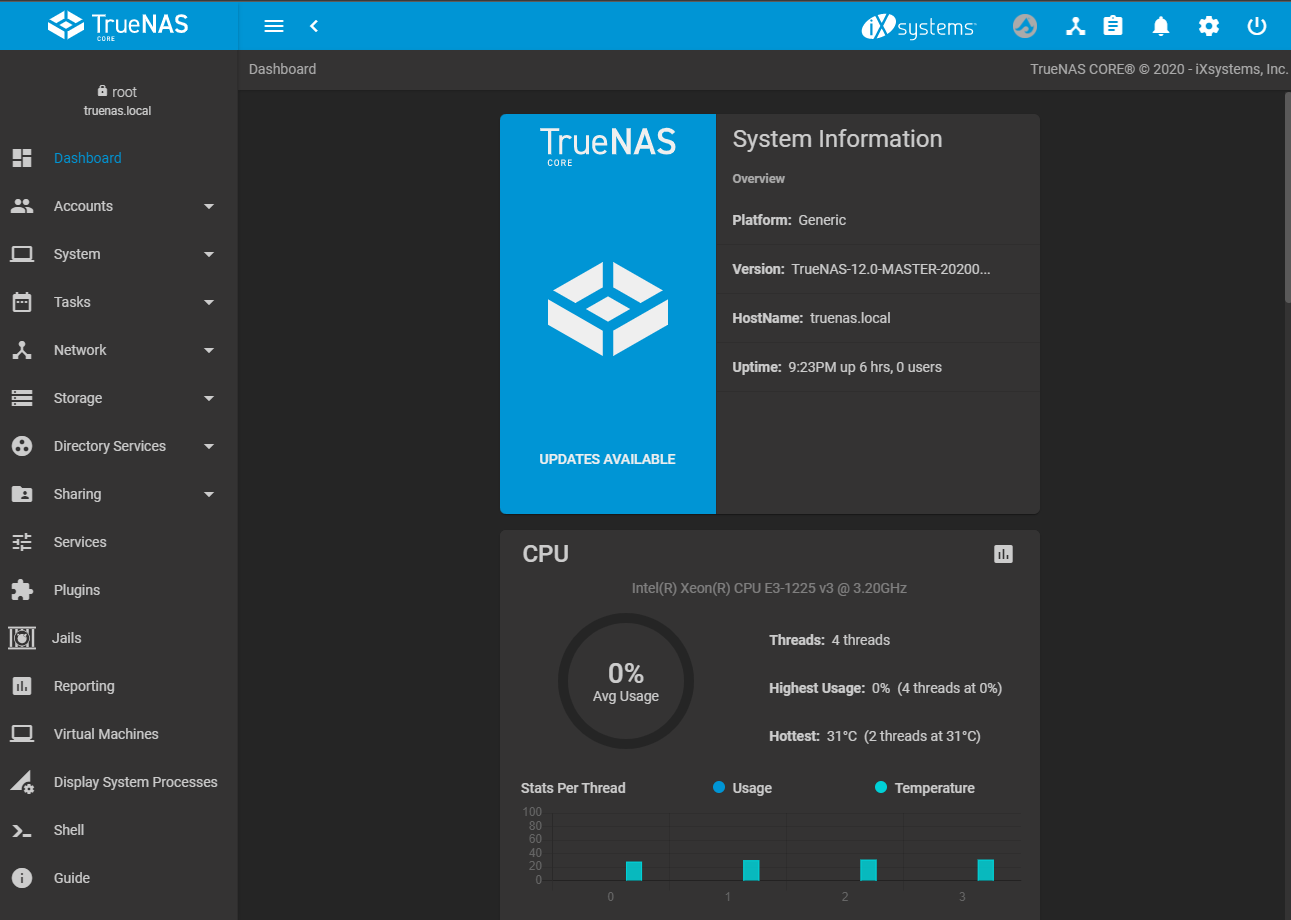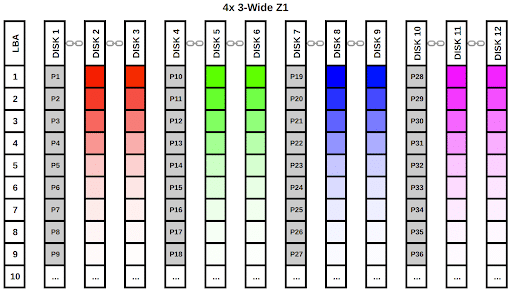NAS specs:
Motherboard: ASUS Prime X570-Pro
CPU: AMD Ryzen 5 5600G
RAM: T-Create DDR4 64GB 128GB (4X32GB)
10Gbps PCIe Card: Intel X540-T2 Dual 10GB port ( https://www.ebay.com/itm/143592050461?var=442552216136 )
4X 16TB Ultrastar HDD (Raid-Z2)
1TB M.2 Cache Vdev
Some small files (around 1GB to 3GB) transfer pretty fast around 1GBps from my NAS to my computer M.2 OS drive. Though when it comes to larger files it can peak at 1GBps but quickly go down around 200MBps / 300MBps. My first reflex was to purchase more M.2 drives to have a bigger Vdev cache storage but when I started to dig down on the subject, everything seems to point toward the RAM. I'm currently maxed out with 128GB of RAM using my actual Motherboard.
My questions are:
1. How can I get a constant 1GBps of transfer speed with my current setup (Motherboard / CPU)?
2. Is it possible to create a cache of any sort with a couple of M.2 drives that will do: FILES ---> Cache M.2 ----> HDD so I can speed up my transfers / read / write?
Motherboard: ASUS Prime X570-Pro
CPU: AMD Ryzen 5 5600G
RAM: T-Create DDR4 64GB 128GB (4X32GB)
10Gbps PCIe Card: Intel X540-T2 Dual 10GB port ( https://www.ebay.com/itm/143592050461?var=442552216136 )
4X 16TB Ultrastar HDD (Raid-Z2)
1TB M.2 Cache Vdev
Some small files (around 1GB to 3GB) transfer pretty fast around 1GBps from my NAS to my computer M.2 OS drive. Though when it comes to larger files it can peak at 1GBps but quickly go down around 200MBps / 300MBps. My first reflex was to purchase more M.2 drives to have a bigger Vdev cache storage but when I started to dig down on the subject, everything seems to point toward the RAM. I'm currently maxed out with 128GB of RAM using my actual Motherboard.
My questions are:
1. How can I get a constant 1GBps of transfer speed with my current setup (Motherboard / CPU)?
2. Is it possible to create a cache of any sort with a couple of M.2 drives that will do: FILES ---> Cache M.2 ----> HDD so I can speed up my transfers / read / write?