Good evening/afternoon/morning! I don't know when exactly this started happening, but I just noticed it today. When doing network transfers (mostly over Windows SMB share) I have behavior that SCALE uses my 10Gbps NIC to transfer FROM the server to computers on the network. I'm able to saturate 10gbps as well as 2.5gbps NICs no problem.
When copying TO the same shares, SCALE is using the 1Gbps motherboard NIC that I leave connected for ASMB9 iKVM management. I have confirmed by watching NIC activity that it truly is using separate NICs for read/write operations to the share.
My SMB shares are all bound to the 10Gb NIC IP address.
Any ideas?
Specs:
TrueNAS Scale 22.12.2:
Asus WS c621e SAGE
2 x Xeon Gold 6130 ES 16c / 32t 2.1GHz - 3.7GHz - 35480 Passmark
12 x 32GB (384GB) DDR4-2400 ECC
GTX 1050 Low Profile
4 x WD Red 12TB (onboard chipset SATA)
4 x HGST 10TB SAS
2 x 128GB Samsung SSD boot (Asmedia SATA)
512GB Hynix m.2 (onboard m.2, Plex media cache)
4 x Intel P4510 1TB U.2
4 x 1TB SM2258HX SATA SSDs (on LSI HBA in IT)
Intel X540-T2 NIC
LSI 9300 8i
Network:
Ubiquiti UDM SE (10gig SFP to switch)
Ubiquiti Enterprise 8 PoE - can copy FROM at 2.5Gbps (RJ45) and 10Gbps (SFP+ to RJ45 transceiver)
CAT6a all runs less than 10'
Copy from:
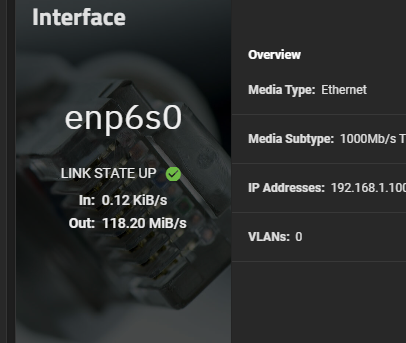
Copy to (this one is from 2.5Gbps NIC):
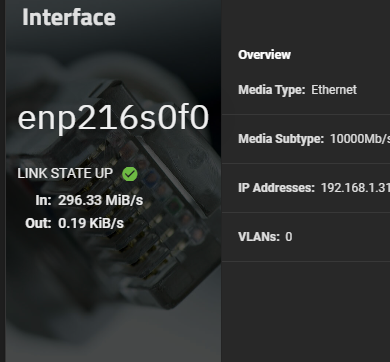
When copying TO the same shares, SCALE is using the 1Gbps motherboard NIC that I leave connected for ASMB9 iKVM management. I have confirmed by watching NIC activity that it truly is using separate NICs for read/write operations to the share.
My SMB shares are all bound to the 10Gb NIC IP address.
Any ideas?
Specs:
TrueNAS Scale 22.12.2:
Asus WS c621e SAGE
2 x Xeon Gold 6130 ES 16c / 32t 2.1GHz - 3.7GHz - 35480 Passmark
12 x 32GB (384GB) DDR4-2400 ECC
GTX 1050 Low Profile
4 x WD Red 12TB (onboard chipset SATA)
4 x HGST 10TB SAS
2 x 128GB Samsung SSD boot (Asmedia SATA)
512GB Hynix m.2 (onboard m.2, Plex media cache)
4 x Intel P4510 1TB U.2
4 x 1TB SM2258HX SATA SSDs (on LSI HBA in IT)
Intel X540-T2 NIC
LSI 9300 8i
Network:
Ubiquiti UDM SE (10gig SFP to switch)
Ubiquiti Enterprise 8 PoE - can copy FROM at 2.5Gbps (RJ45) and 10Gbps (SFP+ to RJ45 transceiver)
CAT6a all runs less than 10'
Copy from:
Copy to (this one is from 2.5Gbps NIC):
