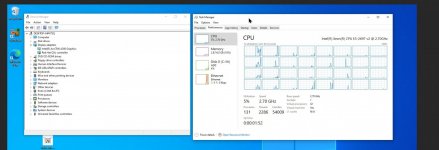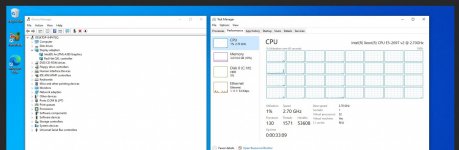If anyone is successful with this, please post how you did it. If you have suggestions - I'm your huckleberry.
I passed through the PCI the A380 GPU and was successfully able to install the driver based on what is showing in the device manager. But in every other aspect of the VM, it's not there. I tried with the GPU isolated and without it isolated. TrueNas see's it as a GPU and allows you to isolate it, but it just doesn't work. (I know, kernel driver 6.2 is required)
View attachment 66831
Upon boot, the A380 device is giving Windows error 43. When you remove the device and it reinstalls the driver, it shows as if it's working again. I've also tried the intel arc app to remove and reinstall new drivers.
View attachment 66829
View attachment 66830
I even tried the Intel Driver & Support Assistant app/site just for good measure...
I also cannot pass through to docker with the GPU isolated or without it isolated.
Also - if you get the annoying mouse cursor disappearing after you install VirtIO drivers issue, turn the mouse pointer trail on the shortest setting. It's annoying, but you can at least see your mouse.