- Joined
- Feb 15, 2014
- Messages
- 20,194
So, after initial testing showed that my new server was ready to start proper testing, which means trying to install FreeNAS 9.3.
The catch is that it's a Supermicro X11SSM-F. I'd already updated the BIOS and BMC/IPMI firmware (still going to need a BIOS update in the near future, probably, with the microcode patch for the Skylake processors.
One of the apparently cool features of the 1.0b BIOS was this option:
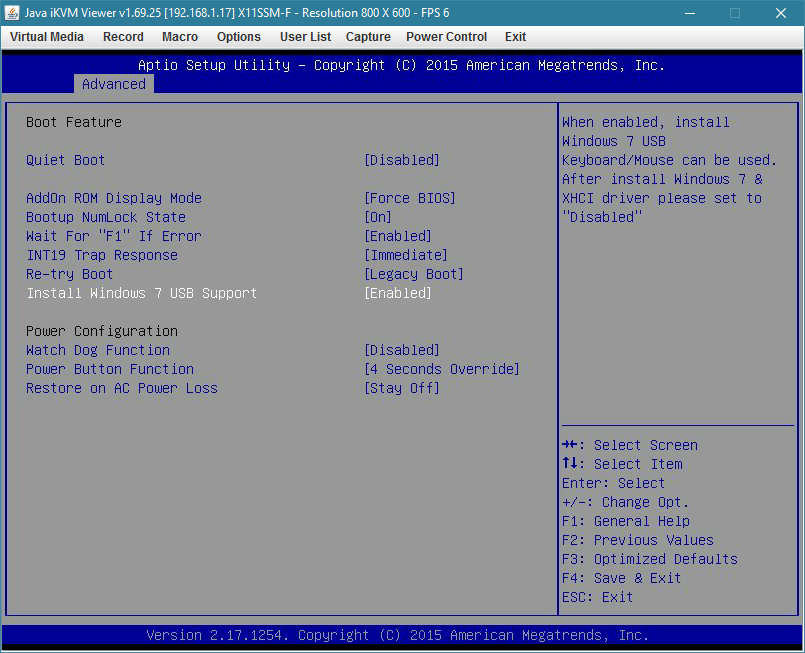
Windows 7, much like FreeNAS 9.3, doesn't include an xHCI driver by default, so installing it is a bit painful on Skylake. I assumed this feature would present USB devices as ATA devices or some such thing, as a temporary workaround.
Ok, so let's see what boot options we have on a motherboard like this:
The catch is that it's a Supermicro X11SSM-F. I'd already updated the BIOS and BMC/IPMI firmware (still going to need a BIOS update in the near future, probably, with the microcode patch for the Skylake processors.
One of the apparently cool features of the 1.0b BIOS was this option:
Windows 7, much like FreeNAS 9.3, doesn't include an xHCI driver by default, so installing it is a bit painful on Skylake. I assumed this feature would present USB devices as ATA devices or some such thing, as a temporary workaround.
Ok, so let's see what boot options we have on a motherboard like this:
- Boot from a smorgasbord of USB devices (which get somewhat arbitrarily assigned to floppy disk drives, pen drives and HDDs - an 8GB Toshiba flash drive got recognized as a floppy disk drive one boot and as a pen drive the next)
- Boot from IPMI virtual devices. These are mounted as USB devices
- Network boot
- SATA devices, obviously
- Well, everyone knows about Skylake only supporting xHCI, which means the FreeNAS 9.3 installer won't work. The "nice little option" doesn't help at all with FreeNAS. Boo.
- I certainly expected IPMI to mount the virtual USB devices autonomously. The BMC is connected to the host via a number of interfaces, including PCI-e. It seemed only logical that an internal PCI-e USB controller would be used. But, that seems to not be the case, since the FreeNAS 9.3 installer won't boot. With or without the "nice little option" I mentioned earlier.
- The infrastructure needs to be setup, so it's a bit painful.
- Not quite as easy to use as USB, but it seems I'll have to use of the hard drives as temporary storage for the installer.
