-
Important Announcement for the TrueNAS Community.
The TrueNAS Community has now been moved. This forum has become READ-ONLY for historical purposes. Please feel free to join us on the new TrueNAS Community Forums
You are using an out of date browser. It may not display this or other websites correctly.
You should upgrade or use an alternative browser.
You should upgrade or use an alternative browser.
Which M2.PCIe (2280) SSD for fast 'sync writes'
- Thread starter saveZFS
- Start date
What do you actually think of the Intel Intel DC P4510?
I've been thinking, I'd rather just have one good hard drive.
Unfortunately, I have to take the risk of possible bit rots, but that should be almost zero on a high-quality SSD, right?
Two SSDs is unfortunately too expensive for me in my current situation! :(
I've been thinking, I'd rather just have one good hard drive.
Unfortunately, I have to take the risk of possible bit rots, but that should be almost zero on a high-quality SSD, right?
Two SSDs is unfortunately too expensive for me in my current situation! :(
- Joined
- Apr 16, 2020
- Messages
- 2,947
Better - its U.2 = NVMe drive (probably) - there are some SATA versions apparently (starting D3)
As an NVMe drive its speed is good, not the best, but good
This is a read optimized drive with DWPD of between 0.5 & 1 (according to anandtech) which makes it unsuitable as a SLOG. It also doesn't have the performance of an Optane. Its a good drive but a SLOG is always written to and (hopefully) never read from.
The endurance ratings would, I think, also limit it as a active drive with VM's etc.
If you use this drive in anger then you will likley burn it out quite quickly.
As an NVMe drive its speed is good, not the best, but good
This is a read optimized drive with DWPD of between 0.5 & 1 (according to anandtech) which makes it unsuitable as a SLOG. It also doesn't have the performance of an Optane. Its a good drive but a SLOG is always written to and (hopefully) never read from.
The endurance ratings would, I think, also limit it as a active drive with VM's etc.
If you use this drive in anger then you will likley burn it out quite quickly.
- Joined
- Apr 16, 2020
- Messages
- 2,947
That sounds like a bad idea to meAnother idea.
The Intel SSD DC S3610 Series 200GB (has PLP) is my local ESXi Datastore. I currently share 20 GB of this with the TrueNAS-VM.
Could I pass another virtual partition to the TrueNAS-VM and use it as a SLOG?
Or is that a really bad idea, because then TrueNAS cannot address the HW directly?
- Joined
- Apr 16, 2020
- Messages
- 2,947
If you want a SLOG - Intel 900P in U.2 format or better (4800x/4801x/5800x [expensive], RMS-200/RMS-300 -8 or -16 models [But like the proverbial rocking horse excretia]).
Intel has discontinued the lower end optanes - so buy em whilst you can
If you have a slow pool of HDD's then you could use the M.10 16GB Optanes - but be aware that they are slow optanes, allbeit faster than spinning rust. They are also more limited endurance. They are PCIe 3*2 with a 365TBW (which ain't bad on a 16GB drive). Lots of IOPS but limited write speed of 150MB/s, just low latency. You don't want to use these as a SLOG on SSD's of almost any kind. Not ideal, but cheap as chips in the right circumstances. I use them as boot disks
I still think a single U.2 900p is the best cheapest option for a SLOG
Intel has discontinued the lower end optanes - so buy em whilst you can
If you have a slow pool of HDD's then you could use the M.10 16GB Optanes - but be aware that they are slow optanes, allbeit faster than spinning rust. They are also more limited endurance. They are PCIe 3*2 with a 365TBW (which ain't bad on a 16GB drive). Lots of IOPS but limited write speed of 150MB/s, just low latency. You don't want to use these as a SLOG on SSD's of almost any kind. Not ideal, but cheap as chips in the right circumstances. I use them as boot disks
I still think a single U.2 900p is the best cheapest option for a SLOG
Last edited:
Maybe later I want a SLOG.If you want a SLOG - Intel 900P in U.2 format or better (4800x/4801x/5800x [expensive], RMS-200/RMS-300 -8 or -16 models [But like the proverbial hen's teeth]).
Currently I would like to use two good PLP drives in a mirror.
However, since this will not be possible due to the budget, I am currently looking for a good alternative (an SSD).
You don't need PLP for data drives
Okay, I got it now that PLP drives are much faster with 'sync-writes'.
They can use the DRAM because the PLP ensures they can still write the contents of the DRAM to non-volatile memory.
Drives without PLP can't do that. I thought that was the reason my two gigabyte SSDs were so slow on sync-writes.
Is this view wrong?
I don't want to make the next bad buy!
- Joined
- Apr 16, 2020
- Messages
- 2,947
Some consumer NVMe drives have DRAM cache's in front, some don't (its an extra cost and you know - beancounters). The presence of DRAM doesn't say they have PLP or not. Most consumer drives do not have either DRAM (less and less given chip shortages) or PLP
Your Gigabyte drives are average speed NVMe drives (3x faster than SATA SSD's) and they have no DRAM cache. The HMB feature is useless to you as its not supported on FreeBSD or Linux.
What you want is a high IOPS, high endurance, high read and write speed NVMe with PLP and lots of RAM as a cache = Expensive and based on your comments way out of your price league.
So get decent consumer Samsung 970+/ Pro (980 Pro if you have PCIe4) and thats about as good as you will get at an affordable price. Its why we use SLOG's - to accelerate average drives in specific workloads. Personally I would get the 970 Pro as it has much higher endurance than the 980 and you probably have PCIe3 or the 970+ - but at a price
Your Gigabyte drives are average speed NVMe drives (3x faster than SATA SSD's) and they have no DRAM cache. The HMB feature is useless to you as its not supported on FreeBSD or Linux.
What you want is a high IOPS, high endurance, high read and write speed NVMe with PLP and lots of RAM as a cache = Expensive and based on your comments way out of your price league.
So get decent consumer Samsung 970+/ Pro (980 Pro if you have PCIe4) and thats about as good as you will get at an affordable price. Its why we use SLOG's - to accelerate average drives in specific workloads. Personally I would get the 970 Pro as it has much higher endurance than the 980 and you probably have PCIe3 or the 970+ - but at a price
But then, if an SSD has the DRAM, you can only really use the DRAM for 'sync-writes' if it has PLP?Some consumer NVMe drives have DRAM cache's in front, some don't (its an extra cost and you know - beancounters). The presence of DRAM doesn't say they have PLP or not. Most consumer drives do not have either DRAM (less and less given chip shortages) or PLP
I think that sums it up quite well.What you want is a high IOPS, high endurance, high read and write speed NVMe with PLP and lots of RAM as a cache = Expensive and based on your comments way out of your price league.
Thanks for the tip. These drives are not that expensive. The Samsung 970 Pro costs almost twice as much as the 970+. Is it then also faster with 'sync-writes' or is it only double the TBW?Personally I would get the 970 Pro as it has much higher endurance than the 980 and you probably have PCIe3 or the 970+ - but at a price
And which option would you choose then?
- Stripe: 1 x 1TB Samsung 970+/ Pro
- Mirror: 2 x 1TB Samsung 970+/ Pro
- Stripe: 2 x 500GB Samsung 970+/ Pro
Now I bought another M2 SSD because I didn't want any problems with the cables or adapters (M.2 to U.2).
It has now become an Micron 9400 Pro 1TB M.2 (2280).
It now has at least 10 days delivery time, but when it's here I'll post benchmarks here.
I hope that I will then reach at least 150 MB/s with the sync writes, but we'll wait and see.
I would like to take this opportunity to thank everyone who gave me excellent advice here!
It has now become an Micron 9400 Pro 1TB M.2 (2280).
It now has at least 10 days delivery time, but when it's here I'll post benchmarks here.
I hope that I will then reach at least 150 MB/s with the sync writes, but we'll wait and see.
I would like to take this opportunity to thank everyone who gave me excellent advice here!
- Joined
- Feb 6, 2014
- Messages
- 5,112
Assuming you mean the 7400 Pro you linked to there - that looks like it might be able to deliver significantly better performance because of this line from their product brief:Now I bought another M2 SSD because I didn't want any problems with the cables or adapters (M.2 to U.2).
It has now become an Micron 9400 Pro 1TB M.2 (2280).
It now has at least 10 days delivery time, but when it's here I'll post benchmarks here.
I hope that I will then reach at least 150 MB/s with the sync writes, but we'll wait and see.
I would like to take this opportunity to thank everyone who gave me excellent advice here!
The Micron 7400 SSD includes the only PCIe Gen4 M.2 22x80mm with power loss protection
If it truly has capacitors for battery-backed DRAM onboard, it should give you significantly better sync-write performance.
- Joined
- Apr 16, 2020
- Messages
- 2,947
Look at some of the stats
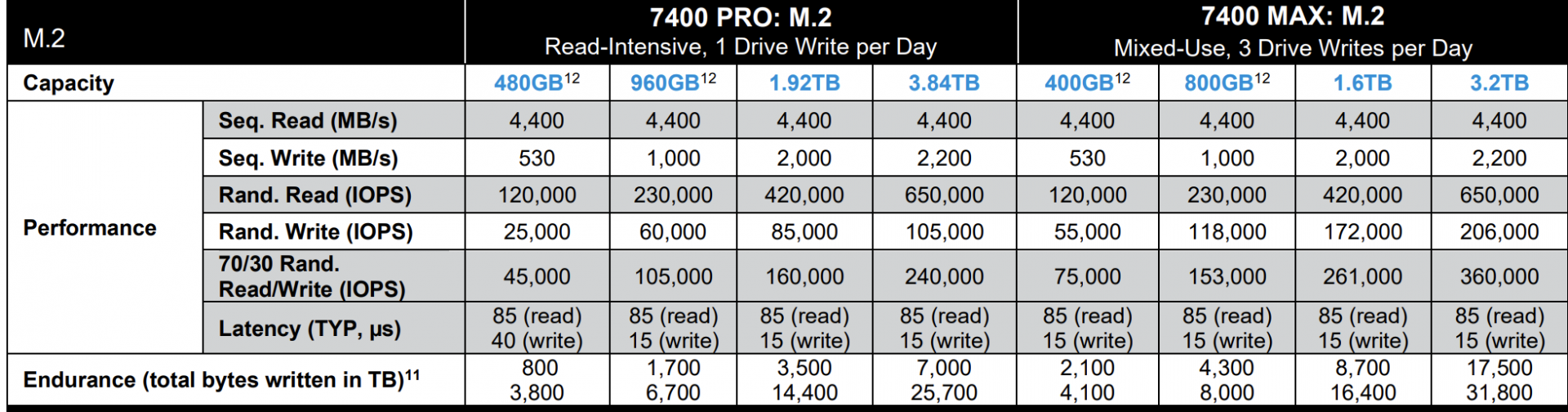
Its got quite good endurance, even taking the lower figure (its to do with how things are written). But the write speed seems slow getting reasonable as the drive gets much bigger.
The 7400 is a read intensive drive - thus not really suitable for VM's in my opinion. Basically its a light duty drive for web servers etc.
YMMV
Its got quite good endurance, even taking the lower figure (its to do with how things are written). But the write speed seems slow getting reasonable as the drive gets much bigger.
The 7400 is a read intensive drive - thus not really suitable for VM's in my opinion. Basically its a light duty drive for web servers etc.
YMMV
Attachments
When the drive is here I will make some tests and post it here.If it truly has capacitors for battery-backed DRAM onboard, it should give you significantly better sync-write performance.
Yes, maybe it is then limitated by the controller or something else.But the write speed seems slow getting reasonable as the drive gets much bigger.
Yes, it is no perfect solution, but I hope it will give me a significant better performance than standard consumer SSDs with the plus of a good endurance.The 7400 is a read intensive drive - thus not really suitable for VM's in my opinion. Basically its a light duty drive for web servers etc.
So I hope, that I get a "good" drive for my small budget! :)
So my Micron 7400 Pro M.2 SSD arrived yesterday.
As promised, I wanted to post tests here, but unfortunately I couldn't get the temperatures under control.
It was already 75 degrees Celsius while idling, although I had a 120 mm fan blow on the SSD.
Furthermore, it threw a fixable error (nvme missing interrupt) in my ESXi environment.
So I have to search for an new SSD.
It's really a lot harder than I thought! :(
As promised, I wanted to post tests here, but unfortunately I couldn't get the temperatures under control.
It was already 75 degrees Celsius while idling, although I had a 120 mm fan blow on the SSD.
Furthermore, it threw a fixable error (nvme missing interrupt) in my ESXi environment.
So I have to search for an new SSD.
It's really a lot harder than I thought! :(
- Joined
- Nov 25, 2013
- Messages
- 7,776
Why don't you buy Intel?
You mean the Optane as SLOG or the P4510 as U.2?Why don't you buy Intel?
- Joined
- Nov 25, 2013
- Messages
- 7,776
Depends on the role for your new SSD. What I am seeing in your threads is that you are rotating through various "consumer" brand SSDs for various workloads only to be disappointed. If you expect "serious" performance, buy something "enterprise".
Fast, reliable, cheap - pick any two.
Fast, reliable, cheap - pick any two.
Thats true. The Micron 7400 Pro M.2 was an Enterprise SSD with PLP, but it runs so hot, that I can not use it in my system. I think this SSD is for certain systems with specially designed cooling.Depends on the role for your new SSD. What I am seeing in your threads is that you are rotating through various "consumer" brand SSDs for various workloads only to be disappointed.
Furthermore, I got 'Missing interrupt' errors with the SSD in connection with ESXi. Therefore, the SSD or controller would not have been a good choice in the end. But I opened another thread (https://www.truenas.com/community/threads/nvme-missing-interrupt-what-is-the-trigger.100694/) for that to maybe find out which SSDs (or controllers) show this problem in connection with ESXi!
So with my current budget, I guess I only have three other options:
- 1 x Intel SSD DC P4510 1TB, U.2 in a Stripe with M.2 to U.2 adapter
Price: ~ 300 Euro
Pro: PLP, high IOPS, TBW =1,92 PB, 2,5" (no heat problem)
Con: no redundancy, adapter is needed, most expensive solution
Estimated performance: I hope 500 MB/s in sync-writes should be possible
- 2 x 970 EVO Plus NVMe M.2 SSD - 1 TB in a Mirror
Price: ~ 250 Euro
Pro: redundancy, no adapter, good TBW
Con: moderate performance at best
Estimated performance: I hope 100 MB/s in sync-writes should be possible
- 1 x 970 PRO NVMe M.2 SSD 1TB in a Stripe
Price: ~ 200 Euro
Pro: no adapter, very good TBW=1,2 PB
Con: no redundancy
Estimated performance: I hope 150 MB/s in sync-writes should be possible
I read a lot about SLOG again today.
So far I've been of the opinion that beginners should stay away from it because you lose the whole pool so quickly.
However, it seems that this is no longer the case.
In the past it was so, if your SLOG failed, your pool failed.
That is no longer the case and so mirroring an SLOG is no longer indispensable. Now the pool will only fail, when the SLOG fails at the moment when the system needs it after reboot because of an power loss for example.
If the SLOG fails while your system is online, then it’s just removed, ZIL is written to your pool, and the system continues as if no SLOG was configured in the first place.
Is this so correct or is SLOG still a feature for experienced users?
So far I've been of the opinion that beginners should stay away from it because you lose the whole pool so quickly.
However, it seems that this is no longer the case.
In the past it was so, if your SLOG failed, your pool failed.
That is no longer the case and so mirroring an SLOG is no longer indispensable. Now the pool will only fail, when the SLOG fails at the moment when the system needs it after reboot because of an power loss for example.
If the SLOG fails while your system is online, then it’s just removed, ZIL is written to your pool, and the system continues as if no SLOG was configured in the first place.
Is this so correct or is SLOG still a feature for experienced users?
Important Announcement for the TrueNAS Community.
The TrueNAS Community has now been moved. This forum will now become READ-ONLY for historical purposes. Please feel free to join us on the new TrueNAS Community Forums.Related topics on forums.truenas.com for thread: "Which M2.PCIe (2280) SSD for fast 'sync writes'"
Similar threads
- Replies
- 7
- Views
- 4K
- Replies
- 3
- Views
- 5K
