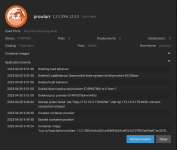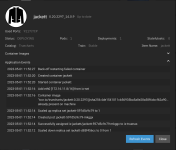Hi all,
I've just tried installing prowlarr alongside working instances of sonarr, lidarr and radarr in an existing jail, and the process won't even start.
I followed the instructions here:
but that's basically just doing a 'pkg install' as a first step. Even after just that, the process just won't start..
Any tips for first steps in troubleshooting please?
I've just tried installing prowlarr alongside working instances of sonarr, lidarr and radarr in an existing jail, and the process won't even start.
I followed the instructions here:
Any tips for first steps in troubleshooting please?