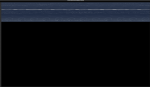I just upgraded to Freenas-11.2-U6 from FreeNAS-11.2-U5 and I wanted to install Debian 10 as VM.
The issue I am experiencing is the inability of displaying content appropriately which render the installation process impossible.
On a backside note, when I did try to follow the same steps with Debian 9 on FreeNAS-11.2-U5 and possibly prior Ux, I had the same behavior but only on the first screen.
Passing the first screen would be followed by an intelligible display.
However Debian 10 is a fail.
Any subsequent screens will have the same Interlacing or skewed screen issue rendering installation impossible.
I have the ISO file stored in one of my dataset. The command and filename I used is as follow:
Can someone confirm if this behavior can be replicated and provide guidance eitherway?
This is running on my Threadripper 1900X system with 2048 MB RAM allocated and 2 CPU for the VM (1 CPU and 512 MB default lead to the same outcome).
PS: Did a search on Google and ended up with the exact same issue reported on the Bug system:
https://redmine.ixsystems.com/issues/27963
PS: Found this post soon after:
https://www.ixsystems.com/community/threads/scrambled-screen-in-vnc-to-vm.78729/
Running on a 4K system I only tried 640*480 and 1920x1080. Overall 7 resolution are available.
At 800*600 it works.
The issue I am experiencing is the inability of displaying content appropriately which render the installation process impossible.
On a backside note, when I did try to follow the same steps with Debian 9 on FreeNAS-11.2-U5 and possibly prior Ux, I had the same behavior but only on the first screen.
Passing the first screen would be followed by an intelligible display.
However Debian 10 is a fail.
Any subsequent screens will have the same Interlacing or skewed screen issue rendering installation impossible.
I have the ISO file stored in one of my dataset. The command and filename I used is as follow:
fetch https://caesar.ftp.acc.umu.se/debian-cd/current/amd64/iso-dvd/debian-10.1.0-amd64-DVD-1.isoCan someone confirm if this behavior can be replicated and provide guidance eitherway?
This is running on my Threadripper 1900X system with 2048 MB RAM allocated and 2 CPU for the VM (1 CPU and 512 MB default lead to the same outcome).
PS: Did a search on Google and ended up with the exact same issue reported on the Bug system:
https://redmine.ixsystems.com/issues/27963
PS: Found this post soon after:
https://www.ixsystems.com/community/threads/scrambled-screen-in-vnc-to-vm.78729/
Running on a 4K system I only tried 640*480 and 1920x1080. Overall 7 resolution are available.
At 800*600 it works.
Attachments
Last edited: