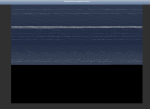I've installed VMs in the past with no issues. I am now trying to create a new VM and install Debian into it, but the installation screen, viewed with the VNC client, is completely garbled; see attached image. (It does appear to be responding to input; if I hit Return the garbled image will change, and it looks like a badly corrupted version of the usual Debian install screen; see the second image.) I'm using FreeNAS 11.2-U7, and installing the debian-10.2.0-amd64-netinst.iso image, with no unusual decisions in the setup. I have more than enough memory on the host system. The garbled image is the same if I use a separate VNC client.
How do I fix this? If there's a way to access the equivalent of the BIOS to adjust the display resolution, or to specify a non-graphical installation, I'm not sure how to do that.
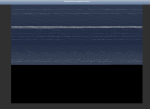

How do I fix this? If there's a way to access the equivalent of the BIOS to adjust the display resolution, or to specify a non-graphical installation, I'm not sure how to do that.