KegsBenedict
Cadet
- Joined
- May 1, 2023
- Messages
- 3
Hi all,
I recently was given a QNAP TS-453A and wanted to install TrueNAS on it.
I can boot in to the TrueNAS installer, and all looks well up until after selecting "Start TrueNAS SCALE Installation" in the GRUB menu.
After that, the installer appears to continue as expected, but with all screen output in blocky garbled and unreadable characters.
Any ideas on how to resolve?
Images below.
Cheers!
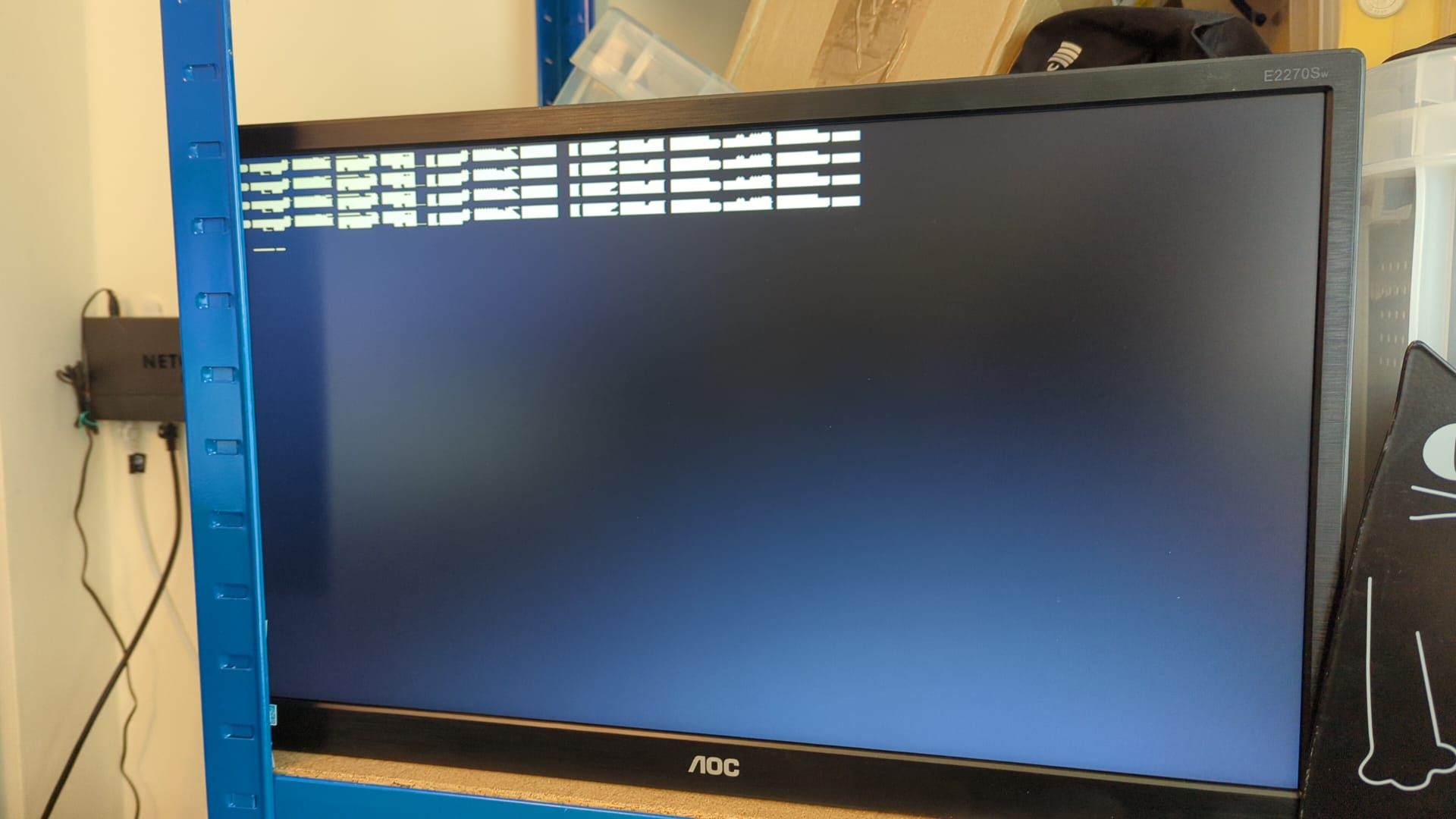
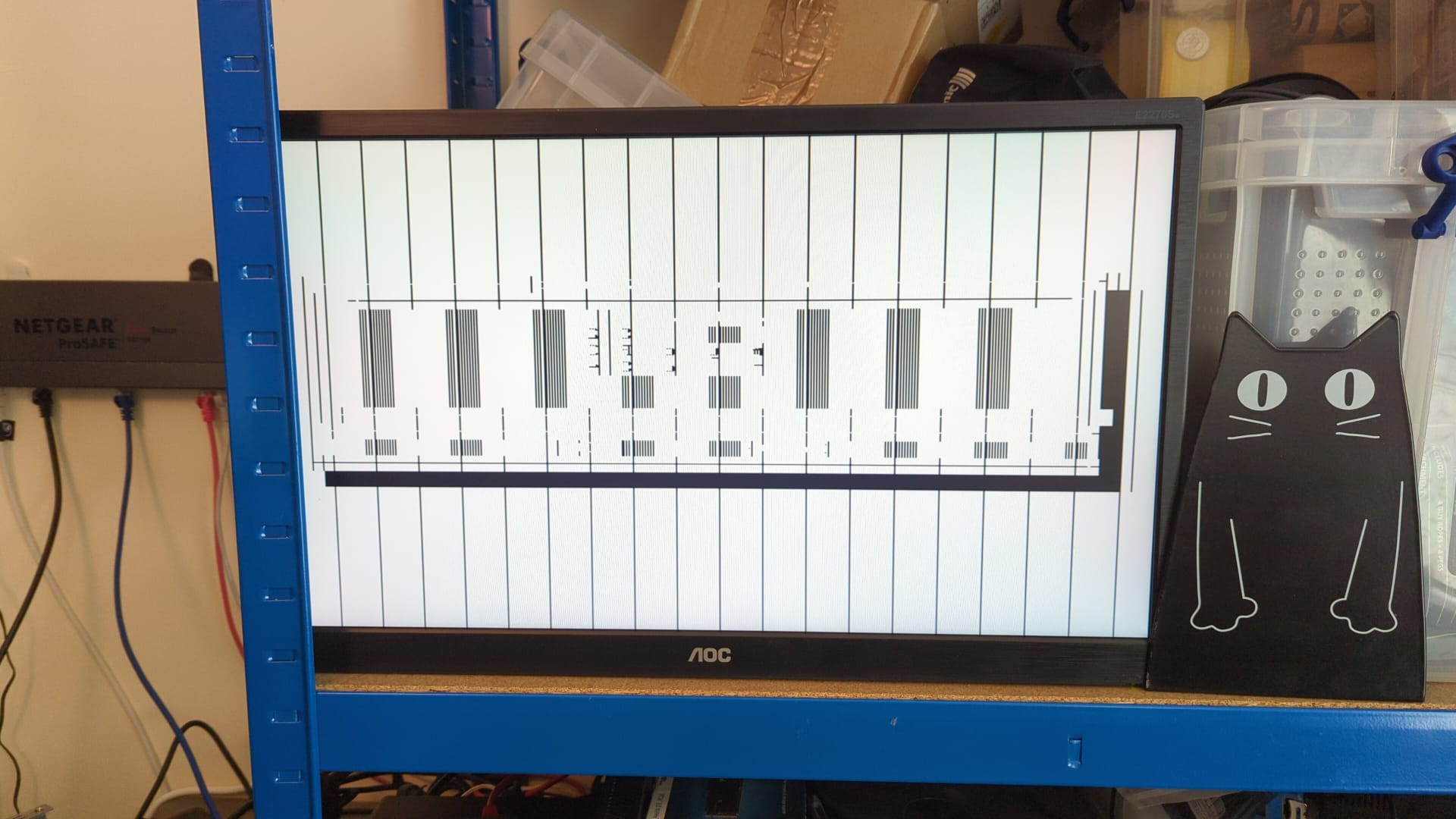
I recently was given a QNAP TS-453A and wanted to install TrueNAS on it.
I can boot in to the TrueNAS installer, and all looks well up until after selecting "Start TrueNAS SCALE Installation" in the GRUB menu.
After that, the installer appears to continue as expected, but with all screen output in blocky garbled and unreadable characters.
Any ideas on how to resolve?
Images below.
Cheers!
