Hello,
I just tried to install a Debian 10.6 VM. When I run it and switch to VNC for setup, I see below screen
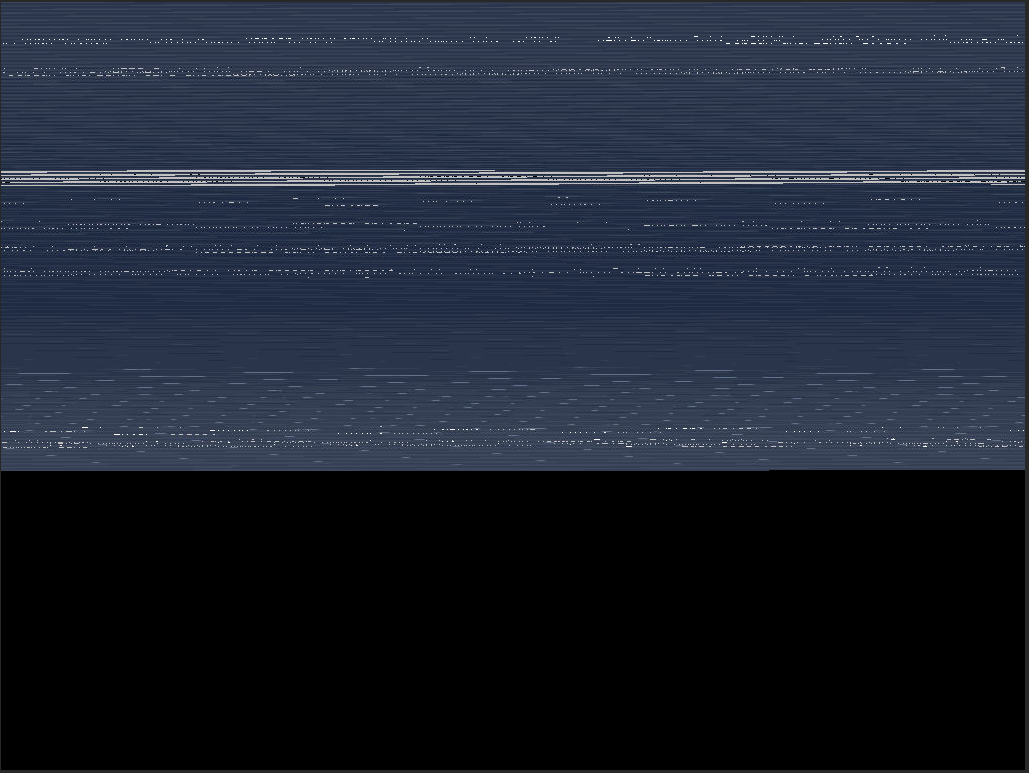
This screen is not clear at all, but I can actually use VM running. If I press down arrow, I can see white part (which is actually an installation option) moves down.
I just cannot understand what problem is.
I have another VM CentOS 7 that I did not have such problem with it. Both VM systems have identical settings other than their names.
Debian 10.6:
CentOS 7.8:
Any help is appreciated.
I just tried to install a Debian 10.6 VM. When I run it and switch to VNC for setup, I see below screen
This screen is not clear at all, but I can actually use VM running. If I press down arrow, I can see white part (which is actually an installation option) moves down.
I just cannot understand what problem is.
I have another VM CentOS 7 that I did not have such problem with it. Both VM systems have identical settings other than their names.
Debian 10.6:
Code:
Virtual CPUs: 1 Cores: 1 Threads: 1 Memory Size: 1.00 GiB Boot Loader Type: UEFI System Clock: LOCAL VNC Port: 9725 Com Port: /dev/nmdm2B Description: Pi-hole Shutdown Timeout: 90 seconds
CentOS 7.8:
Code:
Virtual CPUs: 1 Cores: 1 Threads: 1 Memory Size: 1.00 GiB Boot Loader Type: UEFI System Clock: LOCAL VNC Port: 5900 Com Port: /dev/nmdm1B Description: Shutdown Timeout: 90 seconds
Any help is appreciated.
