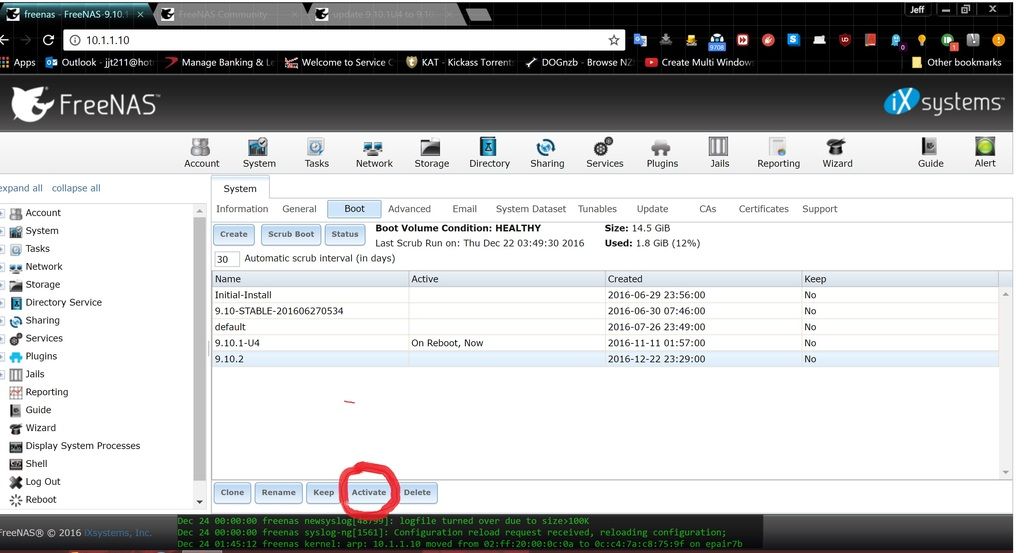Ajedi32
Dabbler
- Joined
- Oct 30, 2016
- Messages
- 28
The output you gave for beadm list shows that on reboot 9.10.1-U4 is what should boot (the R=reboot under the ACTIVE column), but you were currently on 9.10.2 (the N=now under the ACTIVE column).
Correct. However, despite that, after rebooting I was still on 9.10.2. I suspect that might have had something to do with the other message I got when activating 9.10.1-U4:
"WARNING: Failed to update GRUB configuration"
Your steps don't make sense. You cannot do a beadm destroy 9.10.2 if you are running from the 9.10.2 boot environment (which it sounds like you're saying you did above). You'd literally be destroying the filesystem that's mounted, and that's not possible to do. :p
Whoops, sorry. When I said "After booting into 9.10.2 from grub" I meant "After booting into 9.10.1-U4 from grub". I've edited my previous post to reflect that.