Hi,
I'm new to FreeNAS, have successfully installed it on a PC which meets the hardware requirements and am able to boot it up. However, when I try and log in to the web GUI from my main PC, most of the elements are missing and the interface is messed up:
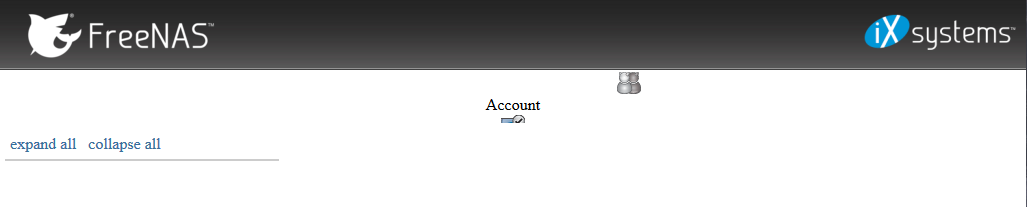
I've tried this on Chrome, Firefox and IE but the same thing appears. IP address assigned to my FreeNAS server by my router is 192.168.0.12. I've tried both FreeNAS 9.10.2-U3 and FreeNAS 11-RC1, and the same thing happens with both.
Being new to this I'm not sure where to start from here, so any help much appreciated.
Thanks,
Alan.
I'm new to FreeNAS, have successfully installed it on a PC which meets the hardware requirements and am able to boot it up. However, when I try and log in to the web GUI from my main PC, most of the elements are missing and the interface is messed up:
I've tried this on Chrome, Firefox and IE but the same thing appears. IP address assigned to my FreeNAS server by my router is 192.168.0.12. I've tried both FreeNAS 9.10.2-U3 and FreeNAS 11-RC1, and the same thing happens with both.
Being new to this I'm not sure where to start from here, so any help much appreciated.
Thanks,
Alan.
