MrCodZilla
Cadet
- Joined
- Jul 14, 2023
- Messages
- 1
Hello Guys,
I've got a Minecraft server setup through Truenas Scale as an application.
Its been running fine but I think there is a current issue with memory allocation, I've got 8Gb as per the below
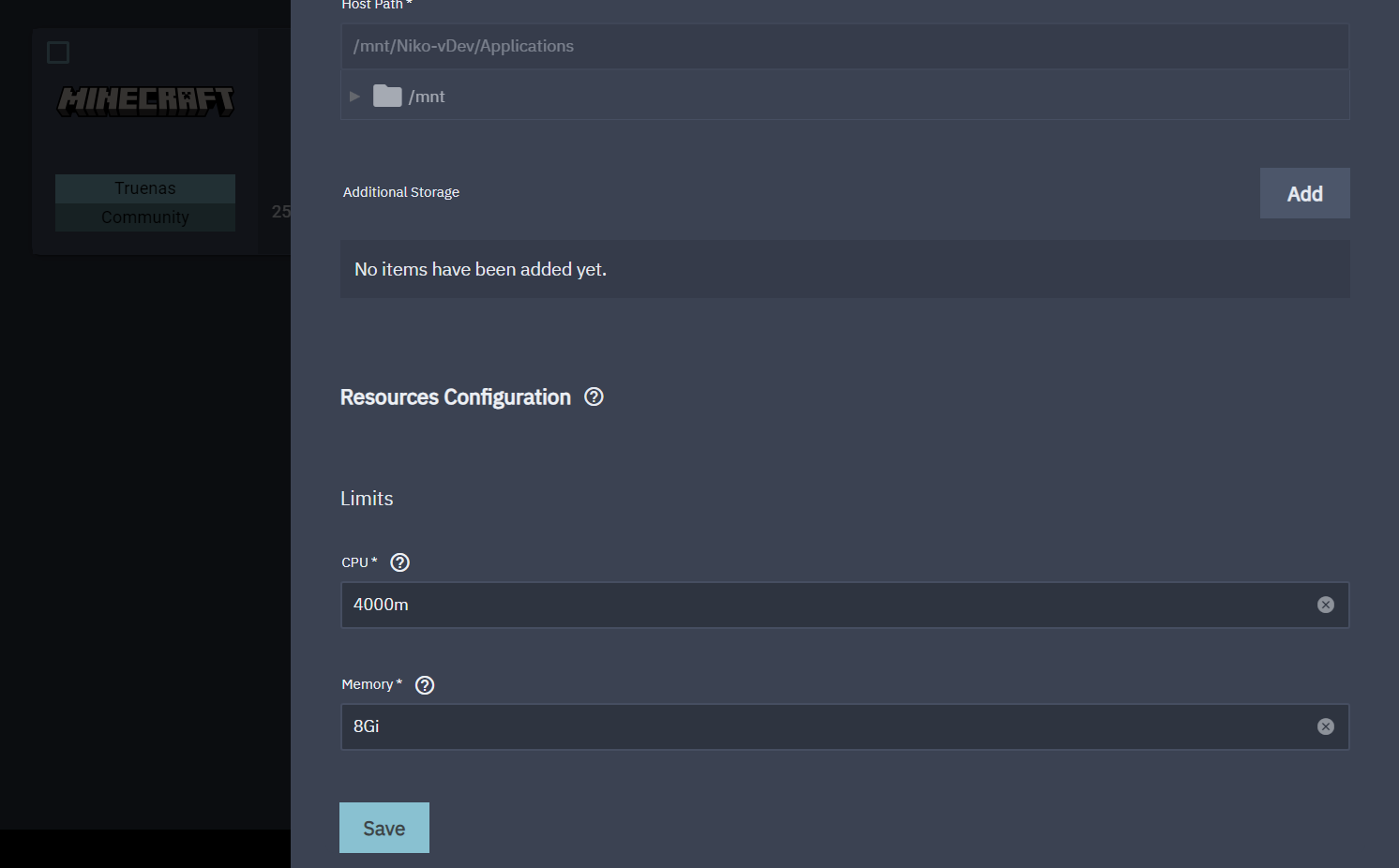
However have noted some performance issues with 2-5 players concurrently, reviewing the Crash Logs suggest that the JVM flags is only set at 1GB only ( see below ):
Minecraft Version: 1.20.1
Minecraft Version ID: 1.20.1
Operating System: Linux (amd64) version 5.15.107+truenas
Java Version: 17.0.8, Eclipse Adoptium
Java VM Version: OpenJDK 64-Bit Server VM (mixed mode, sharing), Eclipse Adoptium
Memory: 90479232 bytes (86 MiB) / 1073741824 bytes (1024 MiB) up to 1073741824 bytes (1024 MiB)
CPUs: 4
Processor Vendor: GenuineIntel
Processor Name: Intel(R) Core(TM) i5-2500K CPU @ 3.30GHz ( This is overclocked to 4.3ghz )
Identifier: Intel64 Family 6 Model 42 Stepping 7
Microarchitecture: Sandy Bridge (Client)
Frequency (GHz): 3.30
Number of physical packages: 1
Number of physical CPUs: 4
Number of logical CPUs: 4
Graphics card #0 name: unknown
Graphics card #0 vendor: unknown
Graphics card #0 VRAM (MB): 0.00
Graphics card #0 deviceId: unknown
Graphics card #0 versionInfo: unknown
Virtual memory max (MB): 77435.45
Virtual memory used (MB): 21742.51
Swap memory total (MB): 61405.87
Swap memory used (MB): 0.00
JVM Flags: 2 total; -Xmx1G -Xms1G
I have 32GB DDR3 RAM and want to allocate at least 8Gb ( which is what i did in the app ) however need to adjust the Java Parameter
I've tried searching online and i wasn't able to get anywhere, i can access the servers directory but cant locate any start script to edit launch parameters, Most people are using MineOS and installing through Docker instead of doing it here. I'm fairly new to Linux navigation and am trying to learn where possible.
Any help is appreciated
I've got a Minecraft server setup through Truenas Scale as an application.
Its been running fine but I think there is a current issue with memory allocation, I've got 8Gb as per the below
However have noted some performance issues with 2-5 players concurrently, reviewing the Crash Logs suggest that the JVM flags is only set at 1GB only ( see below ):
Minecraft Version: 1.20.1
Minecraft Version ID: 1.20.1
Operating System: Linux (amd64) version 5.15.107+truenas
Java Version: 17.0.8, Eclipse Adoptium
Java VM Version: OpenJDK 64-Bit Server VM (mixed mode, sharing), Eclipse Adoptium
Memory: 90479232 bytes (86 MiB) / 1073741824 bytes (1024 MiB) up to 1073741824 bytes (1024 MiB)
CPUs: 4
Processor Vendor: GenuineIntel
Processor Name: Intel(R) Core(TM) i5-2500K CPU @ 3.30GHz ( This is overclocked to 4.3ghz )
Identifier: Intel64 Family 6 Model 42 Stepping 7
Microarchitecture: Sandy Bridge (Client)
Frequency (GHz): 3.30
Number of physical packages: 1
Number of physical CPUs: 4
Number of logical CPUs: 4
Graphics card #0 name: unknown
Graphics card #0 vendor: unknown
Graphics card #0 VRAM (MB): 0.00
Graphics card #0 deviceId: unknown
Graphics card #0 versionInfo: unknown
Virtual memory max (MB): 77435.45
Virtual memory used (MB): 21742.51
Swap memory total (MB): 61405.87
Swap memory used (MB): 0.00
JVM Flags: 2 total; -Xmx1G -Xms1G
I have 32GB DDR3 RAM and want to allocate at least 8Gb ( which is what i did in the app ) however need to adjust the Java Parameter
I've tried searching online and i wasn't able to get anywhere, i can access the servers directory but cant locate any start script to edit launch parameters, Most people are using MineOS and installing through Docker instead of doing it here. I'm fairly new to Linux navigation and am trying to learn where possible.
Any help is appreciated
