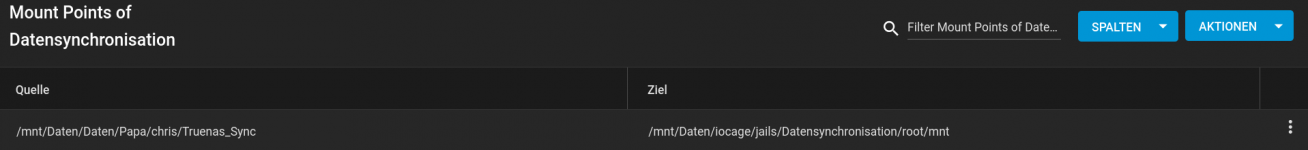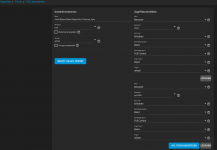Neurothiker
Dabbler
- Joined
- Feb 25, 2024
- Messages
- 13
Dear experts,
I'm really in trouble with getting access with SYNCTHINK to >restricted< folder.
System:
TrueNAS-13.0-U6.1 Core
Plugin:
Syncthink 1.27.2
13.2-RELEASE-p10
Current situation:
Prepared folder as >resticted< on truenas, only defined user via login & credentials
SYNCTHINK installed
Service stopped for mounting
Path with restriced folder mapped to ~/synkthink/.../mnt
ACL for SYNCTHINK enabled with Full Permissions to the >restricted< folder
Service started
Login SYNCTHINK for folder preparation
Error messages:
2024-02-28 11:03:06: Loading ignores: lstat /mnt/Daten/Daten/Papa/chris/Truenas_Sync/.stignore: permission denied
2024-02-28 11:03:06: Failed to create folder root directory stat /mnt/Daten/Daten/Papa/chris/Truenas_Sync: permission denied
2024-02-28 11:03:06: Error on folder "Datensynchronisation" (Truenas_Sync): stat /mnt/Daten/Daten/Papa/chris/Truenas_Sync: permission denied
My trouble is to find only instructions with an older version of Truenas and only with enterprise version of SYNCTHINK so I'm not able to transfer this knowledge to the currents version....
I would be delighted if someone could help me with my thoughts.
Thanks a lot
Neuro
I'm really in trouble with getting access with SYNCTHINK to >restricted< folder.
System:
TrueNAS-13.0-U6.1 Core
Plugin:
Syncthink 1.27.2
13.2-RELEASE-p10
Current situation:
Prepared folder as >resticted< on truenas, only defined user via login & credentials
SYNCTHINK installed
Service stopped for mounting
Path with restriced folder mapped to ~/synkthink/.../mnt
ACL for SYNCTHINK enabled with Full Permissions to the >restricted< folder
Service started
Login SYNCTHINK for folder preparation
Error messages:
2024-02-28 11:03:06: Loading ignores: lstat /mnt/Daten/Daten/Papa/chris/Truenas_Sync/.stignore: permission denied
2024-02-28 11:03:06: Failed to create folder root directory stat /mnt/Daten/Daten/Papa/chris/Truenas_Sync: permission denied
2024-02-28 11:03:06: Error on folder "Datensynchronisation" (Truenas_Sync): stat /mnt/Daten/Daten/Papa/chris/Truenas_Sync: permission denied
My trouble is to find only instructions with an older version of Truenas and only with enterprise version of SYNCTHINK so I'm not able to transfer this knowledge to the currents version....
I would be delighted if someone could help me with my thoughts.
Thanks a lot
Neuro