panzerscope
Contributor
- Joined
- May 30, 2022
- Messages
- 146
Hey guys,
Quick one, is there a way to forcibly remove a dataset ? I am trying to remove a couple of datasets which I am getting the following busy error on
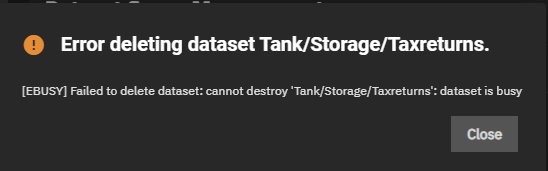
I have since restarted the server and re-tried, with no success. So far as I know, none of my machines are any longer mounting this dataset nor is this dataset a part of any backup routines.
Is there a way to either forcibly remove the dataset or a way to view what is accessing it ?
Please note that this dataset is just a subfolder of my main "Storage" dataset and not an entire volume. I did notice this Topic, but referred to a ZVOL and was hesitant to just randomly try things...for obvious reasons.
Many thanks,
P
Quick one, is there a way to forcibly remove a dataset ? I am trying to remove a couple of datasets which I am getting the following busy error on
I have since restarted the server and re-tried, with no success. So far as I know, none of my machines are any longer mounting this dataset nor is this dataset a part of any backup routines.
Is there a way to either forcibly remove the dataset or a way to view what is accessing it ?
Please note that this dataset is just a subfolder of my main "Storage" dataset and not an entire volume. I did notice this Topic, but referred to a ZVOL and was hesitant to just randomly try things...for obvious reasons.
Many thanks,
P
