I have three apps. I want each app to have a specified IP that is the same as the host network. But when I set Add external Interfaces and add a static IP, I can see that the IP setting is successful when I enter the app cmd, but the test cannot Access the host ip, and the set app ip cannot be accessed from the outside.
1. host netowrk setting
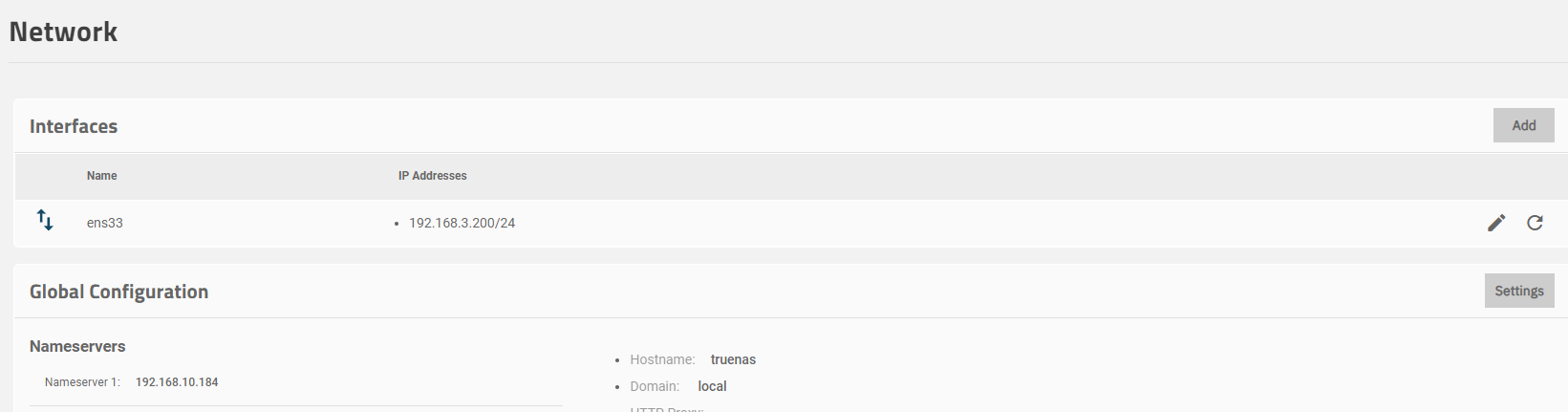
2. apps network setting
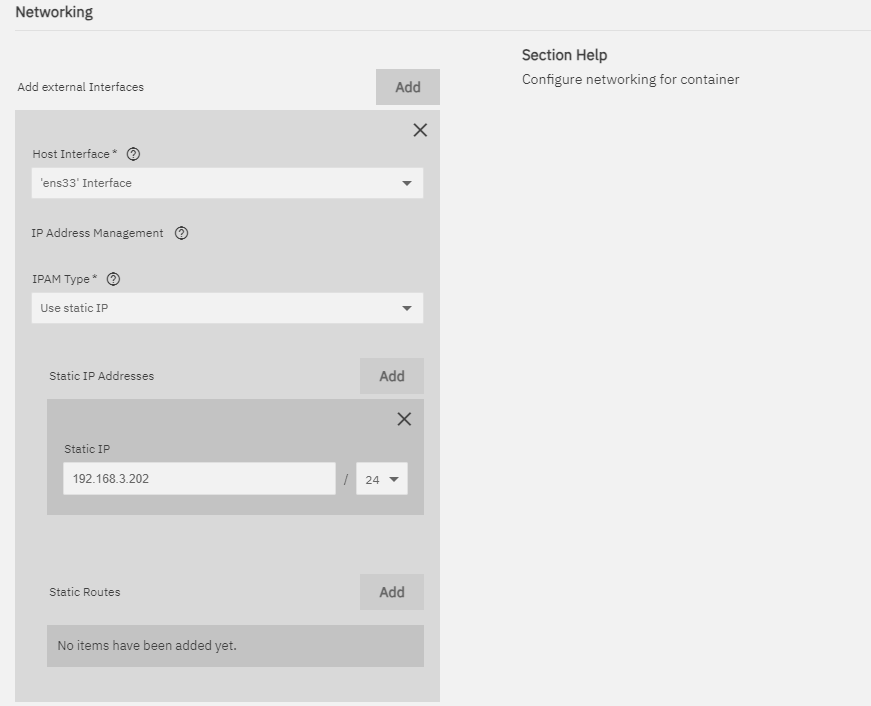
3. test
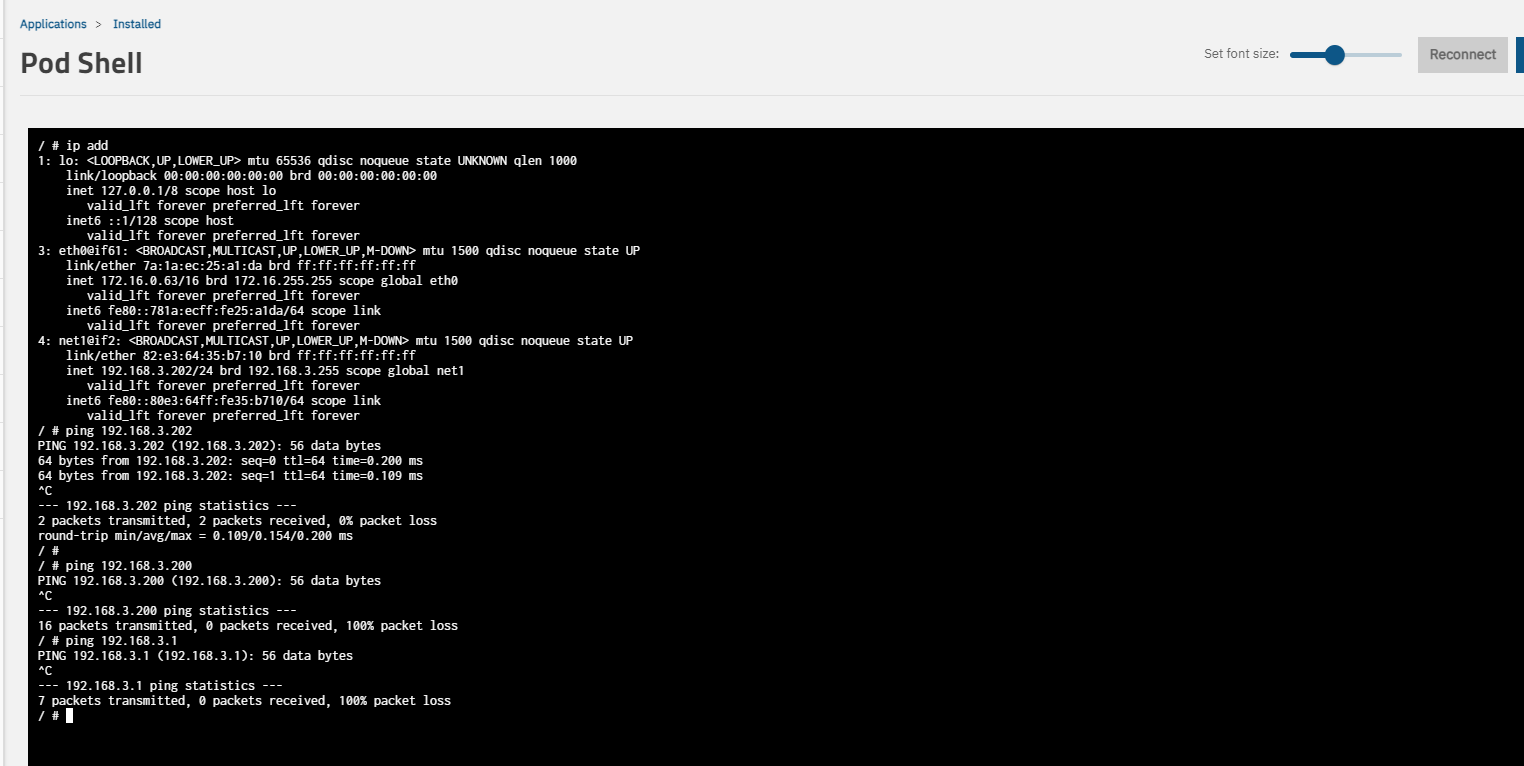
Can anyone help me ?
1. host netowrk setting
2. apps network setting
3. test
Can anyone help me ?
