Hello,
I am experiencing some SSH issues while trying to set up replication between two TrueNAS Core instances. All TrueNAS Core on 13.0-U4
I have multiple TrueNAS boxes with the following IPs: 10.10.x.101 and 10.10.x.102, which I refer to as NAS_A1 and NAS_A2, respectively, and 10.10.y.101 and 10.10.y.102, which I refer to as NAS_B1 and NAS_B2, respectively.
Specifically, I am unable to create an SSH connection between NAS_A1 and NAS_B1, as I receive an error message. However, I am able to successfully create SSH connections between NAS_A1 and NAS_B2, as well as between NAS_A1 and NAS_A2. Additionally, I have confirmed that I am able to create SSH connections between NAS_B1 and NAS_A2, NAS_B1 and NAS_B2, and NAS_A2 and NAS_B2.
I can use putty SSH to any NAS on both VLANs. The issue seems only between NAS_A1 and NAS_B1
Network
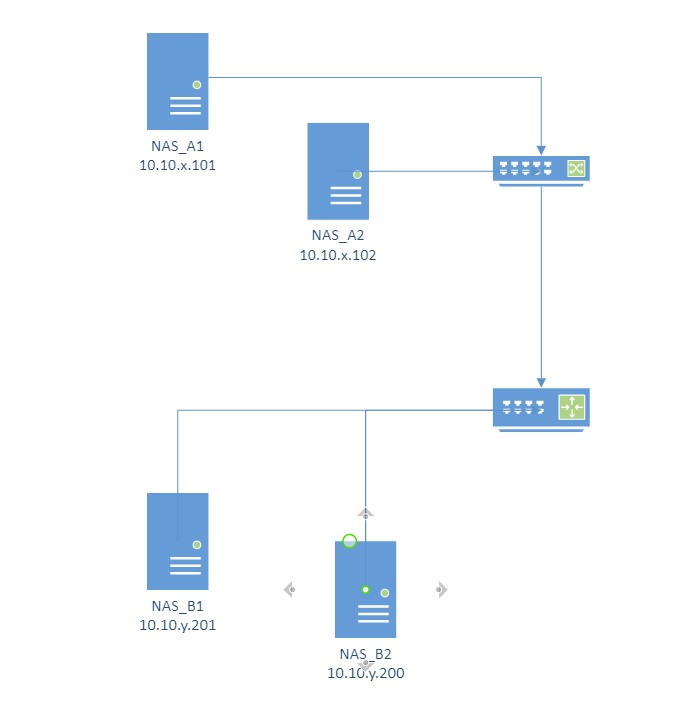
Error message
Error: Traceback (most recent call last):
File "/usr/local/lib/python3.9/site-packages/middlewared/plugins/keychain.py", line 563, in remote_ssh_semiautomatic_setup
client = Client(os.path.join(re.sub("^http", "ws", data["url"]), "websocket"))
File "/usr/local/lib/python3.9/site-packages/middlewared/client/client.py", line 286, in __init__
self._ws.connect()
File "/usr/local/lib/python3.9/site-packages/middlewared/client/client.py", line 124, in connect
rv = super(WSClient, self).connect()
File "/usr/local/lib/python3.9/site-packages/ws4py/client/__init__.py", line 216, in connect
self.sock.connect(self.bind_addr)
File "/usr/local/lib/python3.9/ssl.py", line 1343, in connect
self._real_connect(addr, False)
File "/usr/local/lib/python3.9/ssl.py", line 1330, in _real_connect
super().connect(addr)
socket.timeout: timed out
During handling of the above exception, another exception occurred:
Traceback (most recent call last):
File "/usr/local/lib/python3.9/site-packages/middlewared/main.py", line 139, in call_method
result = await self.middleware._call(message['method'], serviceobj, methodobj, params, app=self)
File "/usr/local/lib/python3.9/site-packages/middlewared/main.py", line 1247, in _call
return await self.run_in_executor(prepared_call.executor, methodobj, *prepared_call.args)
File "/usr/local/lib/python3.9/site-packages/middlewared/main.py", line 1152, in run_in_executor
return await loop.run_in_executor(pool, functools.partial(method, *args, **kwargs))
File "/usr/local/lib/python3.9/concurrent/futures/thread.py", line 58, in run
result = self.fn(*self.args, **self.kwargs)
File "/usr/local/lib/python3.9/site-packages/middlewared/schema.py", line 979, in nf
return f(*args, **kwargs)
File "/usr/local/lib/python3.9/site-packages/middlewared/plugins/keychain.py", line 565, in remote_ssh_semiautomatic_setup
raise CallError(f"Unable to connect to remote system: {e}")
middlewared.service_exception.CallError: [EFAULT] Unable to connect to remote system: timed out
I am experiencing some SSH issues while trying to set up replication between two TrueNAS Core instances. All TrueNAS Core on 13.0-U4
I have multiple TrueNAS boxes with the following IPs: 10.10.x.101 and 10.10.x.102, which I refer to as NAS_A1 and NAS_A2, respectively, and 10.10.y.101 and 10.10.y.102, which I refer to as NAS_B1 and NAS_B2, respectively.
Specifically, I am unable to create an SSH connection between NAS_A1 and NAS_B1, as I receive an error message. However, I am able to successfully create SSH connections between NAS_A1 and NAS_B2, as well as between NAS_A1 and NAS_A2. Additionally, I have confirmed that I am able to create SSH connections between NAS_B1 and NAS_A2, NAS_B1 and NAS_B2, and NAS_A2 and NAS_B2.
I can use putty SSH to any NAS on both VLANs. The issue seems only between NAS_A1 and NAS_B1
Network
Error message
Error: Traceback (most recent call last):
File "/usr/local/lib/python3.9/site-packages/middlewared/plugins/keychain.py", line 563, in remote_ssh_semiautomatic_setup
client = Client(os.path.join(re.sub("^http", "ws", data["url"]), "websocket"))
File "/usr/local/lib/python3.9/site-packages/middlewared/client/client.py", line 286, in __init__
self._ws.connect()
File "/usr/local/lib/python3.9/site-packages/middlewared/client/client.py", line 124, in connect
rv = super(WSClient, self).connect()
File "/usr/local/lib/python3.9/site-packages/ws4py/client/__init__.py", line 216, in connect
self.sock.connect(self.bind_addr)
File "/usr/local/lib/python3.9/ssl.py", line 1343, in connect
self._real_connect(addr, False)
File "/usr/local/lib/python3.9/ssl.py", line 1330, in _real_connect
super().connect(addr)
socket.timeout: timed out
During handling of the above exception, another exception occurred:
Traceback (most recent call last):
File "/usr/local/lib/python3.9/site-packages/middlewared/main.py", line 139, in call_method
result = await self.middleware._call(message['method'], serviceobj, methodobj, params, app=self)
File "/usr/local/lib/python3.9/site-packages/middlewared/main.py", line 1247, in _call
return await self.run_in_executor(prepared_call.executor, methodobj, *prepared_call.args)
File "/usr/local/lib/python3.9/site-packages/middlewared/main.py", line 1152, in run_in_executor
return await loop.run_in_executor(pool, functools.partial(method, *args, **kwargs))
File "/usr/local/lib/python3.9/concurrent/futures/thread.py", line 58, in run
result = self.fn(*self.args, **self.kwargs)
File "/usr/local/lib/python3.9/site-packages/middlewared/schema.py", line 979, in nf
return f(*args, **kwargs)
File "/usr/local/lib/python3.9/site-packages/middlewared/plugins/keychain.py", line 565, in remote_ssh_semiautomatic_setup
raise CallError(f"Unable to connect to remote system: {e}")
middlewared.service_exception.CallError: [EFAULT] Unable to connect to remote system: timed out
