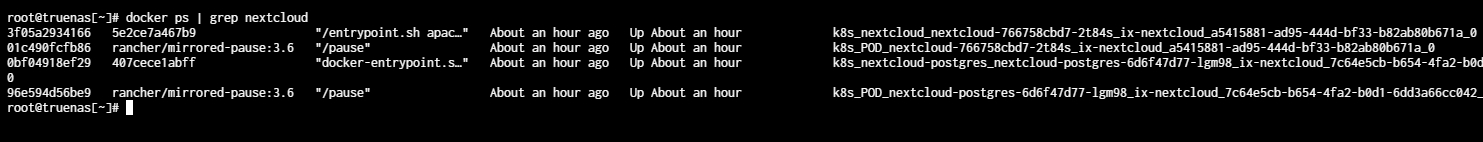good, I tried all the possible combinations in my case, but my nextcloud data is in another set of disks, this being the address
Nextcloud Storage
Nextcloud Data Volume
/mnt/Raidz2/nextclouddata/
Postgres Data Volume
/mnt/SSD/nextclouddata/1
try
docker exec --user www-data `docker ps | grep "nextcloud_nextcloud" | awk '{ print $1; }'` php /var/www/html/cron.php
docker exec --user www-data `docker ps | grep "k8s_nextcloud_nextcloud" | awk '{ print $1; }'` php /var/www/html/cron.php
And changing all the urls that point to cron.php
******| awk '{ print $1; }'` php /mnt/Raidz2/nextclouddata/html/cron.php
******| awk '{ print $1; }'` php /Raidz2/nextclouddata/html/cron.php
******| awk '{ print $1; }'` php /nextclouddata/html/cron.php
******| awk '{ print $1; }'` php /html/cron.php
******| awk '{ print $1; }'` php /cron.php
etc
At the moment I configure webcron and I use the recommended app from
https://www.easycron.com/ pointing directly to url/cron.php and it works for me
any ideas to configure cron?