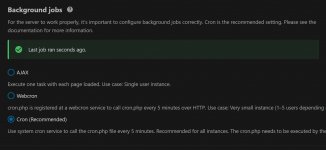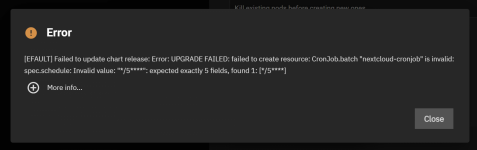Hello!
Read a few posts about this problem but no solution found yet...
I am running:
TrueNAS-SCALE-22.02.2.1
Nextcloud app 24.0.3_1.6.6
Cannot get the cron job to work.
The settings in the app is as follows:
Enable cronjobs for nextcloud [enabled]
Schedule
1 */24 * * *
The storage pool for nextcloud is set up with:
User root
Group apps
both have read, write and execute permissions
www-data is member in group apps
Read a few posts about this problem but no solution found yet...
I am running:
TrueNAS-SCALE-22.02.2.1
Nextcloud app 24.0.3_1.6.6
Cannot get the cron job to work.
The settings in the app is as follows:
CronJob configuration
Setup cronjob for nextcloudEnable cronjobs for nextcloud [enabled]
Schedule
1 */24 * * *
The storage pool for nextcloud is set up with:
User root
Group apps
both have read, write and execute permissions
www-data is member in group apps