mmix
Dabbler
- Joined
- May 5, 2021
- Messages
- 15
Success!!
Ok, did the process suggested by @sretalla with some changes:
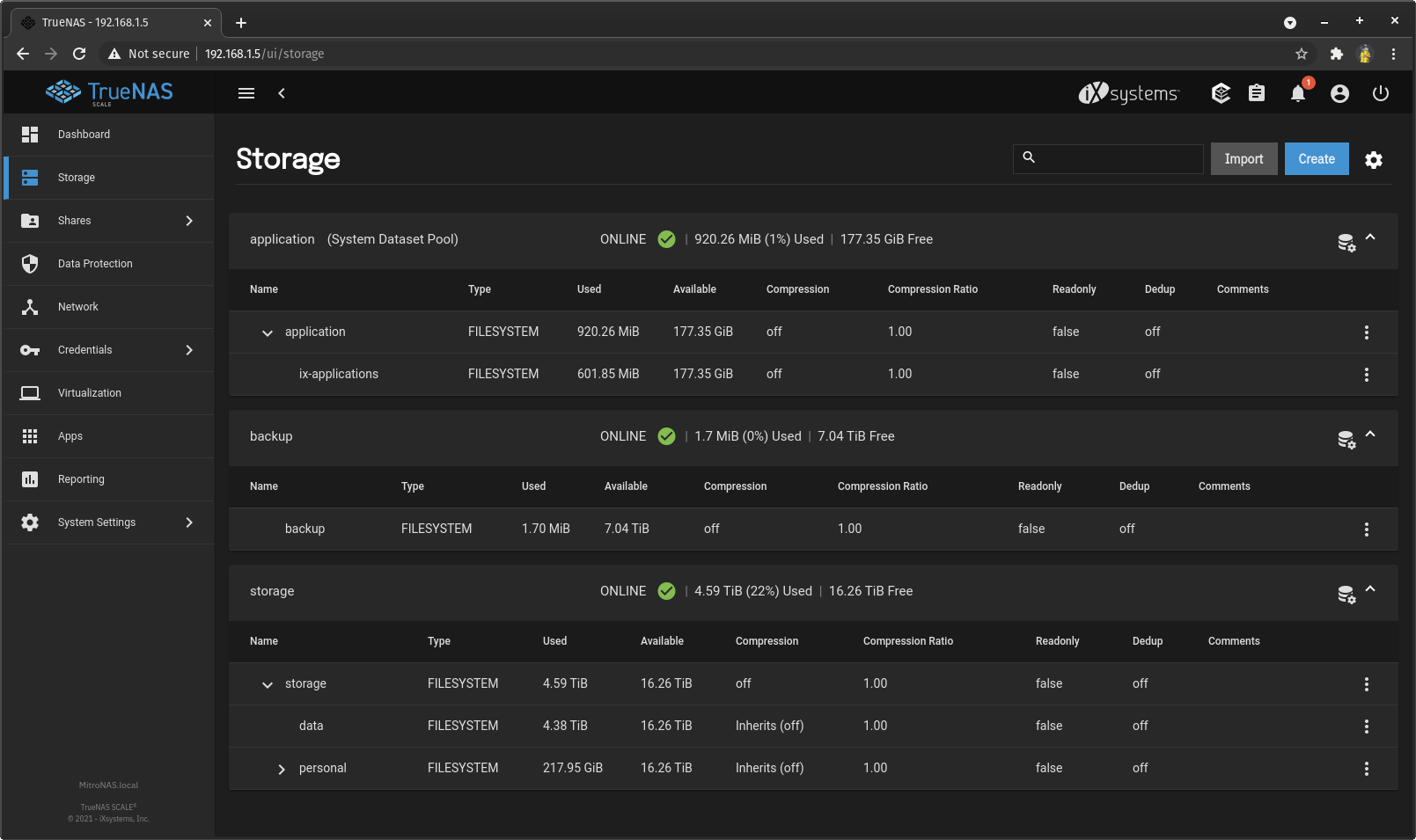
Ok, did the process suggested by @sretalla with some changes:
- Fixed GPT to use the whole disk
- Realigned partitions to 1M (probably not needed, but force of habit)
- Created partition in free space and imported, moved system and application there

