Hi All,
Need to move the system dataset to the boot pool due to noisy reads every few seconds. I don't see that menu option on SCALE RC2.
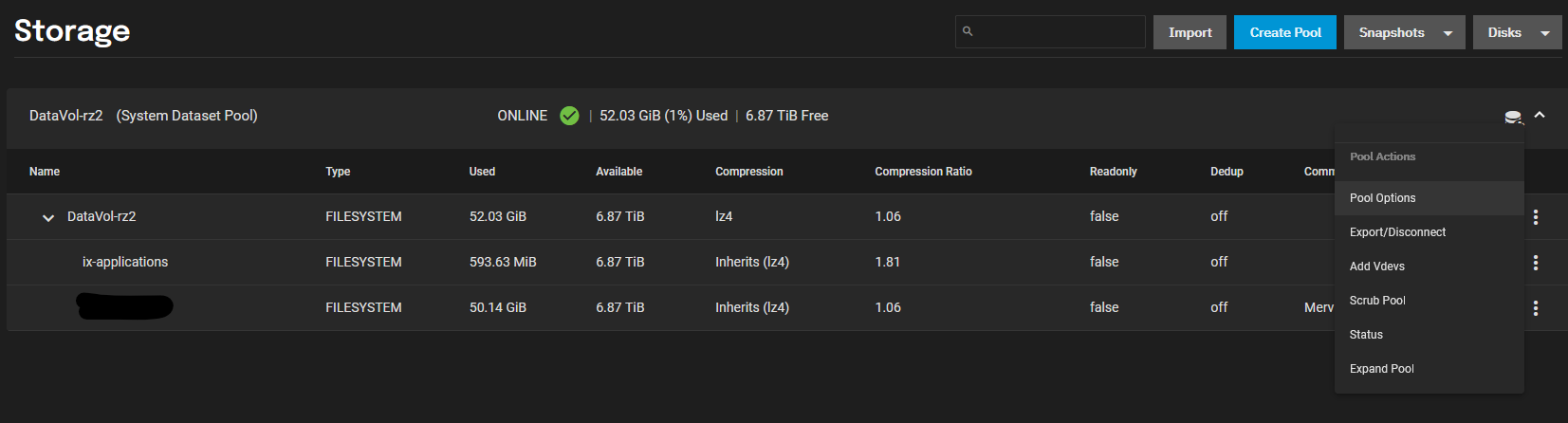
The NAS is not in production yet so I also need to resize the pool (and create 2 pools on 3TB each - any recommendations appreciated.
Cheers
M
Need to move the system dataset to the boot pool due to noisy reads every few seconds. I don't see that menu option on SCALE RC2.
The NAS is not in production yet so I also need to resize the pool (and create 2 pools on 3TB each - any recommendations appreciated.
Cheers
M
