hellomynameisleo
Dabbler
- Joined
- Mar 11, 2023
- Messages
- 27
I am using TrueNAS Scale and when transfering files/data to the share over SMB it crashes constantly and shows up as below image. I haven't played with the settings or anything so was wondering what would cause it to happen. I run TrueNAS in a VM and the host accesses the share through SMB without a need of a network card.
I have 8GB RAM and 16 cores of CPU assign to trueNAS Scale
verison: TrueNAS-SCALE-22.12.3.2
Any Ideas what can be causing this issue?
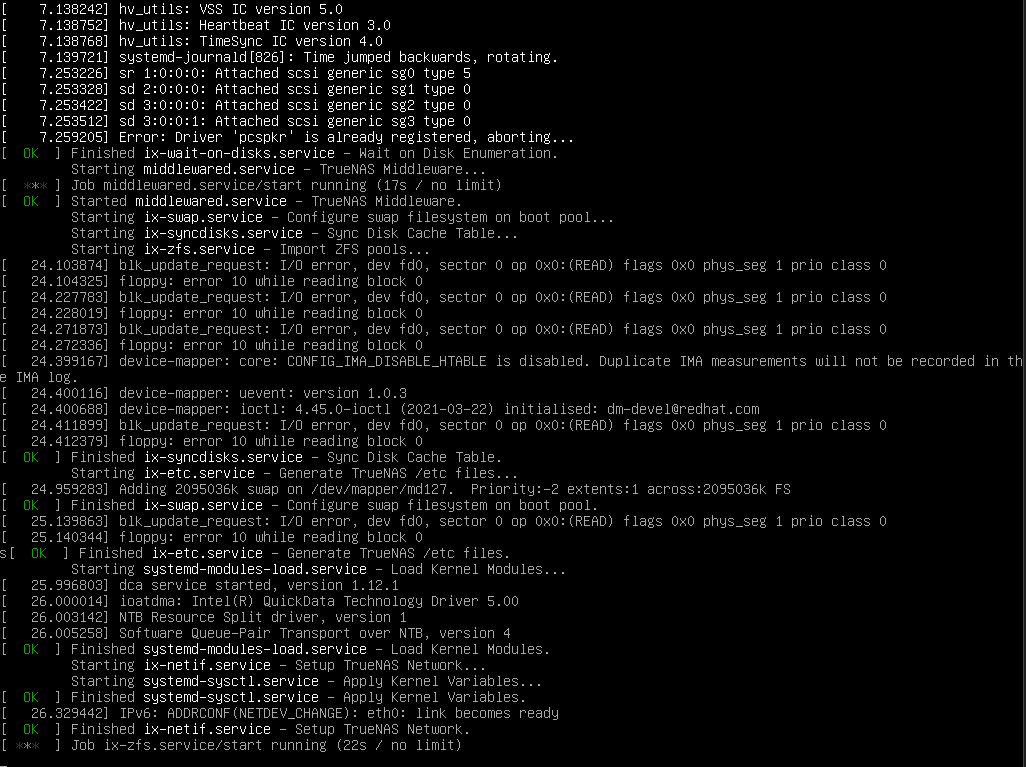
I have 8GB RAM and 16 cores of CPU assign to trueNAS Scale
verison: TrueNAS-SCALE-22.12.3.2
Any Ideas what can be causing this issue?
