bdpyle
Cadet
- Joined
- Dec 23, 2022
- Messages
- 4
I recently built a server for home use and installed TrueNAS on it. I got a bunch of things working like nextcloud, pihole, jellyfin, etc. Because I wanted to get all my movies to Jellyfin so I could watch them remotely, I created an SMB share to hold all of my movies. Unfortunately, I am only occasionally able to get movies to fully move over to the share before TrueNAS crashes. Usually I can get them to move over after a couple tries, but I don't want my nas to have to restart after every time I move a file over to the smb share.
I am using the SMB share as an example for crashing, but the crashing also happens when I am doing other things such as syncing all my phone's photos to Nextcloud
Here are the specs of my server:
CPU: Ryzen 5 5600g
MOBO: Gigabyte b550 Gaming Gen3
RAM: 32GB DDR4 Non-ECC 3200mHz
Storage: 1TB nvme boot drive and 2 4TB Seagate drives mirrored
Here are some screenshots of my cpu, ram, and network usage during the reboots:

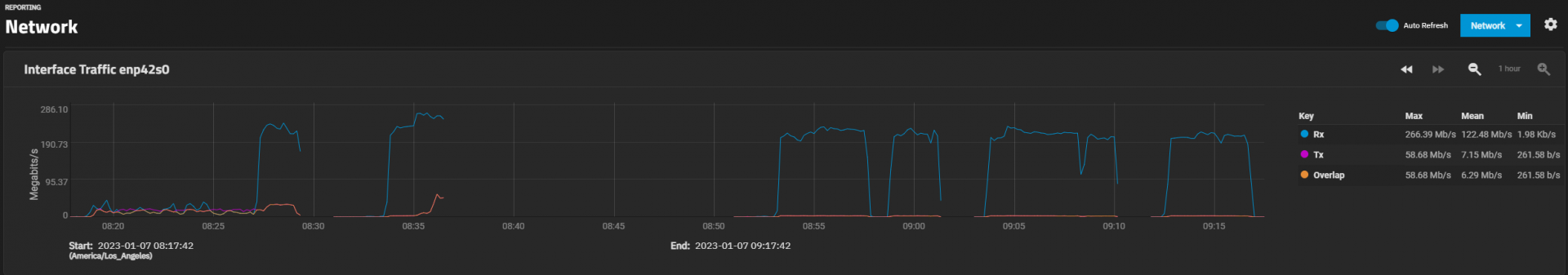

The way I have my SMB share set up is I have a folder which is shared through SMB. Inside that folder is the media folder for Jellyfin, which is not shared through SMB. I can still access it, though, which I think is a bug, but that's the only way I was able to get it to work.
I am using the SMB share as an example for crashing, but the crashing also happens when I am doing other things such as syncing all my phone's photos to Nextcloud
Here are the specs of my server:
CPU: Ryzen 5 5600g
MOBO: Gigabyte b550 Gaming Gen3
RAM: 32GB DDR4 Non-ECC 3200mHz
Storage: 1TB nvme boot drive and 2 4TB Seagate drives mirrored
Here are some screenshots of my cpu, ram, and network usage during the reboots:
The way I have my SMB share set up is I have a folder which is shared through SMB. Inside that folder is the media folder for Jellyfin, which is not shared through SMB. I can still access it, though, which I think is a bug, but that's the only way I was able to get it to work.
