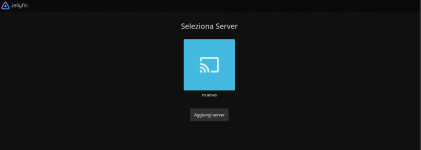Hello!
Sorry in advance, I am a total noob in everything related to NAS, coding, linux etc.
So, i recently got into building my own NAS. I somehow managed to get the system running on TrueNAS scale. But nearly everything after that seemed to fail.
I set up an SMB share, which works perfectly fine. I installed the catalog of Truecharts, to be able to install "Jellyfin" as an App. I got it running (while ignoring every setting on the Installation out of the fear, I would break something). But when I try to add a "Media Library", I cannot choose the path to my movie folder in my SMB share, it just doesn't show up.
I also tried to create an folder with the "generic" share type, which i then could choose as a path, but then I don't know how to copy files to "generic share type folders".
Sorry for the bad explaination of my problem, it is hard to describe a problem, you don't even understand yourself... many hours of research on my own lead to nothing.
My question now is, is there any tutorial on how to set up a proper folder structure for Jellyfin, to then just use it to fill it with my media and get it working?
Sorry in advance, I am a total noob in everything related to NAS, coding, linux etc.
So, i recently got into building my own NAS. I somehow managed to get the system running on TrueNAS scale. But nearly everything after that seemed to fail.
I set up an SMB share, which works perfectly fine. I installed the catalog of Truecharts, to be able to install "Jellyfin" as an App. I got it running (while ignoring every setting on the Installation out of the fear, I would break something). But when I try to add a "Media Library", I cannot choose the path to my movie folder in my SMB share, it just doesn't show up.
I also tried to create an folder with the "generic" share type, which i then could choose as a path, but then I don't know how to copy files to "generic share type folders".
Sorry for the bad explaination of my problem, it is hard to describe a problem, you don't even understand yourself... many hours of research on my own lead to nothing.
My question now is, is there any tutorial on how to set up a proper folder structure for Jellyfin, to then just use it to fill it with my media and get it working?