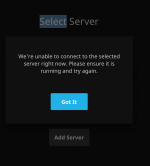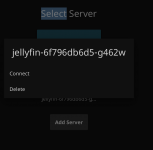OK so noob using truenas scale so please bear with me.
Installed with ZFSRaid1 pool. I started a test system but my end goal is a home media server plus - with a few other applications working. Box is a HP Z420 workstation with 32gb of ram. Install is on a 128gb SSD I have laying around - Not so sure that's a good idea.
OK so I'm fairly sure I'm doing something wrong but I'm at a loss.
Loaded the truenas charts repository - got that started and used their install of Jellyfin. I also setup a SMB share and a FTP setup so I could push some sample movies to the machine. It seems they are in a folder with the name of that user.
Any help is appreciated as I'm sure I'm doing something simple wrong. OH and I tried to install jellyfin with the hostpath folder storage addition but it locks up deploying. or rather it errors.
Meanwhile my eventual plan is to also have this setup with LIDARR, RADARR and a few other items so I'm sure this same path issue.
Also side note it would be handy if there was some sort of file browser in the webgui so when logged in as root you could see where things are in total.
I believe the gist of the issue is that jellyfin when running doesn't have permission to see the mnt/media/User/movie folder that was created when the share transfered the files.
Thank you again.
Installed with ZFSRaid1 pool. I started a test system but my end goal is a home media server plus - with a few other applications working. Box is a HP Z420 workstation with 32gb of ram. Install is on a 128gb SSD I have laying around - Not so sure that's a good idea.
OK so I'm fairly sure I'm doing something wrong but I'm at a loss.
Loaded the truenas charts repository - got that started and used their install of Jellyfin. I also setup a SMB share and a FTP setup so I could push some sample movies to the machine. It seems they are in a folder with the name of that user.
Any help is appreciated as I'm sure I'm doing something simple wrong. OH and I tried to install jellyfin with the hostpath folder storage addition but it locks up deploying. or rather it errors.
Meanwhile my eventual plan is to also have this setup with LIDARR, RADARR and a few other items so I'm sure this same path issue.
Also side note it would be handy if there was some sort of file browser in the webgui so when logged in as root you could see where things are in total.
I believe the gist of the issue is that jellyfin when running doesn't have permission to see the mnt/media/User/movie folder that was created when the share transfered the files.
Thank you again.