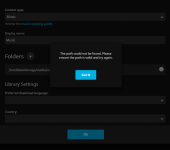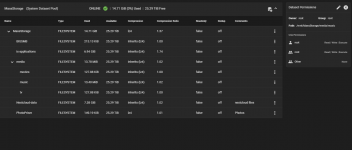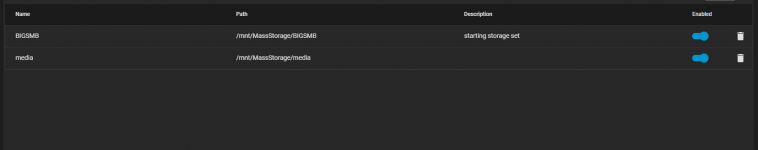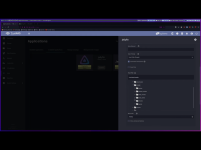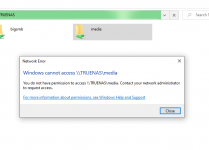Hello,
Truenas Scale v. 22.02.4
Jellyfin TrueCharts 10.8.8_13.0.4
I am trying to install and connect the app to the dataset but it always never show the mnt/user/etc... like in the youtube videos and jellyfin instructions.
Below will be a series of photos so you can see where im talking about.
I have learned that the app will not mount if you make the dataset have ACL. (deleted the datatset and rebuilt): NOTE: my "BIGSMB" does have ACL attached.
then i tried building the dataset with "jellyfin"/"music". The app will see "jellyfin" but not the music. however the app will not populate the "mnt/user/jellyfin" path. only "/jellyfin" (see photo).
I have tried permissions on the datasets from apps, root and kmain (my user). none of them worked. sadly, if I don't have permissions set to kmain, i can not upload music or movies to the dataset... so if the permissions have to be changed, please let me know how i can add items for the jellyfin library.
I have tried the jellyfin discord, but was over looked (lots of people having connecting issues remotely).
Thank you for any guidance.
Truenas Scale v. 22.02.4
Jellyfin TrueCharts 10.8.8_13.0.4
I am trying to install and connect the app to the dataset but it always never show the mnt/user/etc... like in the youtube videos and jellyfin instructions.
Below will be a series of photos so you can see where im talking about.
I have learned that the app will not mount if you make the dataset have ACL. (deleted the datatset and rebuilt): NOTE: my "BIGSMB" does have ACL attached.
then i tried building the dataset with "jellyfin"/"music". The app will see "jellyfin" but not the music. however the app will not populate the "mnt/user/jellyfin" path. only "/jellyfin" (see photo).
I have tried permissions on the datasets from apps, root and kmain (my user). none of them worked. sadly, if I don't have permissions set to kmain, i can not upload music or movies to the dataset... so if the permissions have to be changed, please let me know how i can add items for the jellyfin library.
I have tried the jellyfin discord, but was over looked (lots of people having connecting issues remotely).
Thank you for any guidance.