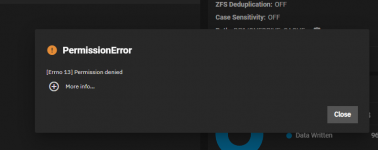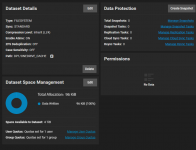I upgraded from Bluefin to Cobia and I noticed that "Microsoft Onedrive" is missing from the list of providers in CLOUD CREDENTIALS.
Because of this, the CloudSync task i had (to backup my Onedrive to my local TrueNAS) fails after the upgrade to Cobia.
According to this post https://www.truenas.com/community/threads/return-to-truenas-scale-bluefin.112019/#post-775688
"OneDrive had to be removed because driver was not supported with current python".
OK, that explains what happened but not necessarily how to get the service we once had back.
My understanding is that CloudSync uses Rclone internaly.
I'm more than willing to try an App to replace this functionality but i was unable to find an rclone app in either the official TrueNAS catalog or the TrueCharts catalog.
The user @Kiva suggested a solution to bring it back https://www.truenas.com/community/threads/onedrive-personal-cloudsync.112559/page-2#post-788917
but i don't know how safe it would be to implement something like this. It almost feels like hacking into the trueNAS middleware, which i Honestly would prefer not to do.
He also seems to have proposed his solution at https://github.com/truenas/middleware/pull/11143 but he was shutdown.
Based on this, have any of you know how sync from onedrive to trueNAS Cobia?
Because of this, the CloudSync task i had (to backup my Onedrive to my local TrueNAS) fails after the upgrade to Cobia.
According to this post https://www.truenas.com/community/threads/return-to-truenas-scale-bluefin.112019/#post-775688
"OneDrive had to be removed because driver was not supported with current python".
OK, that explains what happened but not necessarily how to get the service we once had back.
My understanding is that CloudSync uses Rclone internaly.
I'm more than willing to try an App to replace this functionality but i was unable to find an rclone app in either the official TrueNAS catalog or the TrueCharts catalog.
The user @Kiva suggested a solution to bring it back https://www.truenas.com/community/threads/onedrive-personal-cloudsync.112559/page-2#post-788917
but i don't know how safe it would be to implement something like this. It almost feels like hacking into the trueNAS middleware, which i Honestly would prefer not to do.
He also seems to have proposed his solution at https://github.com/truenas/middleware/pull/11143 but he was shutdown.
Based on this, have any of you know how sync from onedrive to trueNAS Cobia?