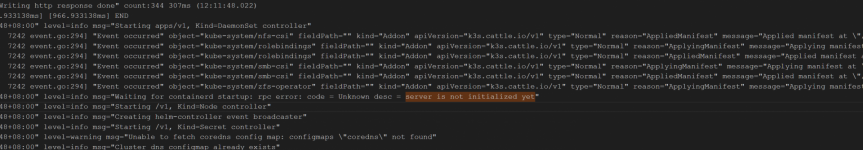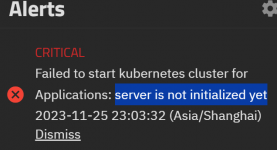TrueNAS-SCALE-23.10.0.1
Intel(R) Core(TM) i3-9100T
32 GB ECC RAM
Hi I'm new to Truenas, when I upgrade to Cobia-23.10.0.1, the kubernetes cluster keeps failed, it doesn't happened on Bluefin and Cobia-23.10.0-RC.
---issue----
Error In Apps Service
Failed to start kubernetes cluster for Applications: server is not initialized yet
when the error occurs, all apps will stuck in deploying.
---my solution---
Reset current pool in the app setting , that is unset the pool then choose the pool could temporary fix the problem, however the error comes back after few hours.
Since reset the pool could temporary fix the issue, I assume my current system setting and configuration should be ok?
Does anyone encounter the same problem?
Intel(R) Core(TM) i3-9100T
32 GB ECC RAM
Hi I'm new to Truenas, when I upgrade to Cobia-23.10.0.1, the kubernetes cluster keeps failed, it doesn't happened on Bluefin and Cobia-23.10.0-RC.
---issue----
Error In Apps Service
Failed to start kubernetes cluster for Applications: server is not initialized yet
when the error occurs, all apps will stuck in deploying.
---my solution---
Reset current pool in the app setting , that is unset the pool then choose the pool could temporary fix the problem, however the error comes back after few hours.
Since reset the pool could temporary fix the issue, I assume my current system setting and configuration should be ok?
Does anyone encounter the same problem?