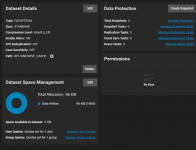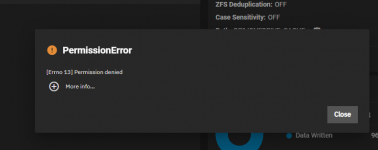I have been using a bash script with a standalone copy of rclone on its own dataset - it has been working perfectly over the past few months and is untouched when upgrading SCALE.
Create the dataset (Tank/Rclone, in my case), then from the shell, as root (use
sudo -i) switch to it, and download and extract the latest version of rclone with
Code:
wget https://downloads.rclone.org/rclone-current-linux-amd64.zip
unzip -j rclone-current-linux-amd64.zip
Create the config file
rclone.conf on your own workstation, copy it to the dataset, then invoke rclone with a script like this:
Code:
#!/bin/sh
/mnt/Tank/Rclone/rclone sync /mnt/Tank/[Share] [OneDriveEndpoint]: \
--config=/mnt/Tank/Rclone/rclone.conf \
--create-empty-src-dirs \
--ignore-checksum \
--ignore-size \
--metadata \
--stats 0 \
--delete-excluded \
--human-readable \
--log-level NOTICE \
--log-file /mnt/Tank/Rclone/report.txt