Title is pretty self explanatory. I'm currently trying to connect SATA disk outside of my server through a LSI 9201-16E card but for some reason the disks aren't showing up in TrueNas.
Here is the diagram of how it is build:
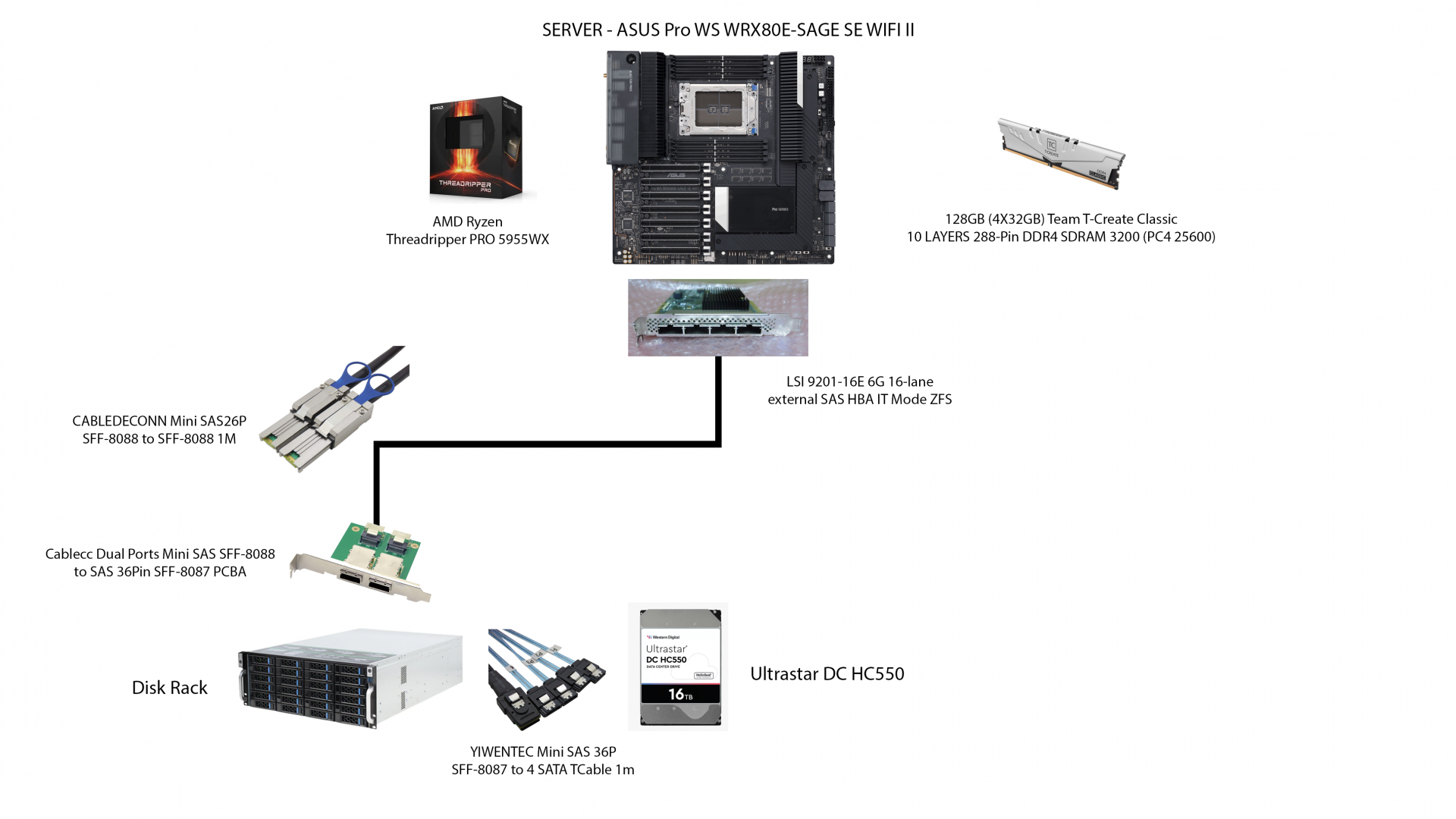
Everything works together, the only items that I can't test separately are:
1. LSI 9201-16E card
2. CABLEDECONN Mini Sas cable
3. Cablecc Dual Ports Mini Sas
My wild guess it that the problem might be the LSI card since I purchased it on Ebay from a Chinese seller but I was wondering if there is a procedure I should do with TrueNas to make it work or if there is any item incompatibility that you guys could spot in my build? Also, if any of you have another LSI card or reseller to suggest me that you are sure that will work with my system, I would be glad to hear more about it!
----------------------------------
SPECS:
SERVER
Motherboard: ASUS Pro WS WRX80E-SAGE SE WIFI II AMD WRX80
CPU: AMD Ryzen Threadripper PRO 5955WX
RAM: Team T-Create Classic 10 LAYERS 64GB (2 x 32GB) 288-Pin DDR4 SDRAM DDR4 3200 (PC4 25600) Desktop Memory Model
External SAS Card: LSI 9201-16E 6G 16-lane external SAS HBA IT Mode ZFS FreeNAS unRAID NoROM
CABLE IN BETWEEN
Cable: CABLEDECONN Mini SAS26P SFF-8088 to SFF-8088 1M External Cable Attached SCSI
DISK RACK:
Port: Cablecc Dual Ports Mini SAS SFF-8088 to SAS 36Pin SFF-8087 PCBA Female Adapter with PCI Bracket
Cable: YIWENTEC Mini SAS 36P SFF-8087 to 4 SATA Target Hard Disk Connector Data Cable 1m
Hard Drive: SATA 16TB Ultrastar DC HC550
Here is the diagram of how it is build:
Everything works together, the only items that I can't test separately are:
1. LSI 9201-16E card
2. CABLEDECONN Mini Sas cable
3. Cablecc Dual Ports Mini Sas
My wild guess it that the problem might be the LSI card since I purchased it on Ebay from a Chinese seller but I was wondering if there is a procedure I should do with TrueNas to make it work or if there is any item incompatibility that you guys could spot in my build? Also, if any of you have another LSI card or reseller to suggest me that you are sure that will work with my system, I would be glad to hear more about it!
----------------------------------
SPECS:
SERVER
Motherboard: ASUS Pro WS WRX80E-SAGE SE WIFI II AMD WRX80
CPU: AMD Ryzen Threadripper PRO 5955WX
RAM: Team T-Create Classic 10 LAYERS 64GB (2 x 32GB) 288-Pin DDR4 SDRAM DDR4 3200 (PC4 25600) Desktop Memory Model
External SAS Card: LSI 9201-16E 6G 16-lane external SAS HBA IT Mode ZFS FreeNAS unRAID NoROM
CABLE IN BETWEEN
Cable: CABLEDECONN Mini SAS26P SFF-8088 to SFF-8088 1M External Cable Attached SCSI
DISK RACK:
Port: Cablecc Dual Ports Mini SAS SFF-8088 to SAS 36Pin SFF-8087 PCBA Female Adapter with PCI Bracket
Cable: YIWENTEC Mini SAS 36P SFF-8087 to 4 SATA Target Hard Disk Connector Data Cable 1m
Hard Drive: SATA 16TB Ultrastar DC HC550
