killermantv
Cadet
- Joined
- Nov 25, 2020
- Messages
- 5
Hello,
Recently i wanted to switch to TrueNas but the installer wont boot with the following error:
I am booting with latest ventoy on 30GB kingston usb, i tried to use different usb too but it had the same error.
So far i tried to boot with uefi and legacy, tried to boot from usb 2 instead of usb 3 and right after failed boot i tried to boot to freenas if that works and i actually booted.
My hardware is
Asus P8H77-V motherboard with latest 1905 bios
cpu is i5-3350P ivy bridge
4x4 ddr3 populating all ram slots
full lshw txt output is in attachments
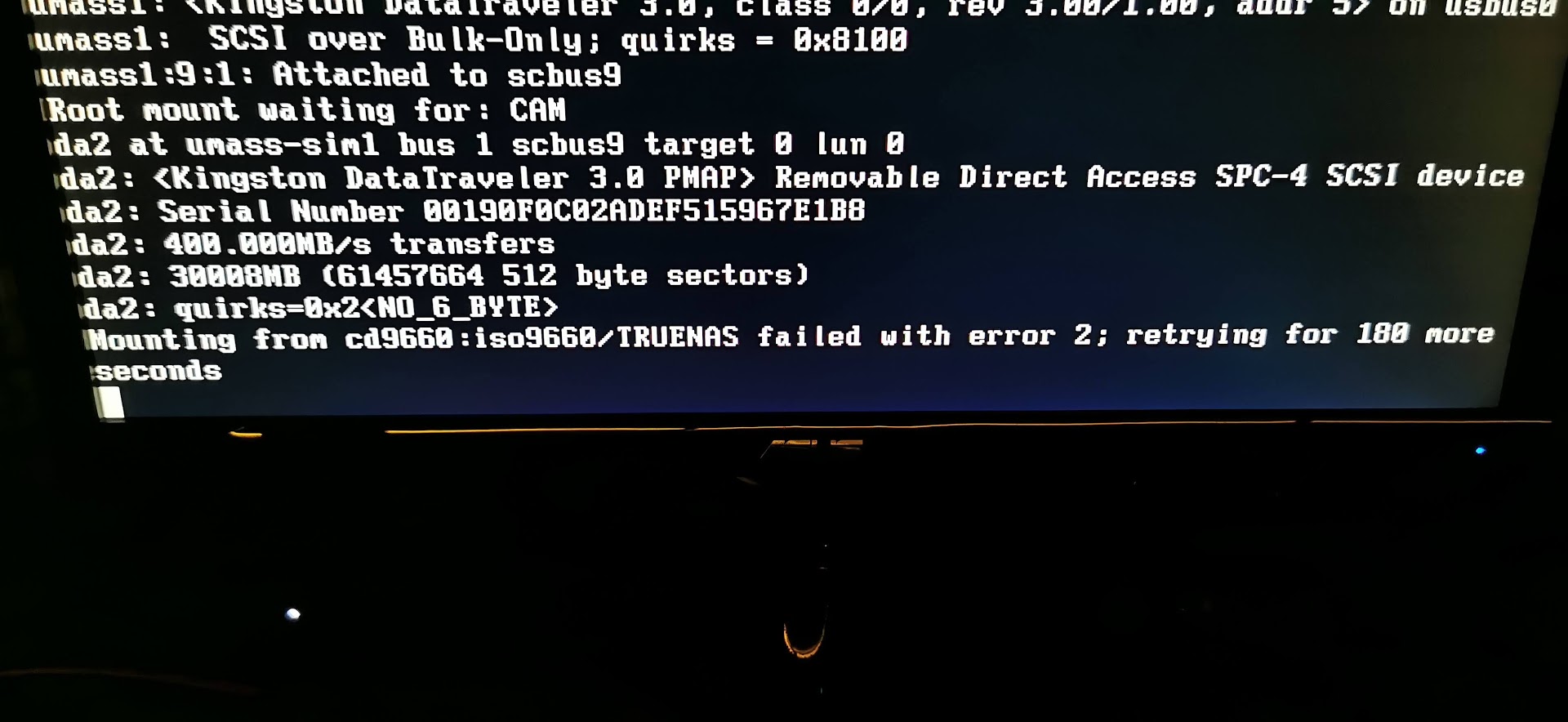
Recently i wanted to switch to TrueNas but the installer wont boot with the following error:
Code:
Mounting from cd9660:iso9660/TRUENAS failed with error 2; retrying for 180 more seconds
I am booting with latest ventoy on 30GB kingston usb, i tried to use different usb too but it had the same error.
So far i tried to boot with uefi and legacy, tried to boot from usb 2 instead of usb 3 and right after failed boot i tried to boot to freenas if that works and i actually booted.
My hardware is
Asus P8H77-V motherboard with latest 1905 bios
cpu is i5-3350P ivy bridge
4x4 ddr3 populating all ram slots
full lshw txt output is in attachments
