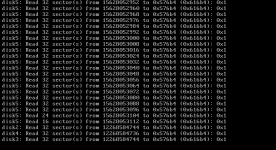Hi,
After working for a few days truenas refuses to reboot: apparently crashes verifying the integrity of the storage (screenshot below)
The storage has reached its full capacity (0B available)
Any suggestions?
Thanks in advance!
Dell R710
Dell PERC H200
48GB Ram
1x447.13 Gb SSD (Boot)
4x7.8TB (Storage)
Truenas 12.0-U8
After working for a few days truenas refuses to reboot: apparently crashes verifying the integrity of the storage (screenshot below)
The storage has reached its full capacity (0B available)
Any suggestions?
Thanks in advance!
Dell R710
Dell PERC H200
48GB Ram
1x447.13 Gb SSD (Boot)
4x7.8TB (Storage)
Truenas 12.0-U8