Hey!
I am running a TrueNAS Core VM on my Proxmox server and I am trying to add a new pool consisting of 2 identical external USB-HDDs.
(there already was a lot of talk about the issues that may arise from this configuration but I have my reasons to go this suboptimal route)
I have tried passing the USB devices to TrueNAS and passing the USB controller itself. Using both works and TrueNAS sees the disks, original serial numbers included.
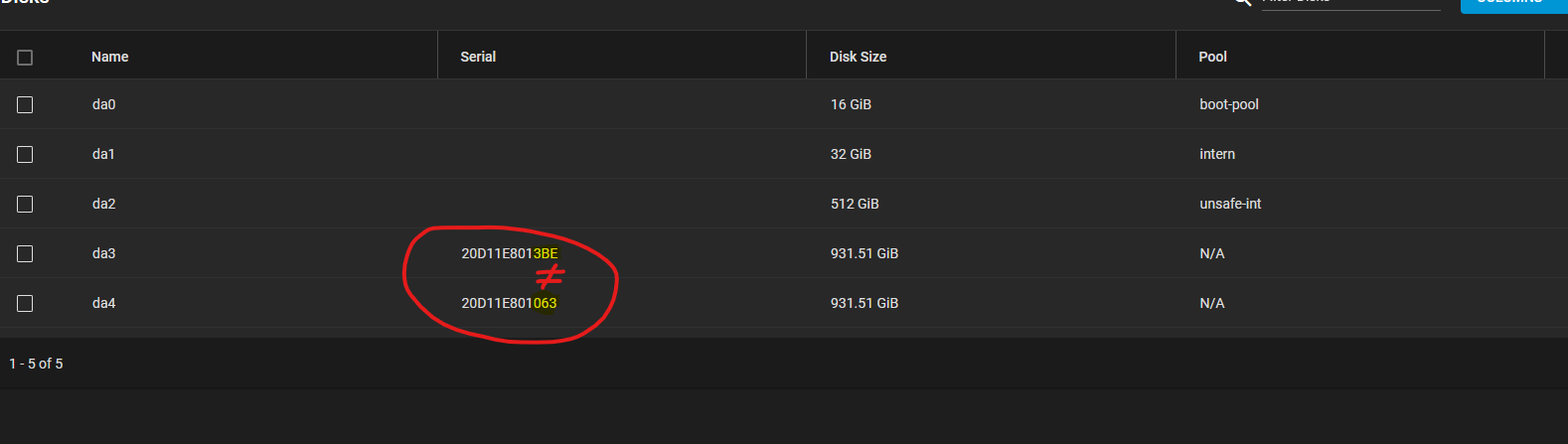
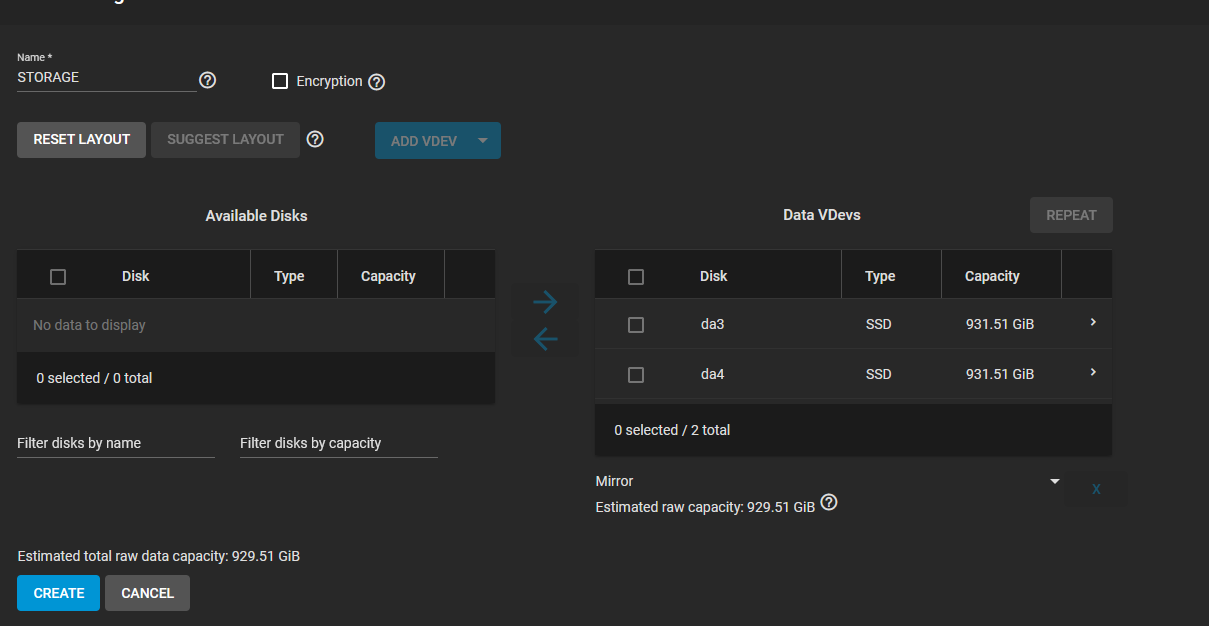
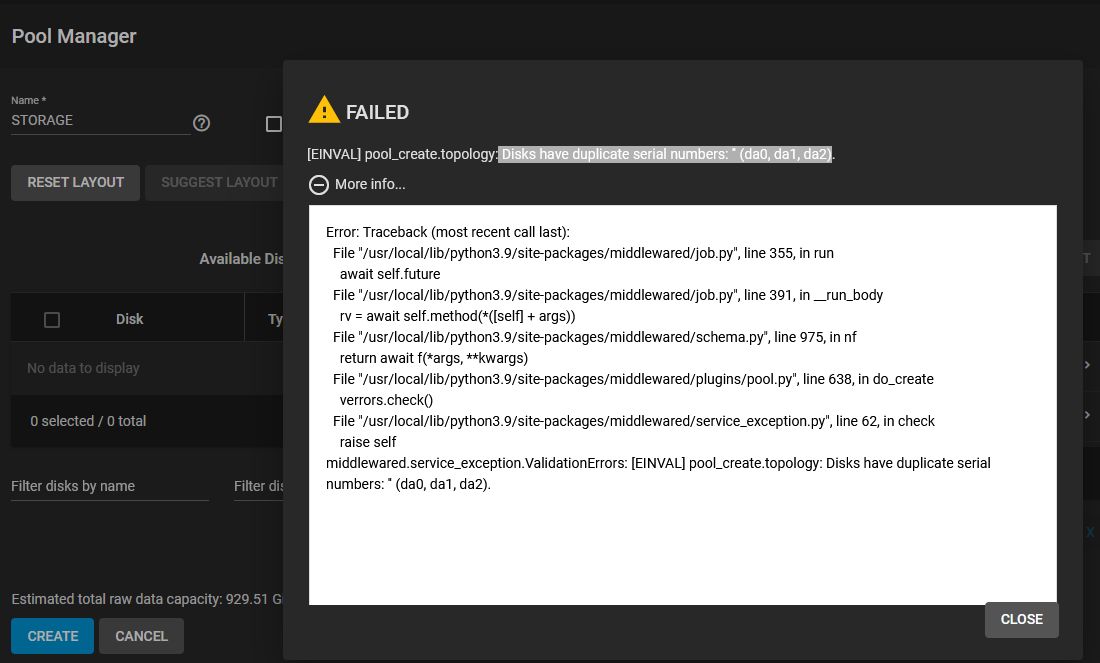
Any idea what else I could do?
(already rebooted)
I am running a TrueNAS Core VM on my Proxmox server and I am trying to add a new pool consisting of 2 identical external USB-HDDs.
(there already was a lot of talk about the issues that may arise from this configuration but I have my reasons to go this suboptimal route)
I have tried passing the USB devices to TrueNAS and passing the USB controller itself. Using both works and TrueNAS sees the disks, original serial numbers included.
Any idea what else I could do?
(already rebooted)
