dslewiston
Cadet
- Joined
- Jun 13, 2022
- Messages
- 9
I had to reboot my TrueNAS Scale the other day after stopping the middlewared service remotely. I hadn't enabled SSH so I wasn't able to start it again and had to manually rebooted the server when I got home. Since then none of my routes are working for the apps through Traefik. For example I have nextcloud running from the TrueCHARTS catalog as https://cloud.MYDOMAIN ( my environment is linked with CloudFlare using the setup guides provided by the TrueCHARTS Youtube channel. ( Thank you guys for all your amazing work! )
Under Traefik I can see the http Routers and Services, and everything looks like it should be working until I look further and see that the IP's don't seem to match what Kubernetes says it should be. Since Traefik dashboard is largely just a dashboard and not an interface to edit anything I am limited on how I can troubleshoot here.
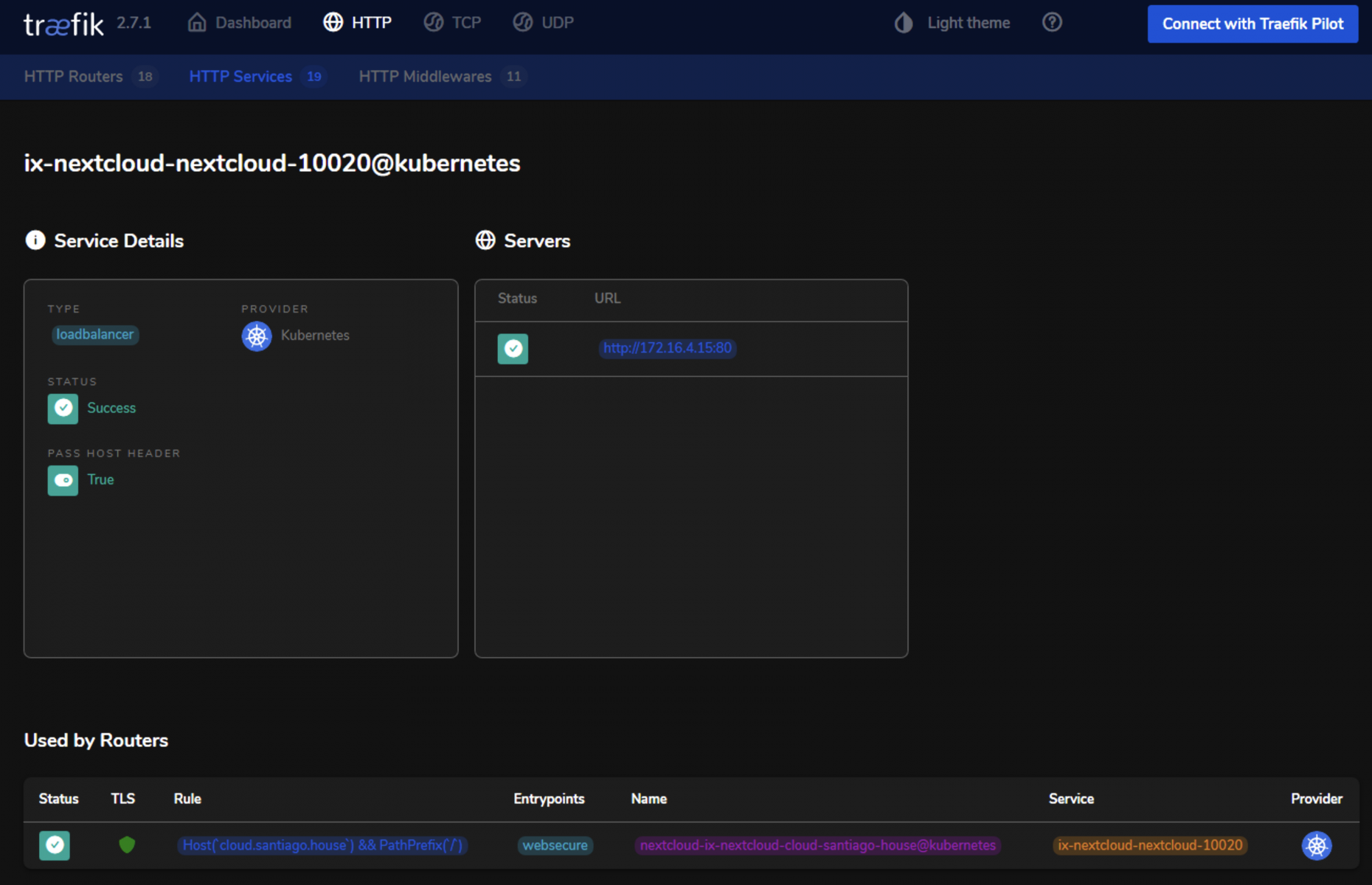
I can load the Traefik dashboard shows everything is fine and when I explore into the HTTP services I get the server showing a green checkmark with an IP of 172.x.x.4 but when I run "k3s kubectl get svc -A -o wide" I get an IP for the Nextcloud stack that don't match what I am seeing in Traefik. 172.x.x.254
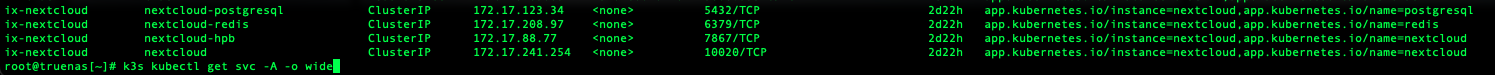
I have rebooted a few times and edited the apps configuration for Networking and Services from ClusterIP back to Simple ( which works to load the app locally based on the NodePorts ) and disabled the Ingress options. I then re-enabled them hoping it would rebuild and map the paths but it still isn't working. I am new to the Kubernetes world and am struggling to know where to begin tracking down the problem. To me it is a simple "networking" issue where the proxy has the wrong internal IP's of the nodes but I don't know enough of how to start to trouble shoot and check.
Any advice is greatly appreciated.
Under Traefik I can see the http Routers and Services, and everything looks like it should be working until I look further and see that the IP's don't seem to match what Kubernetes says it should be. Since Traefik dashboard is largely just a dashboard and not an interface to edit anything I am limited on how I can troubleshoot here.
I can load the Traefik dashboard shows everything is fine and when I explore into the HTTP services I get the server showing a green checkmark with an IP of 172.x.x.4 but when I run "k3s kubectl get svc -A -o wide" I get an IP for the Nextcloud stack that don't match what I am seeing in Traefik. 172.x.x.254
I have rebooted a few times and edited the apps configuration for Networking and Services from ClusterIP back to Simple ( which works to load the app locally based on the NodePorts ) and disabled the Ingress options. I then re-enabled them hoping it would rebuild and map the paths but it still isn't working. I am new to the Kubernetes world and am struggling to know where to begin tracking down the problem. To me it is a simple "networking" issue where the proxy has the wrong internal IP's of the nodes but I don't know enough of how to start to trouble shoot and check.
Any advice is greatly appreciated.
