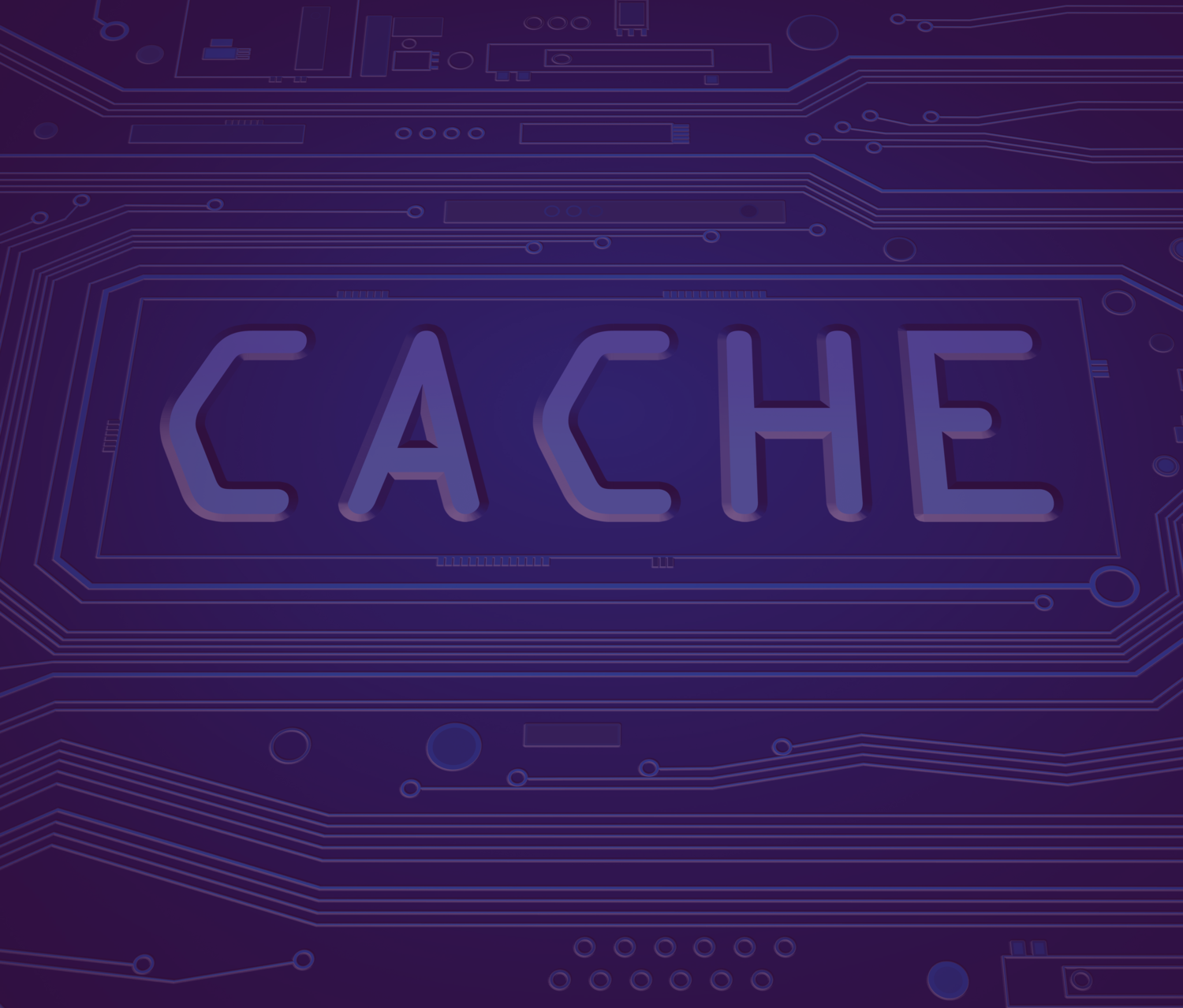lrosenman
Dabbler
- Joined
- Oct 22, 2021
- Messages
- 17
I have 2 macs (one iMac, one MacBook Pro) that back up to my TrueNAS 12.0-U6 server, connected by 1G ethernet, and it's taking HOURS to back up the data,
Attached is a picture of the current status, after having been running since 10ish AM today (UTC-5), and it's now 6ish PM.
Ideas on what I need to tweak/show/fix/etc?
Attached is a picture of the current status, after having been running since 10ish AM today (UTC-5), and it's now 6ish PM.
Ideas on what I need to tweak/show/fix/etc?