danb35
Hall of Famer
- Joined
- Aug 16, 2011
- Messages
- 15,504
This problem has been going on for some time, through several versions of CORE and now with SCALE 22.02.4. I've been dealing with it by just increasing the quota periodically, but there has to be a better solution.
I have three Macs that I back up to my NAS using Time Machine: my wife's Macbook Air, and my Macbook Pro and Mac Mini. Her machine backs up to one SMB share, while my two machines back up to another. Both are designated as "Time Machine" shares, and both have filesystem quotas assigned to prevent their filling up the storage pool. Both my Mac Mini and my Macbook Pro have 2 TB of storage, so I've set the quota for that share at 8 TB.
What I expect to happen is that Time Machine will work the way it's supposed to: each machine will make backups every hour, cleaning it out according to its ordinary schedule, and when the "disk is full" (i.e., when the quota is reached on the dataset), it will delete its own oldest backups as necessary to make room for the current backup. And for my Mac Mini, it seems to be working this way--it keeps making backups, and I never see any errors.
But for my Macbook, I get errors that the share is out of space, and it refuses to back up until I add to the share's quota. Once I do that, it will continue to back up in the normal way until the quota's hit again, whereupon it gives the error again.
I'm expecting there's something in the share's settings that's resulting in this behavior, but don't really even know where to start looking. Here's how it's currently configured:
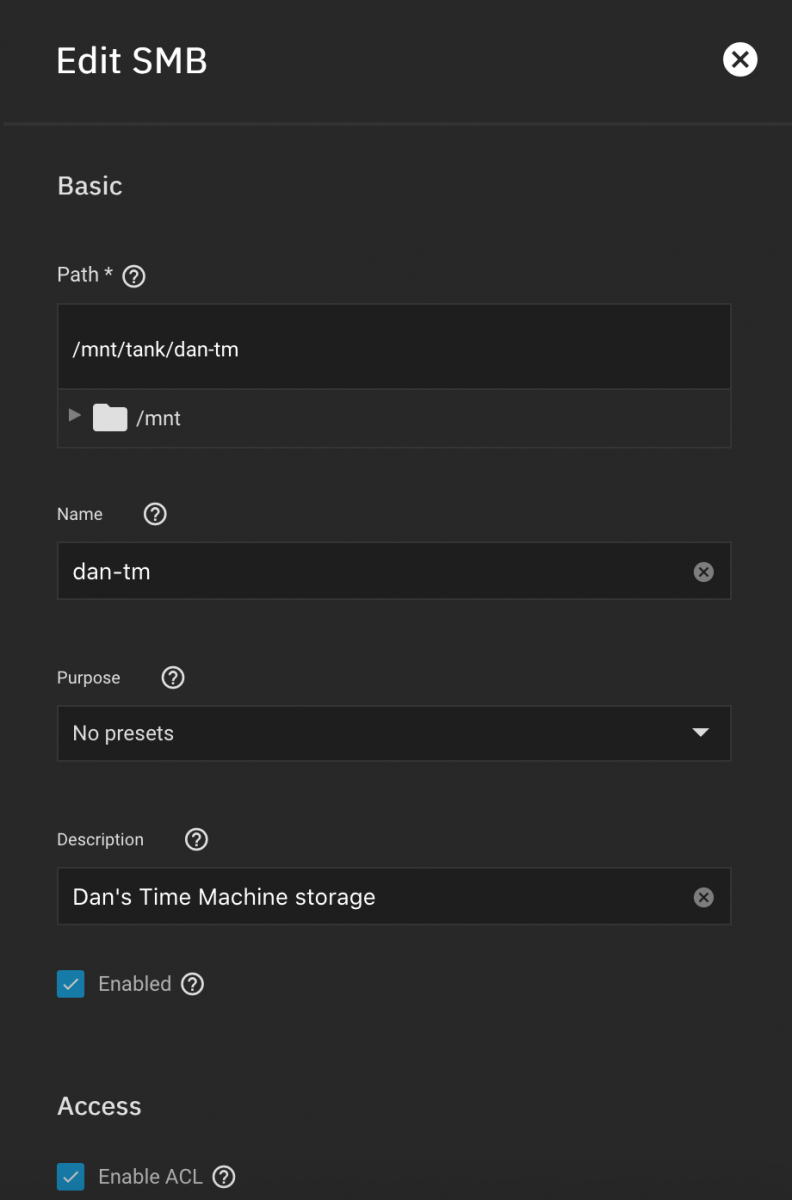
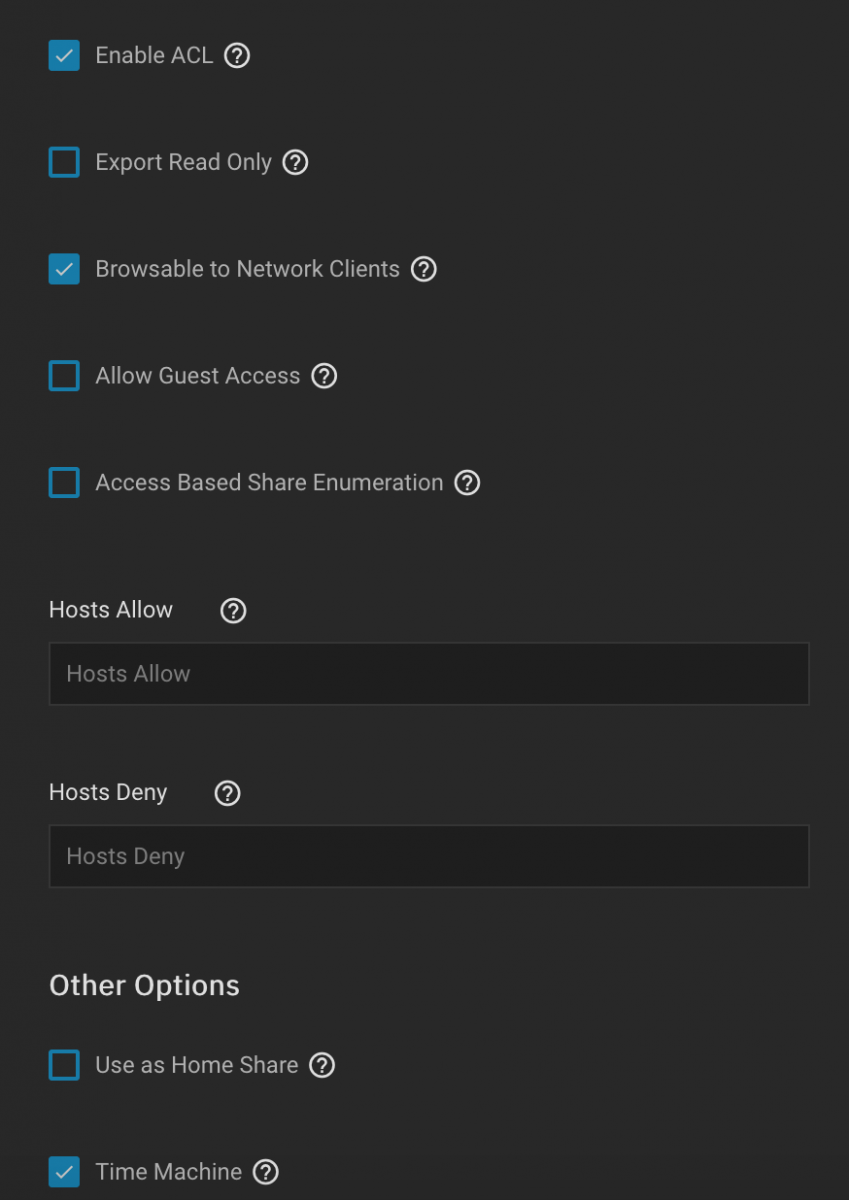
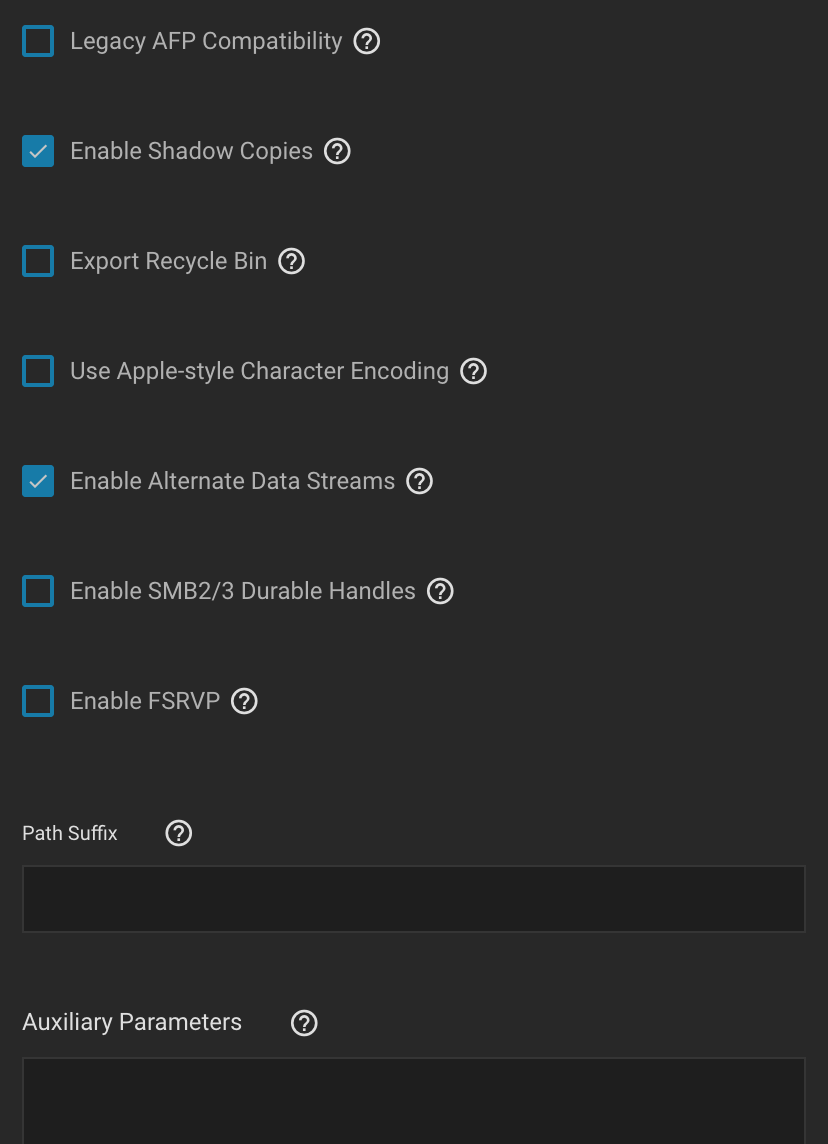
Any thoughts on this?
I have three Macs that I back up to my NAS using Time Machine: my wife's Macbook Air, and my Macbook Pro and Mac Mini. Her machine backs up to one SMB share, while my two machines back up to another. Both are designated as "Time Machine" shares, and both have filesystem quotas assigned to prevent their filling up the storage pool. Both my Mac Mini and my Macbook Pro have 2 TB of storage, so I've set the quota for that share at 8 TB.
What I expect to happen is that Time Machine will work the way it's supposed to: each machine will make backups every hour, cleaning it out according to its ordinary schedule, and when the "disk is full" (i.e., when the quota is reached on the dataset), it will delete its own oldest backups as necessary to make room for the current backup. And for my Mac Mini, it seems to be working this way--it keeps making backups, and I never see any errors.
But for my Macbook, I get errors that the share is out of space, and it refuses to back up until I add to the share's quota. Once I do that, it will continue to back up in the normal way until the quota's hit again, whereupon it gives the error again.
I'm expecting there's something in the share's settings that's resulting in this behavior, but don't really even know where to start looking. Here's how it's currently configured:
Any thoughts on this?
