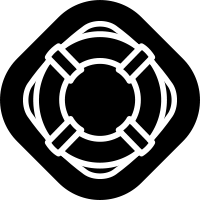I've been struggling for days to try and get TimeMachine from a MacBook Pro backing up to a SMB share on FreeNAS.
It works fine on a USB attached removable drive.
I used to have TimeMachine working fine on AFP shares, but that seemed to stop working over the last couple of months and then I've read up and found out that AFP is deprecated, so have tried to get it working on SMB shares. I can't get it working on AFP either.
macOS Big Sur 11.1
FreeNAS-11.3-U5
I've searched and found a number of guides and and trouble shooting that others have done, but despite trying everything I can't seem to get the backup to work.
I've tried both WiFi connectivity and Ethernet and get the same behaviour on both.
I've also moved from using a FQDN to the IP address when configuring TimeMachine via the command line.
Can anyone share a link to some instructions that work ? Any ideas what is wrong with what I'm doing in my setup please?
Using this command to follow the TimeMachine progress on my MacBook
The error I get is
It fails to attach to the sparse volume. Yet I CAN browse to it in Finder. I can even mount it in the DiskUtility (when it mounts the sparse volume and the backup volume within it).
I have a workflow where I delete the time machine destination, clear out the files on FreeNAS (at the FreeNAS cmd line as root) and then initiate the backup with these commands:
I have set these options both at the Global and Share level for every share.
I've opened up all the permissions I can see to try and rule out any permissions issue
My smb4.conf (/usr/local/etc/smb4.conf) on FreeNAS
and smb4
The data set options are as below.
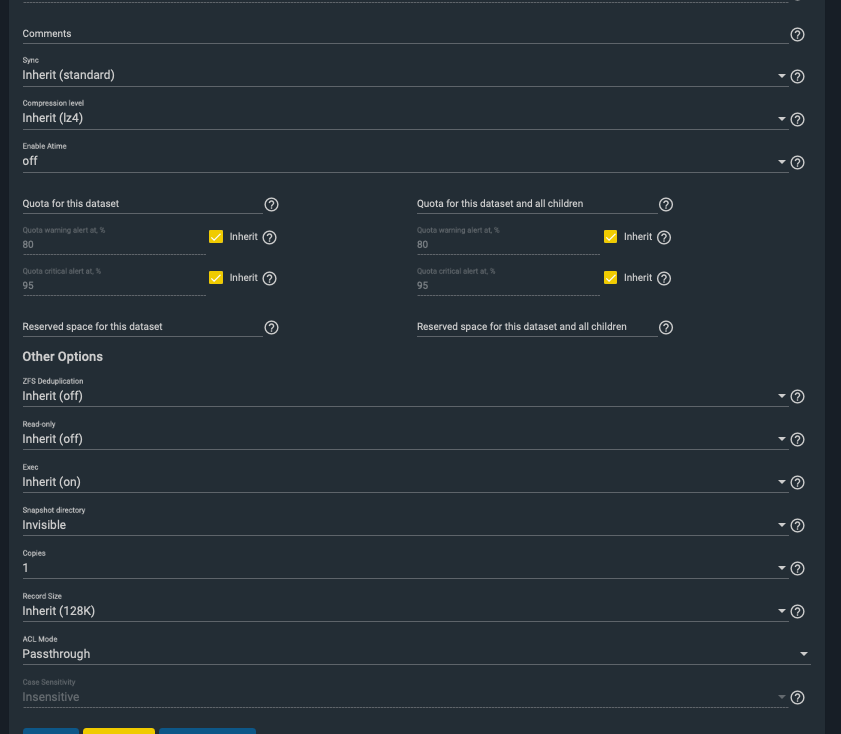
When the share is mounted (by the backupd process on the MacBook I can see the options reported as
I'm on the verge of giving up so grateful for any help.
Are there any other commands / approach I can use to diagnose? What log files on the MacBook should I look at ?
Thank you in advance for your help !
It works fine on a USB attached removable drive.
I used to have TimeMachine working fine on AFP shares, but that seemed to stop working over the last couple of months and then I've read up and found out that AFP is deprecated, so have tried to get it working on SMB shares. I can't get it working on AFP either.
macOS Big Sur 11.1
FreeNAS-11.3-U5
I've searched and found a number of guides and and trouble shooting that others have done, but despite trying everything I can't seem to get the backup to work.
I've tried both WiFi connectivity and Ethernet and get the same behaviour on both.
I've also moved from using a FQDN to the IP address when configuring TimeMachine via the command line.
Can anyone share a link to some instructions that work ? Any ideas what is wrong with what I'm doing in my setup please?
Using this command to follow the TimeMachine progress on my MacBook
Code:
% log stream --style syslog --predicate 'subsystem == "com.apple.TimeMachine"' --debug
The error I get is
Code:
2021-01-25 12:07:37.094184+0000 localhost backupd[343]: (TimeMachine) [com.apple.TimeMachine:General] Attempting to mount 'smb://george@192.168.1.20/TimeMachine'
2021-01-25 12:07:41.487528+0000 localhost backupd[343]: (TimeMachine) [com.apple.TimeMachine:General] Mounted 'smb://george@192.168.1.20/TimeMachine' at '/Volumes/.timemachine/192.168.1.20/A20092D4-1FE5-4DCD-AE30-07472949021A/TimeMachine'
2021-01-25 12:07:41.488324+0000 localhost backupd[343]: (TimeMachine) [com.apple.TimeMachine:General] Initial network volume parameters for 'TimeMachine' {disablePrimaryReconnect: 0, disableSecondaryReconnect: 0, reconnectTimeOut: 60, QoS: 0x0, attributes: 0x1C}
2021-01-25 12:07:41.694717+0000 localhost backupd[343]: (TimeMachine) [com.apple.TimeMachine:General] Configured network volume parameters for 'TimeMachine' {disablePrimaryReconnect: 0, disableSecondaryReconnect: 0, reconnectTimeOut: 30, QoS: 0x20, attributes: 0x1C}
2021-01-25 12:07:42.728106+0000 localhost backupd[343]: (TimeMachine) [com.apple.TimeMachine:General] Found matching sparsebundle 'george-macbook-pro.sparsebundle' with host UUID 'F90ABC45-02DA-5125-8B4B-08B1EC246A91' and MAC address '(null)'
2021-01-25 12:07:43.399726+0000 localhost backupd[343]: (TimeMachine) [com.apple.TimeMachine:General] Not performing periodic backup verification: no previous backups to this destination.
2021-01-25 12:07:43.633408+0000 localhost backupd[343]: (TimeMachine) [com.apple.TimeMachine:General] Mountpoint '/Volumes/.timemachine/192.168.1.20/A20092D4-1FE5-4DCD-AE30-07472949021A/TimeMachine' is still valid
2021-01-25 12:07:44.281219+0000 localhost backupd[343]: (TimeMachine) [com.apple.TimeMachine:General] Checking for runtime corruption on '/Volumes/.timemachine/192.168.1.20/A20092D4-1FE5-4DCD-AE30-07472949021A/TimeMachine/george-macbook-pro.sparsebundle'
2021-01-25 12:07:54.877286+0000 localhost backupd[343]: (TimeMachine) [com.apple.TimeMachine:General] Mountpoint '/Volumes/.timemachine/192.168.1.20/A20092D4-1FE5-4DCD-AE30-07472949021A/TimeMachine' is still valid
2021-01-25 12:07:54.901330+0000 localhost backupd[343]: (TimeMachine) [com.apple.TimeMachine:General] Runtime corruption check passed for '/Volumes/.timemachine/192.168.1.20/A20092D4-1FE5-4DCD-AE30-07472949021A/TimeMachine/george-macbook-pro.sparsebundle'
2021-01-25 12:08:04.281339+0000 localhost backupd[343]: (TimeMachine) [com.apple.TimeMachine:General] Failed to attach to '/Volumes/.timemachine/192.168.1.20/A20092D4-1FE5-4DCD-AE30-07472949021A/TimeMachine/george-macbook-pro.sparsebundle', error: 112 no mountable file systemsIt fails to attach to the sparse volume. Yet I CAN browse to it in Finder. I can even mount it in the DiskUtility (when it mounts the sparse volume and the backup volume within it).
I have a workflow where I delete the time machine destination, clear out the files on FreeNAS (at the FreeNAS cmd line as root) and then initiate the backup with these commands:
Code:
sudo tmutil disable tmutil destinationinfo sudo tmutil removedestination <destination id from above> sudo tmutil setdestination -ap smb://george@192.168.1.20/TimeMachine tmutil destinationinfo sudo tmutil startbackup --auto --destination <destination ID from second tmutil cmd>
I have set these options both at the Global and Share level for every share.
Code:
fruit:time machine = yes fruit:nfs_aces = no inherit permissions = yes
I've opened up all the permissions I can see to try and rule out any permissions issue
Code:
root@freenas:/mnt/tank/NewTimeMachine # getfacl .
# file: .
# owner: nobody
# group: allusers
owner@:rwxpDdaARWcCos:fd-----:allow
group@:rwxpDdaARWcCos:fd-----:allow
everyone@:rwxpDdaARWc--s:fd-----:allow
everyone@:--------------:fd-----:allowMy smb4.conf (/usr/local/etc/smb4.conf) on FreeNAS
Code:
[global]
dns proxy = No
aio max threads = 2
max log size = 51200
allocation roundup size = 0
load printers = No
printing = bsd
disable spoolss = Yes
dos filemode = Yes
kernel change notify = No
directory name cache size = 0
nsupdate command = /usr/local/bin/samba-nsupdate -g
unix charset = UTF-8
log level = 1
obey pam restrictions = True
enable web service discovery = True
username map = /usr/local/etc/smbusername.map
username map cache time = 60
logging = file
server min protocol = SMB2_02
unix extensions = No
restrict anonymous = 2
server string = FreeNAS Server
fruit:nfs_aces = no
interfaces = 127.0.0.1 192.168.1.20
bind interfaces only = Yes
netbios name = freenas
netbios aliases = samba
server role = standalone
workgroup = FREENASGROUP
idmap config *: backend = tdb
idmap config *: range = 90000001-100000000
inherit permissions = yes
include = /usr/local/etc/smb4_share.confand smb4
Code:
[TimeMachine]
read only = no
vfs objects = catia fruit streams_xattr shadow_copy_zfs ixnas
fruit:metadata = stream
fruit:resource = stream
fruit:time machine = yes
fruit:volume_uuid = 4c9ede2a-8c19-4d6e-a9dc-26b3279ebfe1
nfs4:chown = true
nfs4:acedup = merge
aio write size = 0
mangled names = illegal
ea support = false
fruit:nfs_aces = no
inherit permissions = yes
path = /mnt/tank/TimeMachine
[software]
comment = SMB Software Share
read only = no
vfs objects = catia fruit streams_xattr shadow_copy_zfs ixnas
fruit:metadata = stream
fruit:resource = stream
nfs4:chown = true
nfs4:acedup = merge
aio write size = 0
mangled names = illegal
ea support = false
fruit:time machine = no
fruit:nfs_aces = no
inherit permissions = yes
path = /mnt/my_data/software
The data set options are as below.
When the share is mounted (by the backupd process on the MacBook I can see the options reported as
Code:
sudo smbutil statshares -a
==================================================================================================
SHARE ATTRIBUTE TYPE VALUE
==================================================================================================
TimeMachine
SERVER_NAME 192.168.1.20
USER_ID 0
SMB_NEGOTIATE SMBV_NEG_SMB1_ENABLED
SMB_NEGOTIATE SMBV_NEG_SMB2_ENABLED
SMB_NEGOTIATE SMBV_NEG_SMB3_ENABLED
SMB_VERSION SMB_3.02
SMB_SHARE_TYPE DISK
SIGNING_SUPPORTED TRUE
EXTENDED_SECURITY_SUPPORTED TRUE
UNIX_SUPPORT TRUE
LARGE_FILE_SUPPORTED TRUE
OS_X_SERVER TRUE
DFS_SUPPORTED TRUE
FILE_LEASING_SUPPORTED TRUE
MULTI_CREDIT_SUPPORTED TRUE
ENCRYPTION_SUPPORTED TRUEI'm on the verge of giving up so grateful for any help.
Are there any other commands / approach I can use to diagnose? What log files on the MacBook should I look at ?
Thank you in advance for your help !