2dfx
Cadet
- Joined
- Nov 16, 2020
- Messages
- 4
Didn't see a new and up to date post for this once common issue so I figured I would make one. Apologies if this is the wrong forum for this tip.
Upon upgrading from FreeNAS 11.3-U5 to TrueNAS Core 12, I had discovered that my NAS would randomly drop off of the network and I was paranoid I had messed something up in the upgrade process. When combing through logs, I had found out that my old nemesis had come back to bite me.
The dreaded "re0 - watchdog timeout".
Despite following this guide for FreeNAS 11 it seems that after my upgrade TrueNAS was ignoring my system tunable and not loading the 1.95 driver. After searching the web looking for an answer to a hot off the press answer to this question, I was greeted with a familiar response "just put in an Intel card". What a waste of onboard silicon - especially when it was just working fine prior to the upgrade. Seems like even in TrueNAS 12 it is still reverting to the included buggy driver originally supplied by Realtek.
I went to Realtek's website to download the newest driver at the time of this post - 1.96. I compiled the driver and deleted and re-added it. Goodbye watchdog timeouts, hello stable operation!
I have attached the amd64 architecture driver in this post. For those new to TrueNAS and Realtek - here's how to add:
1. Login to your TrueNAS box with elevation. Extract the rar from this post and copy to
2. Apply the correct permissions to your newly copied file with
3. Login to FreeNAS Web UI, add and save the following tunable under System > Tunables to load the new driver during next boot
variable = if_re_load
value = YES
Type = loader
Comment = Realtek 1.96 Driver Load
Enabled = “checked”
4. Reboot your NAS
When finished, you should be able to see if the driver has loaded by issuing this command in the shell which should return a similar result:
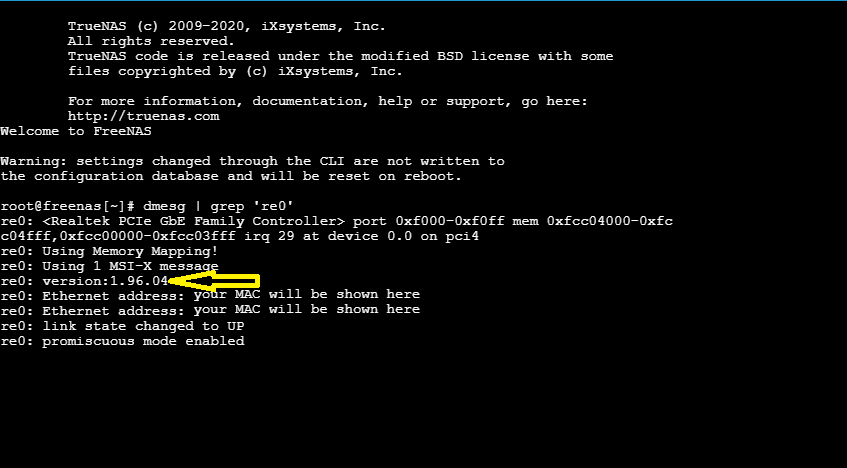
The version string tells us the driver has been loaded successfully. Hope this helps!
Upon upgrading from FreeNAS 11.3-U5 to TrueNAS Core 12, I had discovered that my NAS would randomly drop off of the network and I was paranoid I had messed something up in the upgrade process. When combing through logs, I had found out that my old nemesis had come back to bite me.
The dreaded "re0 - watchdog timeout".
Despite following this guide for FreeNAS 11 it seems that after my upgrade TrueNAS was ignoring my system tunable and not loading the 1.95 driver. After searching the web looking for an answer to a hot off the press answer to this question, I was greeted with a familiar response "just put in an Intel card". What a waste of onboard silicon - especially when it was just working fine prior to the upgrade. Seems like even in TrueNAS 12 it is still reverting to the included buggy driver originally supplied by Realtek.
I went to Realtek's website to download the newest driver at the time of this post - 1.96. I compiled the driver and deleted and re-added it. Goodbye watchdog timeouts, hello stable operation!
I have attached the amd64 architecture driver in this post. For those new to TrueNAS and Realtek - here's how to add:
1. Login to your TrueNAS box with elevation. Extract the rar from this post and copy
Code:
if_re.ko
Code:
/boot/kernel
2. Apply the correct permissions to your newly copied file with
Code:
chmod 555 /boot/kernel/if_re.ko
3. Login to FreeNAS Web UI, add and save the following tunable under System > Tunables to load the new driver during next boot
variable = if_re_load
value = YES
Type = loader
Comment = Realtek 1.96 Driver Load
Enabled = “checked”
4. Reboot your NAS
When finished, you should be able to see if the driver has loaded by issuing this command in the shell
Code:
dmesg | grep 're0'
The version string tells us the driver has been loaded successfully. Hope this helps!
Last edited by a moderator:
