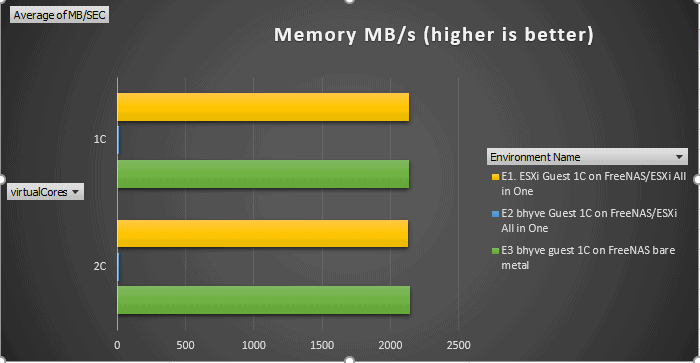Stux
MVP
- Joined
- Jun 2, 2016
- Messages
- 4,419
Say you were considering getting a stupid fast SLOG... because your VMs are too slow...

You could create a SLOG on a RAM disk. This is an incredibly stupid idea, but it does demonstrate the maximum performance gains to be had from using the absolutely fastest SLOG you could possibly get...
You could do this:
# create 6GB memory drive, at /dev/md1
# add the ramdisk md1 as slog to pool tank

So, it works quite well for 256MB... what about 16GB.
You might even be interested in using
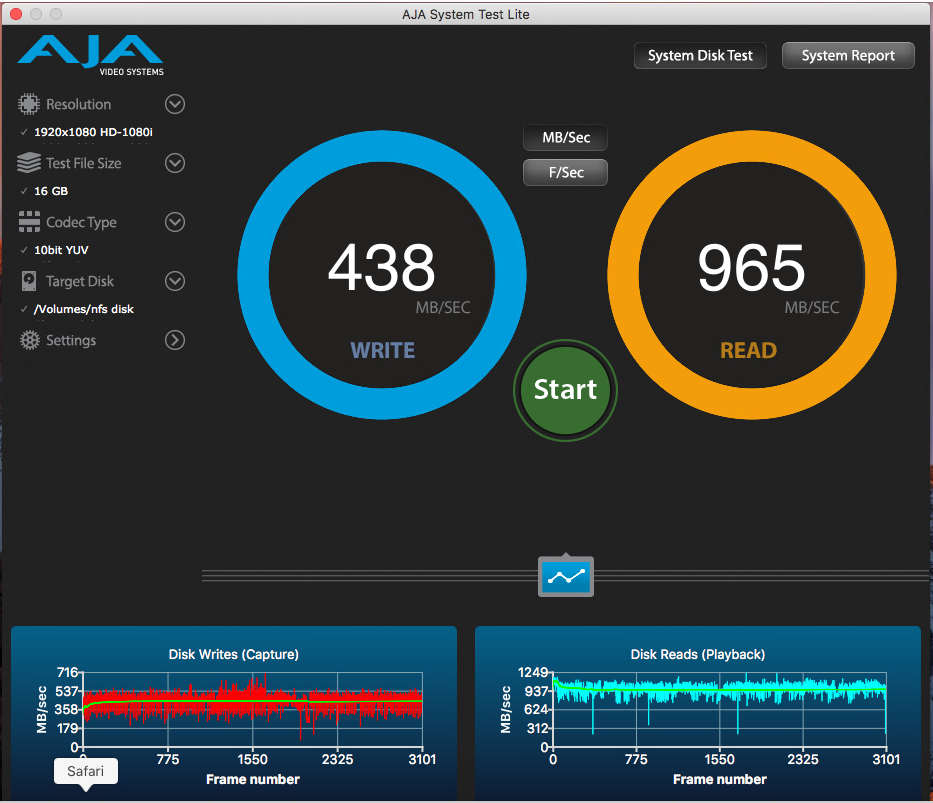
If you were to do that, you might notice that there is a lot of something happening on the Disk Write graph... that's the Dirty Sync Data being flushed in 64MB lumps.
You could increase your dirty_data_sync parameter to 640MB, and see what that does...
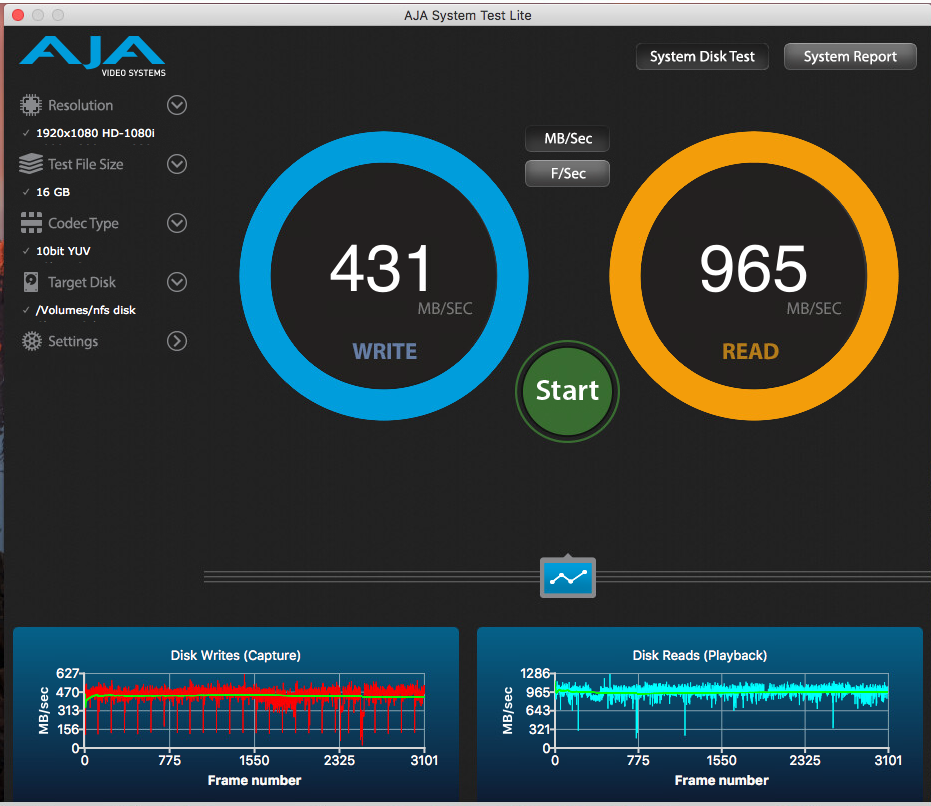
Well, isn't that interesting... well it doesn't make a difference.. so lets put the dirty sync data back to its default...
Now that we've finished messing around... lets get rid of the memory disk.
# remove ram slog from pool
#destroy ram disk md1
PLEASE NOTE USING A NON-BATTERY BACKED RAM DISK AS A SLOG IS VERY STUPID.
You could create a SLOG on a RAM disk. This is an incredibly stupid idea, but it does demonstrate the maximum performance gains to be had from using the absolutely fastest SLOG you could possibly get...
You could do this:
# create 6GB memory drive, at /dev/md1
mdconfig -a -t swap -s 6g -u 1# add the ramdisk md1 as slog to pool tank
zpool add tank log md1So, it works quite well for 256MB... what about 16GB.
You might even be interested in using
gstat to watch the data pour into your SLOG and then start pouring onto your disks...If you were to do that, you might notice that there is a lot of something happening on the Disk Write graph... that's the Dirty Sync Data being flushed in 64MB lumps.
You could increase your dirty_data_sync parameter to 640MB, and see what that does...
sysctl vfs.zfs.dirty_data_sync=671088640Well, isn't that interesting... well it doesn't make a difference.. so lets put the dirty sync data back to its default...
sysctl vfs.zfs.dirty_data_sync=67108864Now that we've finished messing around... lets get rid of the memory disk.
# remove ram slog from pool
zpool remove tank md1#destroy ram disk md1
mdconfig -d -u 1PLEASE NOTE USING A NON-BATTERY BACKED RAM DISK AS A SLOG IS VERY STUPID.
Last edited: