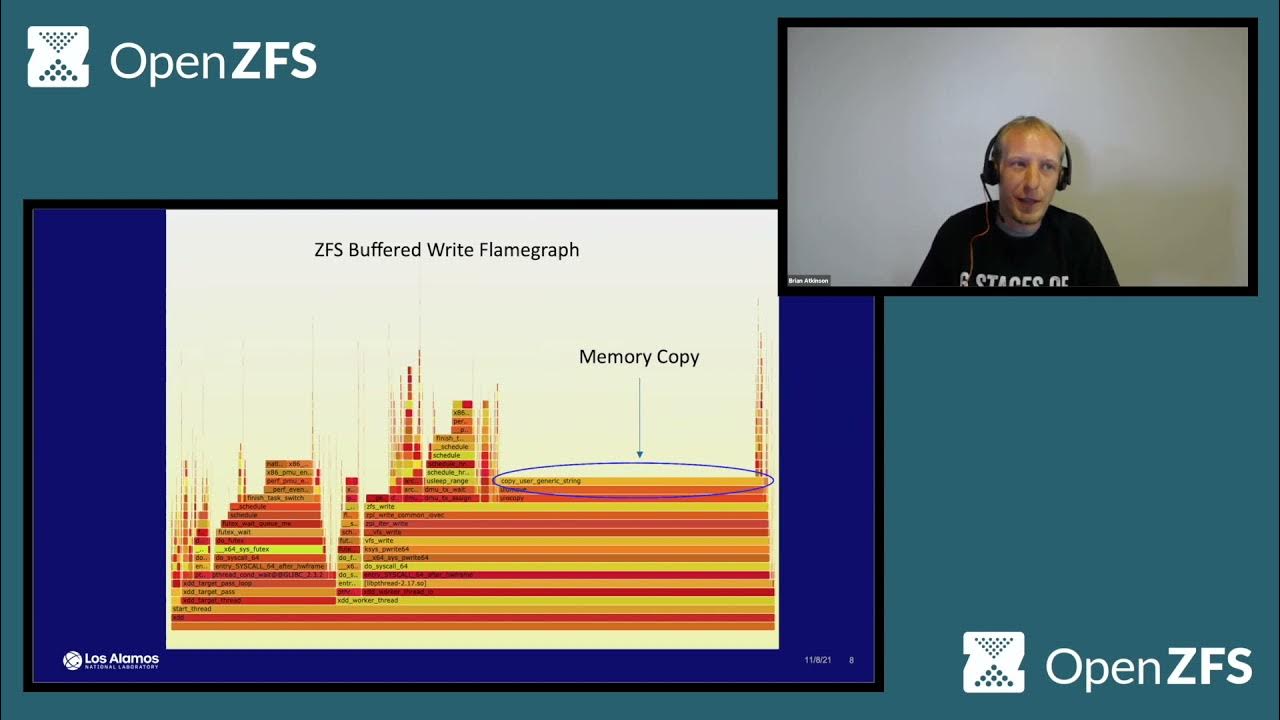I am planning to buy a bunch of new hardware for the purposes of serving as iSCSI storage for 3 ESXi servers in my home lab. I run only 5-10 VMs at most and they are nearly always idle as it's just a lab for learning.
Granted this hardware is more expensive then last gen and DDR4, but it's also not that bad for the number of M.2 PCIe 4.0 ports that I am looking for (5x)
Motherboard: ASUS Pro WS W680-ACE IPMI LGA 1700 ATX Motherboard
CPU: Intel Core i5-13600K 3.5 GHz 14-Core LGA 1700 Processor
Memory: 64 GB DDR5 ECC (Micron mtc20c2085s1ec48br)
5x SAMSUNG 990 PRO SSD 2TB PCIe 4.0 M.2 to run in RAID5
1x SAMSUNG Electronics 870 EVO 2TB 2.5 Inch SATA (Boot Disk)
NIC: X550-T2 - Dual 10GbE Card
I'm not seeing any builds using NVMe drives for the main storage pool, and I'd like to know why. Given that Samsung NVMe drives are just 10-20 bucks more than the SATA counterparts, it seems like going NVMe would be a great way to future proof myself.
So what am I missing? Why are NVMe SSDs seemingly absent from most builds?
Granted this hardware is more expensive then last gen and DDR4, but it's also not that bad for the number of M.2 PCIe 4.0 ports that I am looking for (5x)
Motherboard: ASUS Pro WS W680-ACE IPMI LGA 1700 ATX Motherboard
CPU: Intel Core i5-13600K 3.5 GHz 14-Core LGA 1700 Processor
Memory: 64 GB DDR5 ECC (Micron mtc20c2085s1ec48br)
5x SAMSUNG 990 PRO SSD 2TB PCIe 4.0 M.2 to run in RAID5
1x SAMSUNG Electronics 870 EVO 2TB 2.5 Inch SATA (Boot Disk)
NIC: X550-T2 - Dual 10GbE Card
I'm not seeing any builds using NVMe drives for the main storage pool, and I'd like to know why. Given that Samsung NVMe drives are just 10-20 bucks more than the SATA counterparts, it seems like going NVMe would be a great way to future proof myself.
So what am I missing? Why are NVMe SSDs seemingly absent from most builds?