I have a bug, whether it's intended or not it bothers me so much that i have to deal with this. I have an iSCSI DISK attached to my win 10 workstation. If i copy huge files from the PC to the iSCSI disk it will fill up the RAM of the server to the point where it remains 0 KB left and the system restarts. I think it's a memory allocation bug that needs to be looked into, because the ZFS cache cannot be more than the entire RAM!! Also i'm running a VM so the services take up some memory, but not all, it should be enough. As for the iSCSI disk creation i followed this video: https://www.youtube.com/watch?v=9JL-RVUHj6o
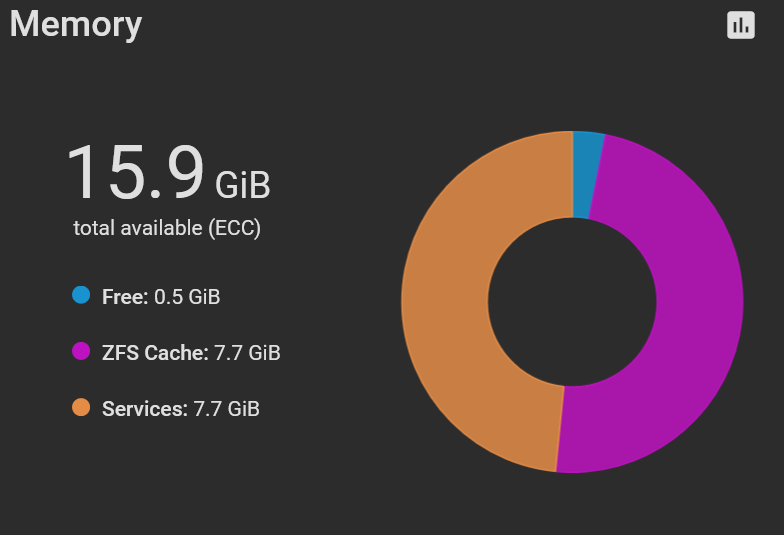
-
Important Announcement for the TrueNAS Community.
The TrueNAS Community has now been moved. This forum has become READ-ONLY for historical purposes. Please feel free to join us on the new TrueNAS Community Forums
System restarting when the free memory is low
- Thread starter Kannderni
- Start date
