Hi,
As my first foray into a non-COTS server, I purchased a used SuperMicro Super Chassis SC836E16-R1200B via ebay. Having sold my QNAP NAS appliances to offset the cost, I was left with 16 HGST Deskstar NAS HDDs - 6TB that needed to be repurposed. I spent considerable time researching and planning my build and it is well noted that the Hardware Guide explicitly recommends NOT using 7200 RPM hard drives due to heat produced; however, in my scenario it would not have made sense to source 5400 RPM drives when I already had several $k worth of 7200 RPM NAS HDDs looking for a home.
I've thought for a number of weeks that I had some sort of hardware or software misconfiguration, as the only fan profile that I'm able to achieve sub-40°C HDD temperatures with is the "Full Speed" fan profile. Needless to say, running the server with that fan profile in a home environment is not a sustainable solution. As of last night, I believe I may have identified the issue, but I'd like to share my issue and data with the community for your thoughts / confirmation.
1. Define: Achieve HDD temperatures of 40°C or lower at a "reasonable" sound level and at desired ambient temperature, 78°F.
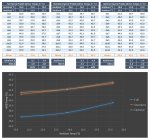

4. Improve: To be completed. 5. Control: To be completed
Proposed Explanation
*** EDIT: Results with replacement fans available in post #25 of this thread: SuperMicro SC836 HDD Temps Too High / Fan Replacements / Your Experiences? ***
____
[Chassis Middle Fans] / {Specified, per Supermicro's website} or (Installed, as Purchased)

[Cross Posted @ STH - I've discussed the issue at length with members from both forums and would like to give all the opportunity to view replies]
As my first foray into a non-COTS server, I purchased a used SuperMicro Super Chassis SC836E16-R1200B via ebay. Having sold my QNAP NAS appliances to offset the cost, I was left with 16 HGST Deskstar NAS HDDs - 6TB that needed to be repurposed. I spent considerable time researching and planning my build and it is well noted that the Hardware Guide explicitly recommends NOT using 7200 RPM hard drives due to heat produced; however, in my scenario it would not have made sense to source 5400 RPM drives when I already had several $k worth of 7200 RPM NAS HDDs looking for a home.
I've thought for a number of weeks that I had some sort of hardware or software misconfiguration, as the only fan profile that I'm able to achieve sub-40°C HDD temperatures with is the "Full Speed" fan profile. Needless to say, running the server with that fan profile in a home environment is not a sustainable solution. As of last night, I believe I may have identified the issue, but I'd like to share my issue and data with the community for your thoughts / confirmation.
- Specifically, I'm curious what HDD temperatures other forum members have encountered with the same chassis,
- I'd like your thoughts as to whether not having the correct fans installed is the cause of high HDD temperatures,
- and finally, your recommendation on the the most appropriate (a) chassis middle fan and (b) exhaust fan for this chassis.
1. Define: Achieve HDD temperatures of 40°C or lower at a "reasonable" sound level and at desired ambient temperature, 78°F.
- 78°F is the ambient temperature I find most comfortable during the summer and 72°F is far too cold.
- I don't want to incur the additional cost of lowering ambient temperature to 72°F to achieve the goal (I'm sure I'm already in for a treat when the power bill arrives with dual E5-2670s and 16 spinning disks @ 7200 RPM ).
- Modifications to hardware configuration are absolutely acceptable solution (and one I propose at that). If air shroud removal and usage of active CPU coolers would help, please let me know (I've read differing opinions as to whether the air shroud should be left in place).
- At each intersection of (a) fan profile and (b) ambient temperature combination, 3 measurements were recorded at t0, t+15 min, and t+30 min. For each of those intersections, the mean of those 3 measurements was used for analytical purposes.
- Where ambient temperature was decreased or fan profile was changed, a given profile was allowed to operate for a minimum of 30 minutes once ambient temperature was stable.
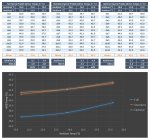

4. Improve: To be completed. 5. Control: To be completed
Proposed Explanation
- I believe the explanation as to why I cannot keep my HDDs cooler and why only the "Full Speed" fan profile can achieve sub-40° temperatures has been staring me in my face, I just have been too blind to see it. Other items that suggest fans are the issue: (a) CPU2 (rear) measuring 20°C warmer than CPU1 (front), and (b) realizing that my fans where not spinning at 100% of what I thought should be their maximum rotational speed. Yet, I didn't connect the dots until last night.
- After much (over) analysis, I looked at the fans installed in the server (as purchased from ebay), and compared them to the SuperMicro's specifications for the SC836E16-R1200B and noticed that they differed.
- Those familiar with the chassis / backplane know that the "cut outs" in the backplane for airflow are quite small and the "chassis middle" fans pull air from the front of the chassis / hot swap drive bays through the backplane via these "cut outs". As such, I would assume a fan rated at as high a static pressure as possible is needed to effectively cool the HDDs.
- Per the SuperMicro System Fan Matrix, the 3 chassis middle fans fans that came with the system are listed at 0.85 in. H20 static pressure, vs. the specified fan for the SC836E16-R1200B which is rated at 1.09 in. H20 static pressure. The installed fan's speed is lower by 700 RPM and airflow is 17.8 CFM higher than the specified fan.
- Again, per the SuperMicro System Fan Matrix, the 2 exhaust fans that came with the system are listed at 0.49 in. H20 static pressure, vs. the specified fan for the SC836E16-R1200B which is rated at 0.68 in. H20 static pressure. The installed fan's speed is lower by 1.7k RPM and airflow is 0.5 CPM lower than the specified fan.
- In summary, I assume those static pressure and air flow specifications are at maximum speed, where I'm missing 0.24 in. H20 at the backplane (per fan x 3) and I'm missing 0.19 in. H20 at the rear (per fan x 2). The "Optimal Speed" Profile uses a base fan speed at 30% PWM duty cycle, so perhaps the variance in static pressure is much larger at that duty cycle, which would account for its ineffectiveness? My question to you: Does this proposed explanation make sense?
- As an ancillary question, I have the backplane fans connected to FAN2-4 and the exhaust fans connected to FAN5-6, is this the correct? My understanding is that since all fans are deemed "CPU / System" fans, they belong in Zone 0 (FAN1-6) and there is no need to use FANA-B, Zone 1, for Peripheral Zone Fans.
- Note: A full summary of my hardware configuration including fan specification follows at the end of this post.
- Replace 2 x Exhaust Fan (80 x 80 x 32 mm). For this fan size, the Fan Matrix shows the only alternative to the incorrect fan I have (FAN-0062L4) to be the same one listed in the specifications for the SC836E16-R1200B. That correct fan is the FAN-0125L4.
- Replace 3 x Chassis Middle Fan (80 x 80 x 38 mm). For this fan size, the Fan Matrix shows 17 fans. Should I procure the one specified for the SC836E16-R1200B, 3 x FAN-0126L4, or is there a better alternative?
- Note: I've summarized the Fan Matrix in a shared spreadsheet located here: Fan Matrix - Extract.
*** EDIT: Results with replacement fans available in post #25 of this thread: SuperMicro SC836 HDD Temps Too High / Fan Replacements / Your Experiences? ***
____
[Chassis Middle Fans] / {Specified, per Supermicro's website} or (Installed, as Purchased)
- {Specified} = 3 x FAN-0126L4: 80 x 80 x 38 (mm), Fan Speed (RPM) = 7.0K, Airflow (CFM) = 72.5, Static Pressure (in. H20) = 1.09, Noise (dBA) = 53.5
- (Installed) = 3 x FAN-0094L4: 80 x 80 x 38 (mm), Fan Speed (RPM) = 6.3K, Airflow (CFM) = 90.3, Static Pressure (in. H20) = 0.85, Noise (dBA) = 51
- {Specified} = 2 x FAN-0125L4: 80 x 80 x 32 (mm), Fan Speed (RPM) = 6.7K, Airflow (CFM) = 59.6, Static Pressure (in. H20) = 0.68, Noise (dBA) = 47
- (Installed) = 2 x FAN-0062L4: 80 x 80 x 32 (mm), Fan Speed (RPM) = 5.0K, Airflow (CFM) = 59.1, Static Pressure (in. H20) = 0.49, Noise (dBA) = 47
- Chassis: SuperMicro Super Chassis SC836E16-R1200B - 3U 16-bay
- Motherboard: SuperMicro X9DRi-LN4F+, 2 x Intel Xeon Processor E5-2670 (passively cooled), 48GB ECC RAM
- Backplane / HBA: SuperMicro BPN-SAS2-836EL1 / LSI SAS 9211-4i
- Storage Drives: 16 x HGST Deskstar NAS HDD - 6TB (8 in service + 8 in burn-in + 4 in transit)
- [LEFT SLOT] / {DVM-PNSC-DVD-SBT3: DVD-ROM Drive} / (Open, to be replaced with MCP-290-00036-0B: DVD Dummy Tray for 2.5" HDD)
- [MIDDLE SLOT] / {CP-220-00007-01: USB/COM Port Tray} / (MCP-220-00023-01: USB Dummy Tray for 2.5" HDD, populated with Intel 320 Series SSD - 40 GB)
- [RIGHT SLOT] / {MCP-290-00015-01: FDD Dummy Cover} / (MCP-220-83601-0B: FDD Dummy Tray for 2.5" HDD, populated with Intel 320 Series SSD - 40 GB)
[Cross Posted @ STH - I've discussed the issue at length with members from both forums and would like to give all the opportunity to view replies]
Last edited:

