Mannekino
Patron
- Joined
- Nov 14, 2012
- Messages
- 332
Last year October I created this thread about my fans ramping up and down and I managed to solve that issue with help of the community. Since then I've been doing more reading about disk temperatures and what is desired. Furthermore I also read that the various LSI chips used in HBA controllers can run pretty hot and require some airflow over the heat sink. I'm looking to improve my temperature situation.
Specifications and photo's:
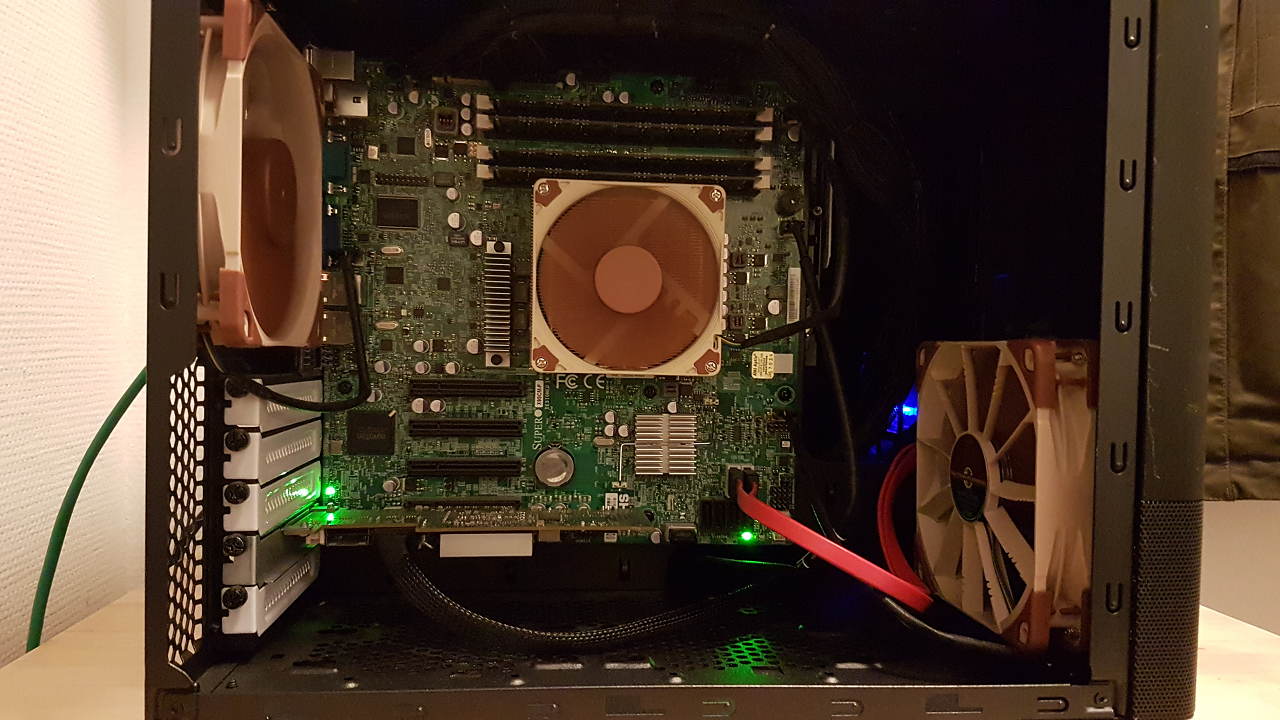
And here a photo of the disk area
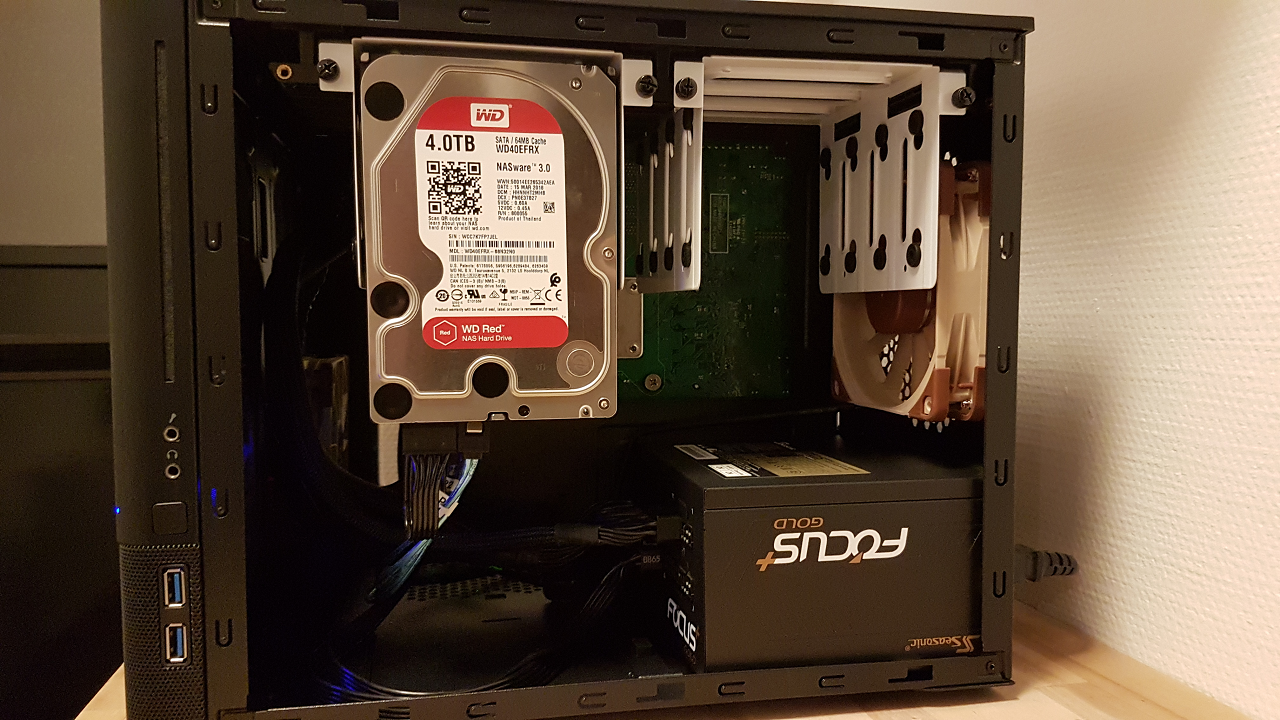
Current situation
When my system is mostly idle (with only Transmission being active) my temperatures and fan speeds are:
When the disks get more active, for example moving a large amount of files between datasets, it changes to this (fan speeds not exact I filled from memory):
I don't have temperature monitoring for my HBA unfortunately. When the system is idle the heat sink is "low-hot" to the touch but not so much I need to remove my finger. During load the heat sink gets to "medium-hot" and after about 10-15 seconds it begins to feel uncomfortably hot but not so much I actually need to remove my finger. I would say "hot-hot" is when I actually need to remove my finger right after touching but it doesn't get to that point.
Possible solutions
Solution #1: adjusting fan curves or setting a fixed fan speed
The first (and preferred) solution I can think of is adjusting the fan curves of the fans or setting a fixed speed at an acceptable noise level. One of the first things I did after building this system was buying the the Noctua system fans because the default Fractal Design fans were very loud. I currently have the
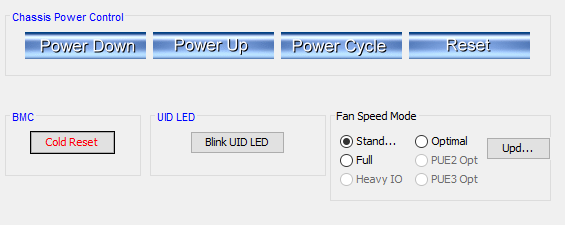
Unfortunately the "fan scripts" that have been posted here don't work on the X9-series Supermicro motherboards. Is there any other way to adjust the fan curves or perhaps set a fixed fan speed? These fans I bought remain very quiet up until around 900~1000 RPM so I would be comfortable having that as a fixed speed.
Solution #2: use built-in fan controller of the chassis
My chassis, the Node 804, comes with a built-in fan controller. At the moment I can't hook it up because it requires a SATA power connector. I found a Molex to SATA power adapter so I could hook up my Molex power ribbon and use the fan controller. I don't prefer this solution because I would lose PWM control and monitoring capabilities.
Solution #3: buy a fancy aftermarket fan controller
Third solution I can think of is maybe buying a more fancy aftermarket fan controller. Perhaps even something that could be interfaced through software in the sense that I could code something that would read out the disk temperatures and then adjust the fan speed of the system fans. Are you guys aware of such a product?
Additional considerations
Specifications and photo's:
- Motherboard: Supermicro X9SCM-F
- Chassis: Fractal Design Node 804
- CPU: Intel Xeon E3-1260L
- CPU cooler: Noctua NH-L9i (this has a 4-pin PWM fan)
- System fans: 3x Noctua NF-F12 PWM
- Memory: 32GB ECC (4x 8GB Kingstong ValueRAM KVR1333D3E9SK2/16G)
- HBA: Dell PERC H200 (flashed in IT mode)
- Storage SDD: 2x Samsung PM863 240GB connected through the two onboard SATA3 (6Gb/s) ports
- Storage HDD: 4x Western Digital Red 4TB (connected through the HBA)
- Storage USB: 2x SanDisk Ultra Fit 32GB
And here a photo of the disk area
Current situation
When my system is mostly idle (with only Transmission being active) my temperatures and fan speeds are:
Code:
da0 35C WD-WCC7K7FP7JEL WDC da1 37C WD-WCC7K4KX9PS7 WDC da2 39C WD-WCC7K4CJ1SNZ WDC da3 38C WD-WCC7K1SHEXSP WDC
Code:
FAN 1 | 1125.000 | RPM | ok | 300.000 | 450.000 | 600.000 | 18975.000 | 19050.000 | 19125.000 FAN 2 | 525.000 | RPM | ok | 75.000 | 225.000 | 300.000 | 18975.000 | 19050.000 | 19125.000 FAN 3 | 525.000 | RPM | ok | 75.000 | 225.000 | 300.000 | 18975.000 | 19050.000 | 19125.000 FAN 4 | 525.000 | RPM | ok | 75.000 | 225.000 | 300.000 | 18975.000 | 19050.000 | 19125.000 FAN A | na | | na | na | na | na | na | na | na
When the disks get more active, for example moving a large amount of files between datasets, it changes to this (fan speeds not exact I filled from memory):
Code:
da0 40C WD-WCC7K7FP7JEL WDC da1 42C WD-WCC7K4KX9PS7 WDC da2 43C WD-WCC7K4CJ1SNZ WDC da3 40C WD-WCC7K1SHEXSP WDC
Code:
FAN 1 | 1300.000 | RPM | ok | 300.000 | 450.000 | 600.000 | 18975.000 | 19050.000 | 19125.000 FAN 2 | 675.000 | RPM | ok | 75.000 | 225.000 | 300.000 | 18975.000 | 19050.000 | 19125.000 FAN 3 | 650.000 | RPM | ok | 75.000 | 225.000 | 300.000 | 18975.000 | 19050.000 | 19125.000 FAN 4 | 675.000 | RPM | ok | 75.000 | 225.000 | 300.000 | 18975.000 | 19050.000 | 19125.000 FAN A | na | | na | na | na | na | na | na | na
I don't have temperature monitoring for my HBA unfortunately. When the system is idle the heat sink is "low-hot" to the touch but not so much I need to remove my finger. During load the heat sink gets to "medium-hot" and after about 10-15 seconds it begins to feel uncomfortably hot but not so much I actually need to remove my finger. I would say "hot-hot" is when I actually need to remove my finger right after touching but it doesn't get to that point.
Possible solutions
Solution #1: adjusting fan curves or setting a fixed fan speed
The first (and preferred) solution I can think of is adjusting the fan curves of the fans or setting a fixed speed at an acceptable noise level. One of the first things I did after building this system was buying the the Noctua system fans because the default Fractal Design fans were very loud. I currently have the
standard Fan Speed Mode selected in IPMI. If I choose Optimal the fans get too loud.Unfortunately the "fan scripts" that have been posted here don't work on the X9-series Supermicro motherboards. Is there any other way to adjust the fan curves or perhaps set a fixed fan speed? These fans I bought remain very quiet up until around 900~1000 RPM so I would be comfortable having that as a fixed speed.
Solution #2: use built-in fan controller of the chassis
My chassis, the Node 804, comes with a built-in fan controller. At the moment I can't hook it up because it requires a SATA power connector. I found a Molex to SATA power adapter so I could hook up my Molex power ribbon and use the fan controller. I don't prefer this solution because I would lose PWM control and monitoring capabilities.
Solution #3: buy a fancy aftermarket fan controller
Third solution I can think of is maybe buying a more fancy aftermarket fan controller. Perhaps even something that could be interfaced through software in the sense that I could code something that would read out the disk temperatures and then adjust the fan speed of the system fans. Are you guys aware of such a product?
Additional considerations
- Should I worry about the temperature of my HBA? Do I need to add a fan, perhaps some PCI slot exhaust fan? I'm worried those are bad in terms of noise levels and not many quality components available. Perhaps there is some bracket for a small quiet fan blowing air over the heatsink.
- Should I add another fan in the front of my case in the hard drive area. Right now I only have one exhaust fan but I have one more fan header available (Fan A) and place in the front creating a push-pull situation.
Last edited:
