Ever since the first, completely fresh install of TrueNAS SCALE 22.12-RC.1, I get this screen for about 20 minutes. Then, it boots just fine. Any ideas?
It's driving me nuts because I'm trying to troubleshoot another issue, and rebooting is a pain.
Thanks,
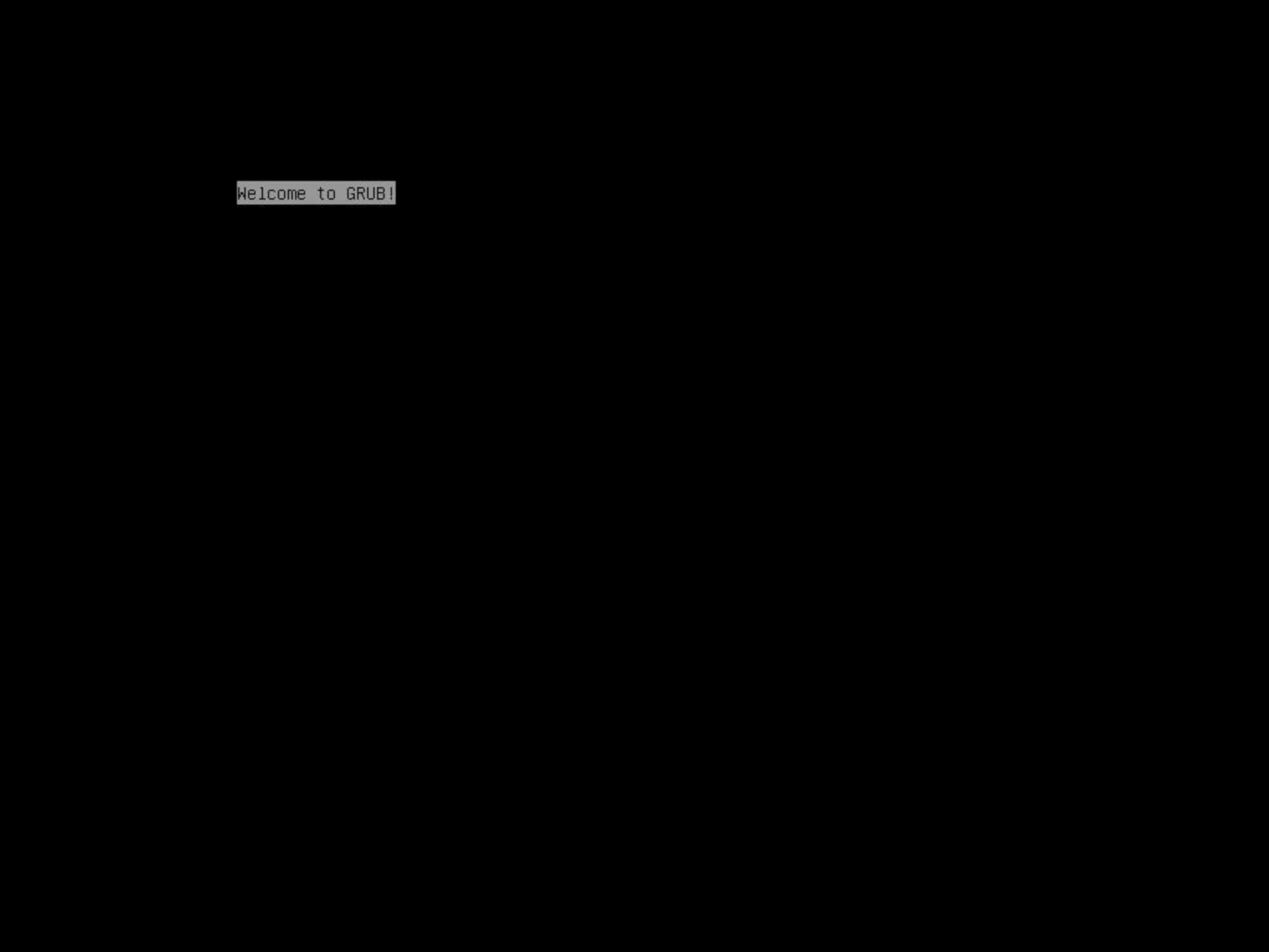
It's driving me nuts because I'm trying to troubleshoot another issue, and rebooting is a pain.
Thanks,
