-
Important Announcement for the TrueNAS Community.
The TrueNAS Community has now been moved. This forum has become READ-ONLY for historical purposes. Please feel free to join us on the new TrueNAS Community Forums
You are using an out of date browser. It may not display this or other websites correctly.
You should upgrade or use an alternative browser.
You should upgrade or use an alternative browser.
Stuck on "Welcome to GRUB!"
- Thread starter Ashkaan
- Start date
usaleem-ix
Cadet
- Joined
- Jan 10, 2022
- Messages
- 4
For those who are observing system being stuck on "Welcome to GRUB!", can you please confirm if you are booting on EFI based system?
If yes, please go into the firmware settings and look for BBS (BIOS Boot Selection) menu? Or any other boot priority selection menu for that matter that is available in firmware/BIOS settings on your system. In this menu, you should see an entry named 'TrueNAS-0' or 'debian', please select that to boot. If you do not see the issue anymore, please select this boot entry as default boot entry for the system to boot.
If you do not see any entry name 'TrueNAS-0' or 'debian', that is an issue.
If the issue still occurs, after selecting 'TrueNAS-0' and/or 'debian', please try disabling fast boot from you BIOS settings as well.
Also, if you see the GRUB boot menu after 'Welcome to GRUB!' message, make sure you press enter key after selecting the desired entry to boot.
If yes, please go into the firmware settings and look for BBS (BIOS Boot Selection) menu? Or any other boot priority selection menu for that matter that is available in firmware/BIOS settings on your system. In this menu, you should see an entry named 'TrueNAS-0' or 'debian', please select that to boot. If you do not see the issue anymore, please select this boot entry as default boot entry for the system to boot.
If you do not see any entry name 'TrueNAS-0' or 'debian', that is an issue.
If the issue still occurs, after selecting 'TrueNAS-0' and/or 'debian', please try disabling fast boot from you BIOS settings as well.
Also, if you see the GRUB boot menu after 'Welcome to GRUB!' message, make sure you press enter key after selecting the desired entry to boot.
im.thatoneguy
Dabbler
- Joined
- Nov 4, 2022
- Messages
- 37
Motherboard: Super X12SPI-TF
HBA: Broadcom 3808 (IT mode)
Boot: 2x Motherboard SATA SSDs
Bios: EFI
CPU: Intel
RAM: 256GB ECC
Core booted no problem instantly. USB Linux thumbs boot instantly.
Yes.
Boot Option #2 [TrueNAS-0(SATA,Port:0)]
Boot Option #3 [debian(SATA,Port:0)]
It says "2 seconds" after sitting on the WELCOME TO GRUB! screen for long enough to go do some household chores and still have it waiting.
Enter Key also doesn't do anything while stuck.
Also tried a clean shutdown. Sat for an hour. Started it up and still hung on WELCOME.
HBA: Broadcom 3808 (IT mode)
Boot: 2x Motherboard SATA SSDs
Bios: EFI
CPU: Intel
RAM: 256GB ECC
Core booted no problem instantly. USB Linux thumbs boot instantly.
For those who are observing system being stuck on "Welcome to GRUB!", can you please confirm if you are booting on EFI based system?
Yes.
Boot Option #1 [debian(SATA, Port:1)]In this menu, you should see an entry named 'TrueNAS-0' or 'debian', please select that to boot.
Boot Option #2 [TrueNAS-0(SATA,Port:0)]
Boot Option #3 [debian(SATA,Port:0)]
You can see exactly how long it took, by runninguptime.
It says "2 seconds" after sitting on the WELCOME TO GRUB! screen for long enough to go do some household chores and still have it waiting.
Enter Key also doesn't do anything while stuck.
Also tried a clean shutdown. Sat for an hour. Started it up and still hung on WELCOME.
im.thatoneguy
Dabbler
- Joined
- Nov 4, 2022
- Messages
- 37
Tried changing BBS priorities to:
No change. (well... it didn't boot immediately so I restarted again after like 2 minutes)
I don't think the Supermicro x12 MBs even give you a fast-boot option haha. I looked just to be safe and couldn't see anything.
SOLUTION: I switched from EFI to Legacy and now instead of going to WELCOME TO GRUB for like 10 seconds and starts booting immediately.
Code:
Boot Option #1 [TrueNAS-0(SATA,Port:0)] Boot Option #2 [debian(SATA, Port:0)] Boot Option #3 [debian(SATA,Port:1)]
No change. (well... it didn't boot immediately so I restarted again after like 2 minutes)
please try disabling fast boot from you BIOS settings as well.
I don't think the Supermicro x12 MBs even give you a fast-boot option haha. I looked just to be safe and couldn't see anything.
SOLUTION: I switched from EFI to Legacy and now instead of going to WELCOME TO GRUB for like 10 seconds and starts booting immediately.
littleNewton
Dabbler
- Joined
- May 26, 2021
- Messages
- 24
Hi everyone, I got this problem again!
My TrueNAS SCALE was a virtual machine under ESXi 8.0 hypervisor. Today I want to convert it in a physical machine. So I install a new TrueNAS SCALE 22.12.0 OS into a Intel Optane 900P 280GB. The installation works very nice. However, when I first boot from the new OS, "Welcom to GRUB!" was printed on my screen with no more infomation indicating. I'm very sad.
After reading this forum's post, I decided to wait more time. Yes, It works. Almost 10 mins later, I got into the normal TUI and the webpage can be accessed again. However, I fount the SAS3008 (Dell OEM with AVAGO product) card cannot work properly. All the HDDs under this card cannot be accessed but I can see the card with lspci command.
So, I turned back to the virtual machine method. Is here anyone has the same SAS card problem?
My TrueNAS SCALE was a virtual machine under ESXi 8.0 hypervisor. Today I want to convert it in a physical machine. So I install a new TrueNAS SCALE 22.12.0 OS into a Intel Optane 900P 280GB. The installation works very nice. However, when I first boot from the new OS, "Welcom to GRUB!" was printed on my screen with no more infomation indicating. I'm very sad.
After reading this forum's post, I decided to wait more time. Yes, It works. Almost 10 mins later, I got into the normal TUI and the webpage can be accessed again. However, I fount the SAS3008 (Dell OEM with AVAGO product) card cannot work properly. All the HDDs under this card cannot be accessed but I can see the card with lspci command.
So, I turned back to the virtual machine method. Is here anyone has the same SAS card problem?
adrianjpb
Cadet
- Joined
- Nov 22, 2020
- Messages
- 6
When you boot, do you see the countdown? In my screenshot it shows at 5 seconds, down from 30 seconds, then the booting process continues. If you change the default selection, the countdown is cancelled:The 30 seconds default timeout is ignored: (This is what happen to me!)
Code:# grep 'set timeout' /etc/grub.d/00_header set timeout=${GRUB_RECORDFAIL_TIMEOUT:-30} (Where is this code?)
View attachment 60910
You can always press Enter during GRUB screen to accept the selected entry, until a fix is provided. I'm honestly glad this issue is fixed for me, all I did was performing a shutdown. I'm forced to do shutdowns, because the NetApp DS4246 attached to my R720xd server.
Tried changing BBS priorities to:
Code:Boot Option #1 [TrueNAS-0(SATA,Port:0)] Boot Option #2 [debian(SATA, Port:0)] Boot Option #3 [debian(SATA,Port:1)]
No change. (well... it didn't boot immediately so I restarted again after like 2 minutes)
I don't think the Supermicro x12 MBs even give you a fast-boot option haha. I looked just to be safe and couldn't see anything.
SOLUTION: I switched from EFI to Legacy and now instead of going to WELCOME TO GRUB for like 10 seconds and starts booting immediately.
l also had the black "Welcome to Grub"with no options screen (not the blue screen with selections that didn't continue to boot)
Switching to Legacy and manually selecting the boot drive also worked for me. In UEFI, the bios suggested it intended to start booting from a data disk. If that's the case, it had six data drives to work through before finding the boot drives in the 7th & 8th SATA port.
In Legacy, I could directly select my boot drive and that worked.
- Joined
- Apr 16, 2020
- Messages
- 2,947
Try sas3flash rather than sas2flashOk, I get this:
Code:root@TrueNAS[~]# sas2flash -listall LSI Corporation SAS2 Flash Utility Version 20.00.00.00 (2014.09.18) Copyright (c) 2008-2014 LSI Corporation. All rights reserved No LSI SAS adapters found! Limited Command Set Available! ERROR: Command Not allowed without an adapter! ERROR: Couldn't Create Command -listall Exiting Program.
and:
Code:root@TrueNAS[~]# sas2flash -list -c 0 LSI Corporation SAS2 Flash Utility Version 20.00.00.00 (2014.09.18) Copyright (c) 2008-2014 LSI Corporation. All rights reserved No LSI SAS adapters found! Limited Command Set Available! ERROR: Command Not allowed without an adapter! ERROR: Couldn't Create Command -list Exiting Program.
I'm guess it's because I have a different brand than you?
I hade same issue and looks like it appears when install TrueNAS scale on device with HW RAID controller and by some reason by default UEFI boot chose wrong debian boot partition so I added new boot partition (debian/grub) in BIOS and selected it as boot option and got imidiately booted in TrueNAS Scale (I have veriosn 22.12.2) and also Supermicro HW SSG-640SP-DE2CR90.
jgreco
Resident Grinch
- Joined
- May 29, 2011
- Messages
- 18,680
TrueNAS scale on device with HW RAID controller
You must not use a hardware RAID controller. Please see
What's all the noise about HBAs, and why can't I use a RAID controller?
1) An HBA is a Host Bus Adapter. This is a controller that allows SAS and SATA devices to be attached to, and communicate directly with, a server. RAID controllers typically aggregate several disks into a Virtual Disk abstraction of some sort...
I didn't use HW RAID controller. I isntalled TrueNAS directly on two M2 drives with available option to create mirror TrueNAS RAID but Supermicro has available built in HW RAID controller which causing UEFI to boot from wrong boot partition. As I mentioned manual adding correct boot partition solved issue with Welcome to GRUB message stucked on screen for while.You must not use a hardware RAID controller. Please see
What's all the noise about HBAs, and why can't I use a RAID controller?
1) An HBA is a Host Bus Adapter. This is a controller that allows SAS and SATA devices to be attached to, and communicate directly with, a server. RAID controllers typically aggregate several disks into a Virtual Disk abstraction of some sort...www.truenas.com
jgreco
Resident Grinch
- Joined
- May 29, 2011
- Messages
- 18,680
I didn't use HW RAID controller. I isntalled TrueNAS directly on two M2 drives with available option to create mirror TrueNAS RAID but Supermicro has available built in HW RAID controller which causing UEFI to boot from wrong boot partition. As I mentioned manual adding correct boot partition solved issue with Welcome to GRUB message stucked on screen for while.
As long as you're not using the hardware RAID controller for anything, then that's fine.
I reported "Welcome to GRUB!" as a bug: https://ixsystems.atlassian.net/browse/NAS-121676
The response was:
The response was:
Master is currently broken since we’re rebasing on bookworm. UEFI is specifically broken for which we’re working on a fix. Only work around for master is to use legacy boot mode
volatileb
Cadet
- Joined
- Aug 23, 2023
- Messages
- 1
I'm experiencing this issue (stuck at black grub "welcome" screen for approx 40 mins). As far as I can tell, my old-ass motherboard has bios that doesn't even support UEFI. I tried disabling the serial port in the Trunas Scale UI as well, but no dice there either. I'm using LSI SAS2008-IT cards, and only one has drives attached at the moment, although both are installed on the motherboard.
I'm having this same exact issue as well. https://ixsystems.atlassian.net/browse/NAS-121676 seems to be closed with "no changes".
Setting up TrueNAS Scale 22.12.3.3.
I installed TrueNAS Scale and was setting up the system. Rebooted and got the same exact issue.
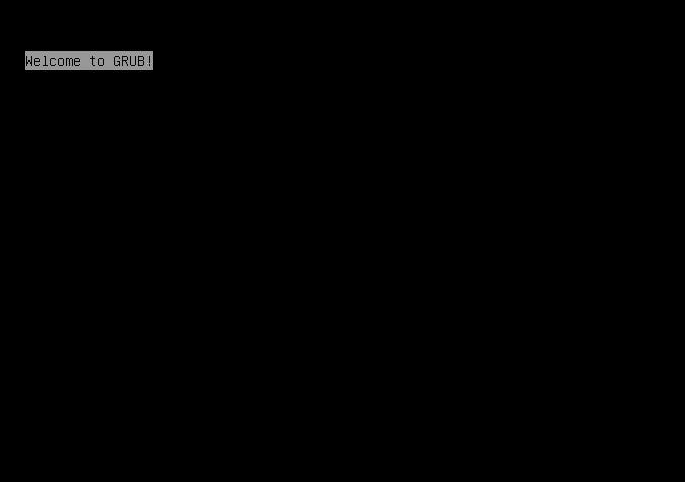
After ~7min and 30s it then boots into the blue GNU Grub boot menu and boots normally.
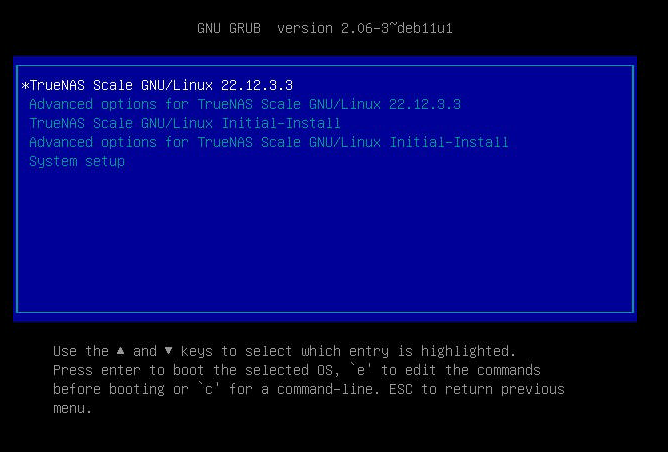
This is a
Supermicro SSG-620P-ACR16L
Product Name X12DPi-NT6
Supermicro HBA AOC-S3816L-L16iT
System seems to boot consistently after ~7min.
Setting up TrueNAS Scale 22.12.3.3.
I installed TrueNAS Scale and was setting up the system. Rebooted and got the same exact issue.
After ~7min and 30s it then boots into the blue GNU Grub boot menu and boots normally.
This is a
Supermicro SSG-620P-ACR16L
Product Name X12DPi-NT6
Supermicro HBA AOC-S3816L-L16iT
System seems to boot consistently after ~7min.
I installed an LSI SAS2308-8e and a USB serial cable both connected to an SC200 and it started to hang for a few minutes on the "Welcome to GRUB!" screen.
I believe my issue was resolved by disabling the PCIE boot driver on the HBA: BIOS > Integrated Devices > Slot Disablement > Disable Boot Driver (# slot)
I believe my issue was resolved by disabling the PCIE boot driver on the HBA: BIOS > Integrated Devices > Slot Disablement > Disable Boot Driver (# slot)
In my case, the cause was a faulty SATA device connected directly to one of the ports on the motherboard. I restarted a few times, was impatient, and never waited more than 10 minutes. Then I unplugged this single SSD, kept the other 5 SATA devices plugged in, and it booted as expected.
TrueNAS-SCALE-22.12.3.2
ASRock B550M STEEL LEGEND
AMD Ryzen 7 5700G
TrueNAS-SCALE-22.12.3.2
ASRock B550M STEEL LEGEND
AMD Ryzen 7 5700G
ravenblight
Dabbler
- Joined
- Oct 28, 2021
- Messages
- 26
I also experienced this behavior, and culprit was that in some of updates from RC version my truenas scale was doing multiple boot environments (over 1000) and I was unable to delete them in any way. The resolution was to clean install, and after restoring settings, system started to behave properly.
Important Announcement for the TrueNAS Community.
The TrueNAS Community has now been moved. This forum will now become READ-ONLY for historical purposes. Please feel free to join us on the new TrueNAS Community Forums.Related topics on forums.truenas.com for thread: "Stuck on "Welcome to GRUB!""
Similar threads
- Replies
- 3
- Views
- 6K
- Replies
- 3
- Views
- 3K
