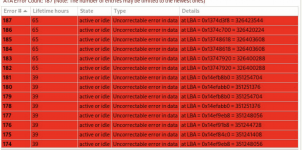Hello,
I've recently completed a build based on an X11SSM-F, Xeon E3-1230v6, 36GB of RAM, and 6 WD Reds (3 Pros/3 Plus) inside a fractal node 804. Cooling is provided by Noctua IndustrialPPC fans. The drives I got are admittedly second hand, but most of them are either still under WD's warranty or are under a warranty through the seller I got them from. The others are cheap enough that if they do end up failing I'm not out too much more to turn around and buy new. (Drives are expensive here.)
One drive in particular, a WD Red Plus (wd60efrx-68mymn1) is acting very strange. I received the drive, ran a SMART short test and long test, both passed. Then I started a run with badblocks (badblocks -wsv -b 4096 -c 1024) and it hit a small section of the drive where it encountered 95 read errors. SMART then reported those sectors as pending reallocation. SMART Long test fails. I used dd to write zeros to those sectors, and the pending sector counter decreased without an increase in reallocated sector count. SMART Long test passes.
I was using a second (older, without ECC memory, without an Intel controller) system to test the drive, so I thought that might be the cause of the strange behavior. I put the drive into the fully assembled system, and observed the same "unstable" behavior in the exact same sectors. SMART reports UNC errors, but when writing to the sectors with dd or starting a new badblocks run, they seemingly go away.
Has anyone seen this before? This drive is warrantied through the seller so I've reached out to them about starting a return, but I'd like to make sure nothing is flakey on my system. It passed a 24 hour memtest with no errors, I tested the power supply, and I've switched cables. The drives are running at about 35C. I've attached a picture of what's in the SMART logs, but I'm putting it through badblocks again just out of curiosity.
Thank you for your time.
I've recently completed a build based on an X11SSM-F, Xeon E3-1230v6, 36GB of RAM, and 6 WD Reds (3 Pros/3 Plus) inside a fractal node 804. Cooling is provided by Noctua IndustrialPPC fans. The drives I got are admittedly second hand, but most of them are either still under WD's warranty or are under a warranty through the seller I got them from. The others are cheap enough that if they do end up failing I'm not out too much more to turn around and buy new. (Drives are expensive here.)
One drive in particular, a WD Red Plus (wd60efrx-68mymn1) is acting very strange. I received the drive, ran a SMART short test and long test, both passed. Then I started a run with badblocks (badblocks -wsv -b 4096 -c 1024) and it hit a small section of the drive where it encountered 95 read errors. SMART then reported those sectors as pending reallocation. SMART Long test fails. I used dd to write zeros to those sectors, and the pending sector counter decreased without an increase in reallocated sector count. SMART Long test passes.
I was using a second (older, without ECC memory, without an Intel controller) system to test the drive, so I thought that might be the cause of the strange behavior. I put the drive into the fully assembled system, and observed the same "unstable" behavior in the exact same sectors. SMART reports UNC errors, but when writing to the sectors with dd or starting a new badblocks run, they seemingly go away.
Has anyone seen this before? This drive is warrantied through the seller so I've reached out to them about starting a return, but I'd like to make sure nothing is flakey on my system. It passed a 24 hour memtest with no errors, I tested the power supply, and I've switched cables. The drives are running at about 35C. I've attached a picture of what's in the SMART logs, but I'm putting it through badblocks again just out of curiosity.
Thank you for your time.