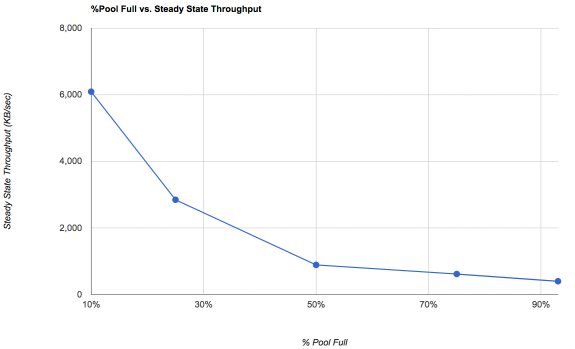So, NFS is not better than iscsi?
The protocols are different but many of the underlying problems remain similar. iSCSI is typically limited use, such as if you are using it for ESXi datastores; you can store your datastore and your vmdk on iSCSI, but you cannot easily store your ISO file library on that, because the volume is formatted VMFS. With NFS, you can have a share that can be mounted on both your ESXi hypervisors AND on a VM that you use for downloading or mirroring new ISO's from upstream Internet sources. As an example. I realize your specifics may be different.
iSCSI also optimizes easier for ZFS blocksize/recordsize issues; I believe that the modern TrueNAS takes care of a lot of this for you. NFS users should take care to analyze their VM disk blocksizes and stuff to see how that interacts with ZFS block/recordsizes. NFS probably backs up more easily due to the use of discrete files for vmdk's, which also makes recovery of specific VM's easier, etc. However, iSCSI wins if you are just looking for a SAN-like storage service. iSCSI also multipaths better than NFS.
No clear winners, sorry, I know that feels kinda useless. And also somewhat ESXi/VMFS-centric.
but then I have to 'share' the space to my proxmox, if SCSI is bad and NFS is not better, how?
Pick the lesser of two evils. I've tried to dump various factors that might influence your choice above.
Either way, please please really do make sure to read my post "The path to success with block storage" linked above. There is MUST KNOW information in there, and further links to additional subtopics. This is a HUGE topic with lots of sharp pointy stabby razor sharp edges.