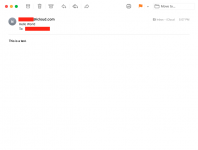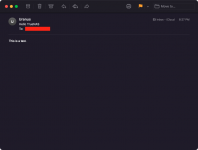Daisuke
Contributor
- Joined
- Jun 23, 2011
- Messages
- 1,041
In current Angelfish release, alert emails are not being received when using iCloud servers. Yet, the email service works properly with any Kubernetes applications running on it. So is not the configuration, but the actual Scale email service. I see this ticket was open but closed without a real resolution. Is it possible to have it fixed in Bluefin?
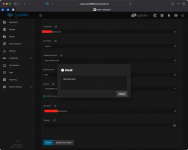
 www.truenas.com
www.truenas.com
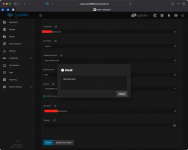
iCloud Alert Email Setup
TrueNAS-Scale 22.02.2 I am trying to use my iCloud email to get my reports and alerts when tasks are completed or need action. I have used the settings from Apples Support Article https://support.apple.com/en-us/HT202304. I can get |TEST EMAIL SENT| when testing the settings, but my sent mail...
Last edited: