prairiemoose
Cadet
- Joined
- May 10, 2019
- Messages
- 7
Long-timer lurker but first-time poster here. I have run up against a wall in troubleshooting a FreeNAS email issue and am hoping for some pointers for next steps!
Overview:
- New FreeNAS install (FreeNAS-11.2-U4, Build Date: May 7, 2019 0:46)
- Email was successfully configured in System > Email using a generic SMTP service with TLS authentication
- The "Send Mail" button in System > Email successfully sends to the root user's configured email address
- The daily mailouts generated by 'periodic daily' send successfully
HOWEVER:
- The email alert service in "System > Alert Services" shows a popup with the text "Failed sending test alert!" when I use the "SEND TEST ALERT" button, and alerts are not being sent.
Hardware:
- SuperMicro 5029A-2TN4
- CPU: Intel Atom C3338
- RAM: 8 GB ECC UDIMM
- Storage: 1 x SuperMicro 16GB SATADOM, 2 x Seagate 6TB ST6000NM0115 Enterprise SATA disks
Troubleshooting steps I have attempted so far:
- Tested the Email Alert Service by triggering a real alert (pulling one of the disk drives while the system is running). A system alert appeared in the WebUI, but no alert email was sent, and no messages appeared in /var/log/messages or /var/log/maillog
- Changed the email account to Office365 using an app password - test emails send successfully, alerts do not send successfully
- Changed the root user's email to a different Office365 account - no change
- Changed the "Email Address" field of the Email Alert Service in "System > Alert Services > Edit Alert Service" - no change
Further info:
- No errors appear in /var/log/messages or /var/log/daemon.log or /var/log/maillog when attempting to send the alert service test email.
- I tested setting up a custom alert service through Slack using only a Slack webhook URL in the Slack Alert Service "Webhook URL" field - this also fails to send the alert with the same "Failed sending test alert!" message. (I have validated that a cURL call to the Slack webhook URL produces a Slack message successfully)
Screenshots:
(You will need to make the first screenshot fullscreen to see the error popup)
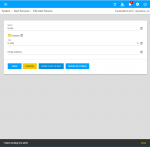
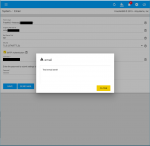
Based on these tests, it seems like I might be running into a deeper error or bug in the FreeNAS Alert Service subsystem that is not directly related to my email configuration.
Any pointers on troubleshooting options, logs I could check, or tests I could run would be greatly appreciated before I resort to a reinstall or bug report.
Thank you for your time!
Overview:
- New FreeNAS install (FreeNAS-11.2-U4, Build Date: May 7, 2019 0:46)
- Email was successfully configured in System > Email using a generic SMTP service with TLS authentication
- The "Send Mail" button in System > Email successfully sends to the root user's configured email address
- The daily mailouts generated by 'periodic daily' send successfully
HOWEVER:
- The email alert service in "System > Alert Services" shows a popup with the text "Failed sending test alert!" when I use the "SEND TEST ALERT" button, and alerts are not being sent.
Hardware:
- SuperMicro 5029A-2TN4
- CPU: Intel Atom C3338
- RAM: 8 GB ECC UDIMM
- Storage: 1 x SuperMicro 16GB SATADOM, 2 x Seagate 6TB ST6000NM0115 Enterprise SATA disks
Troubleshooting steps I have attempted so far:
- Tested the Email Alert Service by triggering a real alert (pulling one of the disk drives while the system is running). A system alert appeared in the WebUI, but no alert email was sent, and no messages appeared in /var/log/messages or /var/log/maillog
- Changed the email account to Office365 using an app password - test emails send successfully, alerts do not send successfully
- Changed the root user's email to a different Office365 account - no change
- Changed the "Email Address" field of the Email Alert Service in "System > Alert Services > Edit Alert Service" - no change
Further info:
- No errors appear in /var/log/messages or /var/log/daemon.log or /var/log/maillog when attempting to send the alert service test email.
- I tested setting up a custom alert service through Slack using only a Slack webhook URL in the Slack Alert Service "Webhook URL" field - this also fails to send the alert with the same "Failed sending test alert!" message. (I have validated that a cURL call to the Slack webhook URL produces a Slack message successfully)
Screenshots:
(You will need to make the first screenshot fullscreen to see the error popup)
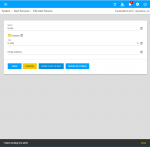
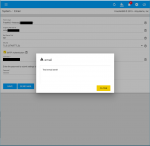
Based on these tests, it seems like I might be running into a deeper error or bug in the FreeNAS Alert Service subsystem that is not directly related to my email configuration.
Any pointers on troubleshooting options, logs I could check, or tests I could run would be greatly appreciated before I resort to a reinstall or bug report.
Thank you for your time!
Last edited:
