begleysm
Cadet
- Joined
- Nov 30, 2018
- Messages
- 8
Hello all,
I am having trouble getting the S.M.A.R.T. Services to email me when a HDD is over the Critical temperature limit.
Firstly I am able to successfully send/receive a test email from System / Email
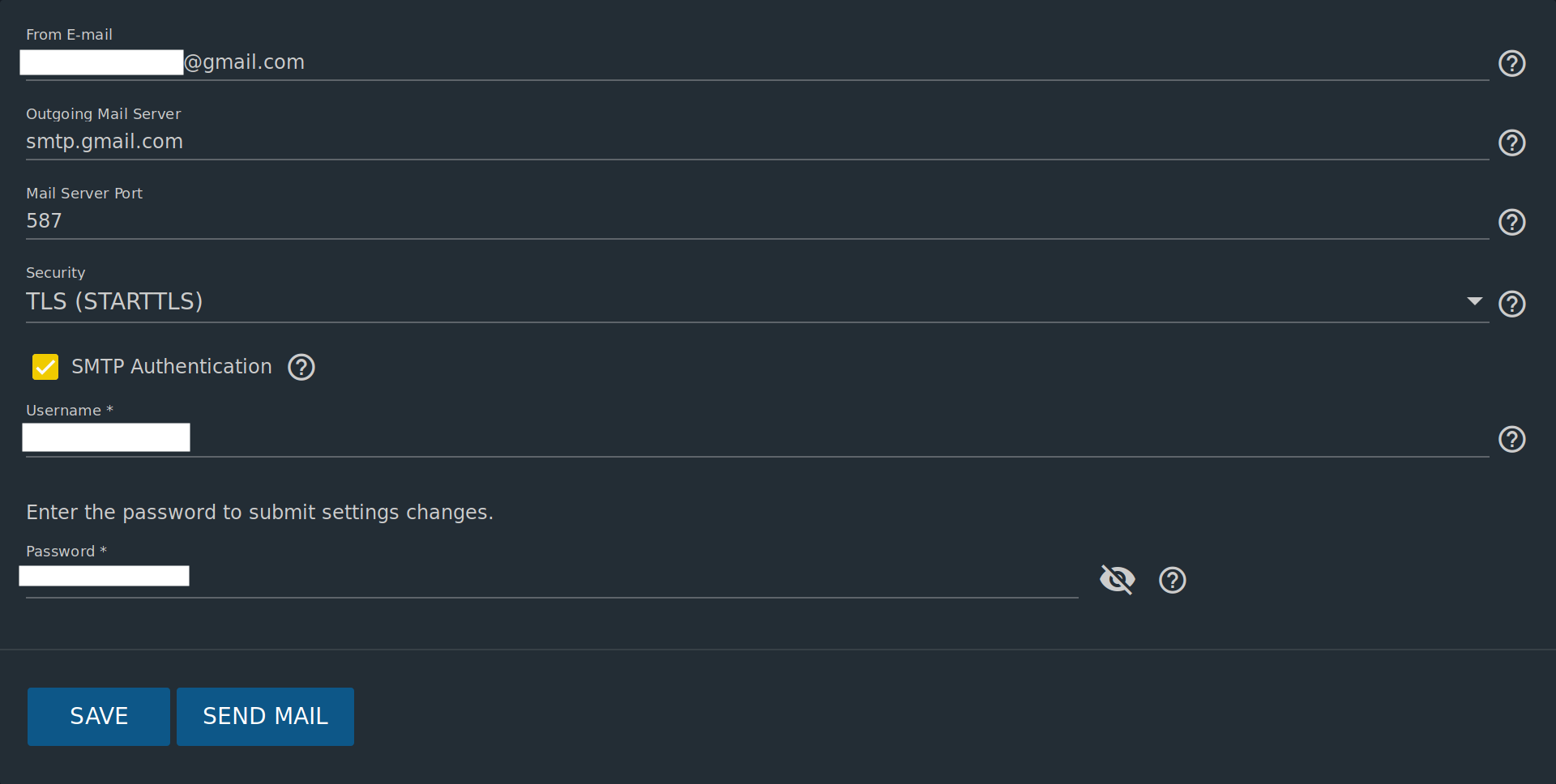
and I am able to successfully send/receive a test email from System / Alert Services / Email
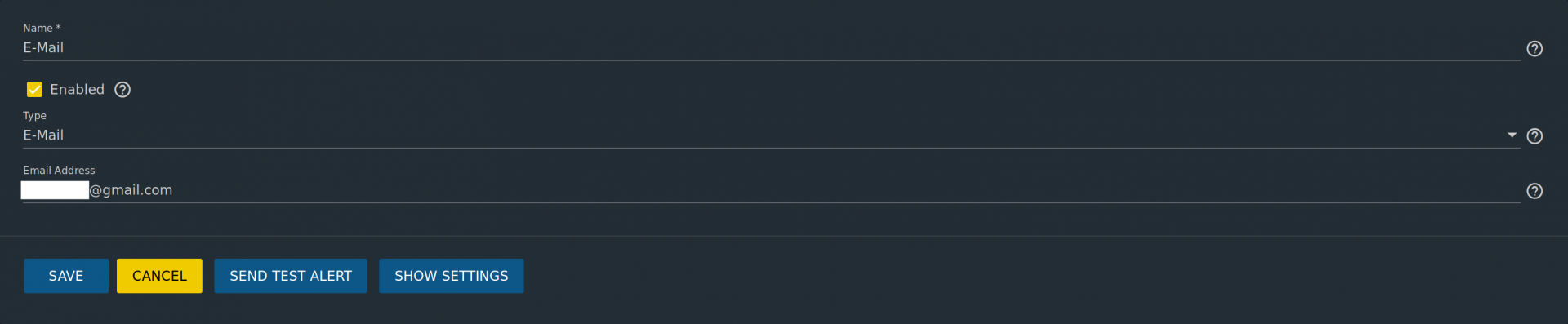
My drives are running about 32 degrees Celsius
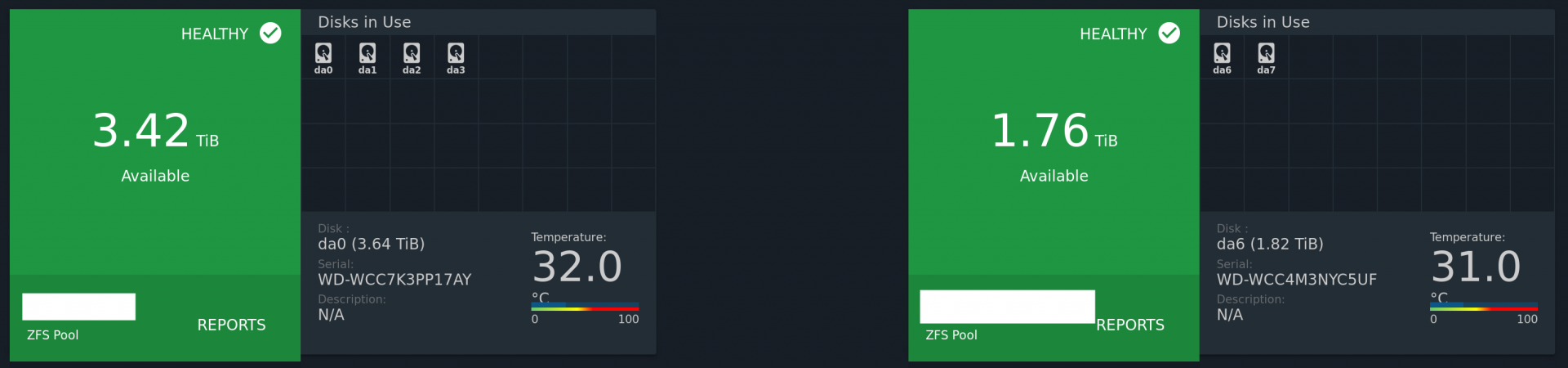
However even when I setup the SMART Service to a Critical Temp of 10 degrees C, and a check interval of 1 minute, I get no emails from FreeNAS alerting me of the over-temp situation.
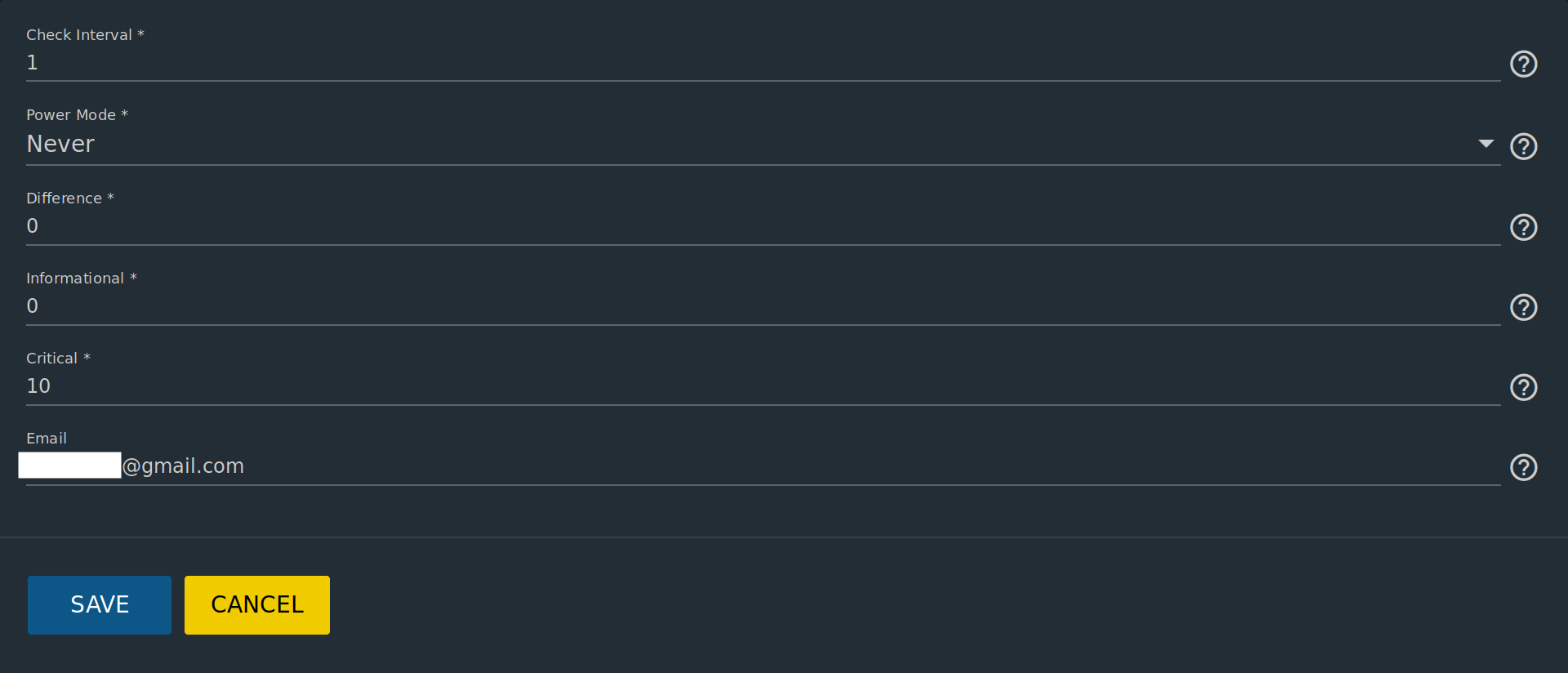
Can anyone help?
Thanks,
begleysm
I am having trouble getting the S.M.A.R.T. Services to email me when a HDD is over the Critical temperature limit.
Firstly I am able to successfully send/receive a test email from System / Email
and I am able to successfully send/receive a test email from System / Alert Services / Email
My drives are running about 32 degrees Celsius
However even when I setup the SMART Service to a Critical Temp of 10 degrees C, and a check interval of 1 minute, I get no emails from FreeNAS alerting me of the over-temp situation.
Can anyone help?
Thanks,
begleysm
